To activate your license:
1.Navigate to the Product Activation window.
2.When prompted for a license key, you have two options:
•Activate Offline: Contact Customer Service for an activation key.
•Activate Online: Sign in to your ArcGIS Online organization associated with your VertiGIS Studio Workflow license. If your organization already has a license, activation completes automatically. If your organization does not have a license, you are asked if you would like to submit a request for a trial license.
VertiGIS Studio Workflow comes with a 60-day license. To continue using Workflow after the trial period, you must activate the product with a valid license.
After the product key is activated, the status changes to show the product is Licensed and the SKUs for the product display.
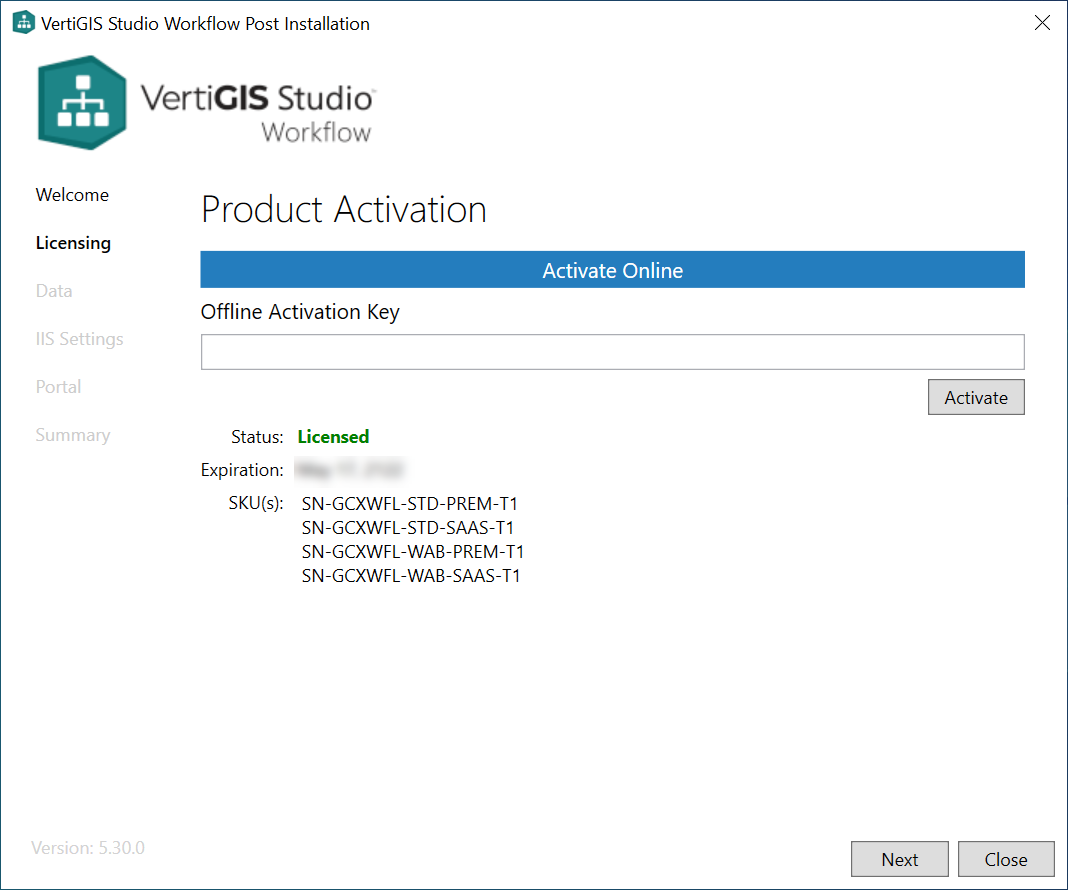
3.Click Next.
The Data Directory window opens.