The Map Display pane provides the option to delete one or more map displays.
To delete a map display, the actively signed-in Portal for ArcGIS user needs sharing rights.
To delete one or more existing map displays:
1.Open map display list via ArcGIS Pro > Tab VertiGIS Projects > Button Map Displays.
2.Delete single map display by right-clicking an individual map display to open the context menu. Click Delete.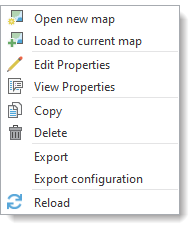
3.Delete multiple map displays by selecting several map displays with Shift or Ctrl. Right-click to open the context and click Delete.