The Map Display pane allows you to edit an existing map display.
To edit a map display, the actively signed in Portal for ArcGIS user needs sharing rights.
To edit a map display and publish the changes:
1.Open map display list via ArcGIS Pro > Tab VertiGIS Projects > Button Map Displays.
2.Right-click on an individual map display to open the context menu.
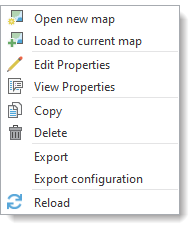
3.Click Edit Properties and the attribute mask is shown.
4.The Item Details, Components and Preview tabs can now be used to edit the properties of the map display and the content. The Publish button becomes active as soon as changes have been made.
5.Click Publish to share adjustments. You can abort the editing process at any time by clicking the Cancel button.
A prerequisite for editing a map display from within the pane is that the pane is already open.