The map display list offers three different ways to load a map display:
1.Double-click
Double-click on the desired map display to create and open the map display in a new map window.
2.Selection + Enter key
A single map display can be selected and then loaded in a new map window by pressing the Enter key.
3.Context Menu
Right-click on an individual map display to open the context menu.
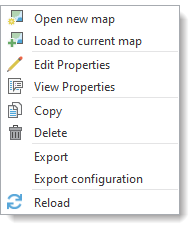
a.Open new map
The selected map display is loaded and opened in a new map window.
b.Load to current map
The selected map display is added to the currently open map. Existing layers are overwritten.