You can obtain a link to launch any deployment stage of your app. There are two ways to obtain launch links:
•Get an app launch link (runs only the app)
•Get an app launch link that runs a workflow (runs a workflow when the app starts)
You can only get a launch link if you have saved the app at least once.
To get an app launch link:
1.While editing your app in Designer, in the taskbar, click Deploy.
The Deploy panel opens.
2.Click the three-dot menu beside the deployment stage of your app.
3.Click Get Links.
A window appears to generate links.
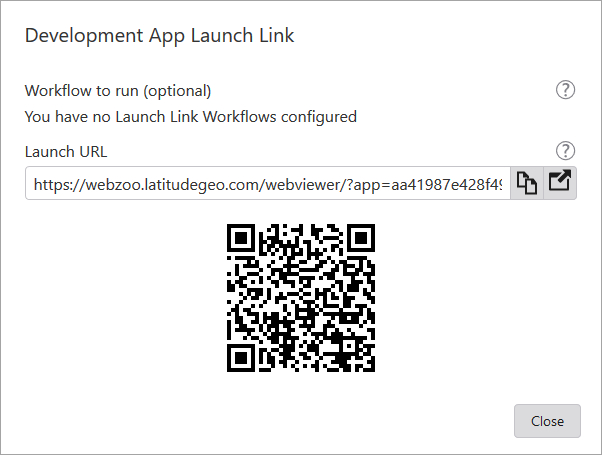
4.Copy the Launch URL to the clipboard or save the QR code image.