What’s New
5.24.1 - 10 July 2024
The update includes these changes:
-
283094: Update Chromium to revision 1304994.
-
283725: Template thumbnails missing in New page.
-
291423: Update dependencies to address CVE-2024-4068.
-
291664: Missing language strings for custom functions.
-
294117: Service application stops working after 5.24 upgrade when using non-default data directory path.
5.24.0 - 10 June 2024
The update includes these changes:
-
260749: Expose configuration option to export DOCX format with a Table-Based Layout.
-
274589: Designer dashboard does not scroll.
-
274765: Update dependencies to address CVE-2024-29188.
-
275325: Update dependencies to address CVE-2021-23337.
-
275539: Update dependencies.
-
282783: Update dependencies to address CVE-2024-32655.
-
283526: Unable to sign in following update to Chrome
125.0.6422.77.
5.23.0 - 3 April 2024
New Capabilities:
-
Wildcard attachment filters: The
Filterproperty of the Single and Multiple Feature Attachment controls now supports the*wildcard character. For example, to select all JPEG attachments with names that start with "signature" you could use the filtersignature*.jpgwhere the * represents zero or more characters.
The update also includes these changes:
-
250660: Incorrect prompt to start a trial in on-premises installation.
-
255733: Update package dependencies to address CVE-2018-0786, CVE-2018-8356, CVE-2021-24112, and CVE-2024-21907.
-
258743: Update Chromium to revision 1264537.
-
260261: Apply consistent styles across VertiGIS Studio applications.
5.22.0 - 25 January 2024
New Capabilities:
-
Get Bounding Box Function: A new
GetBoundingBox(@Feature, ExpandFactor)function allows you to retrieve the bounding box coordinate values of ArcGIS features. The function optionally allows you to expand the bounding box by a scaling factor. -
URL Encode Function: A new
UrlEncode(String)function allows you to URL encode text. This is useful when constructing URLs in expressions.
The update also includes these changes:
-
197960: Improve data source input validation.
-
241490: Opening the designer with a hash parameter does not work.
-
243273: Certain temporary files do not respect the configured data directory location.
-
244793: Update package dependencies to address CVE-2023-44270.
-
244948: Update package dependencies to address CVE-2023-4863.
-
254828: Security update.
5.21.2 - 20 September 2023
New Capabilities:
-
European-hosted SaaS environment: VertiGIS Studio Reporting is now additionally available at https://apps.vertigisstudio.eu/reporting/. This new
.eudomain represents a regional deployment of the same Reporting SaaS application, but hosted on Microsoft Azure infrastructure within the European Union.Report templates created on the
.eudomain are not accessible via the.comdomain and vice versa. If you intend to migrate your report templates to the.eudomain you will need to export them from the.comdomain and import them into the.eudomain.
The update includes these changes:
-
241189: Enhance trace logging to include DevExpress diagnostics for on-premises installations.
5.21.1 - 23 August 2023
The update includes these changes:
-
238031: Update support links to
support.vertigis.com. -
238756: Update package dependencies to address CVE-2022-25883.
-
238758: Update package dependencies to address CVE-2023-33170.
-
240659: Subreport data sources can disappear after saving.
5.21.0 - 27 June 2023
New Capabilities:
-
Compatible with ArcGIS Enterprise 11.1.
-
Get User Display Name Function: A new
GetUserDisplayName()function allows report authors to get the display name of the current user. -
Get User Name Function: A new
GetUserName()function allows report authors to get the user name of the current user. -
Parse Date Function: A new
ParseDate(Value)function converts a text or numeric representation of a date and time into a DateTime value. This allows report authors to convert values from report parameters or feature data into dates, which can then be used to perform other queries, calculations, or format content for display.
The update includes these changes:
-
214017: Update package dependencies.
-
222163: Unable to drag to select controls on the Designer surface.
-
230911: Update license agreement.
-
232827: Update Reporting engine to DevExpress 22.2.6.
-
233112: Support ArcGIS data sources where a secured portal item stores the credentials to an external ArcGIS service. Learn more.
-
233865: Improve analytics loading.
5.20.0 - 1 March 2023
Breaking Changes:
-
The minimum required version of .NET Framework is now 4.8. This comes pre-installed on newer versions of Windows, but if it is not present, you will need to download and install it manually.
The update includes these changes:
-
178970: Inconsistent text size and spacing on splash page.
-
195205: Use consistent legal and privacy links.
-
197908: Cannot open report editor if you have duplicate data source names.
-
198698: Audit NuGet packages.
-
199935: Documentation contains incorrect links to download Web AppBuilder widget.
-
199999: Update reporting engine.
-
200121: Fix for Server-side request forgery (SSRF) vulnerability.
-
200587: Require .NET Framework 4.8.
-
200628: Update SaaS trial activation flow.
-
201900: Experimental support for alternate formats.
5.19.0 - 3 November 2022
New Capabilities:
-
Adjust Time Zone Function: A new
AdjustTimeZonefunction allows report authors to convert dates to the time zones of their choosing. For example, to convert a date field called "DATE_FIELD" from the "UTC" time zone to "Pacific Standard Time" you would use an expression likeAdjustTimeZone([DATE_FIELD], 'UTC', 'Pacific Standard Time').
Breaking Changes:
-
The Picture Box control no longer supports using OLE Object images from SQL databases as the source for the image. This is a rare use case that is typically only applicable to legacy Microsoft Access databases.
The update includes these changes:
-
177146: Dates are not presented in the expected time zone.
-
187463: Unable to bind subreport parameters to long integer arrays from JSON data sources.
-
187590: Update Reporting engine version.
-
187591: Pretty print JSON setting of JSON data sources with
Alt + Shift + F. -
194408: Improve support for MySqlConnector database driver.
5.18.0 - 27 June 2022
The update includes these changes:
-
150787: Improve procedure describing how to run a report from a workflow.
-
182013: Improve missing data source error message such that it indicates which data source is missing.
-
186477: Update designer sign-in experience.
-
186774: Support printing map images when the client application specifies geodatabase versions.
5.17.0 - 25 April 2022
New Capabilities:
-
Filter Attachments: The Single and Multiple Feature Attachment controls support a new Filter property that allows you to filter attachments based on the name and keywords of the attachments. The filter supports a comma-separated list of case-insensitive terms to match.
-
Data URLs: The
Base64Decodefunction now supports data URLs that contain base64 content. Previously, you needed to write expression logic to extract the base64 content from the data URL before passing it to theBase64Decodefunction.
The update includes these changes:
-
149058: Unable to create layer report with data sources containing certain characters in the name like "+".
-
150667: 400 Bad Request error when opening the PDF result file if the template name contains quotes.
-
177594: Web AppBuilder widget icon may be incorrect depending on which other widgets loaded before it.
-
180651: Unable to save in the designer following a token expiry.
-
181786: Unable to delete templates.
-
182010: 401 Unauthorized error when adding a Shape control to a template.
5.16.0 - 16 February 2022
New Capabilities:
-
The product has been renamed to VertiGIS Studio Reporting throughout the designer, installer, and documentation.
-
The ArcGIS Data Source now supports the following additional parameters which allow you to fine-tune how ArcGIS queries are performed:
Geodatabase Version
Geometry Precision
Maximum Allowable Offset
Return M
Return Z
Spatial Reference
GetMCoordinateandGetZCoordinatefunctions are available in expressions to access M and Z values. -
Enhancements to Post Installer:
Post Installer now grants the Application Pool user permission to the Data Directory.
Post Installer now enables Dynamic Compression for the website in Internet Information Services (IIS).
The update includes these changes:
-
139423: Support Windows environments with the "System cryptography: Use FIPS compliant algorithms for encryption, hashing, and signing" policy enabled.
-
164723: Hide all passwords when updating data source connection strings.
-
164932: Eliminate all use of cookies.
-
164964: REST API documentation does not display correctly.
-
165061: Remove diagnostic endpoints that can reflect input parameter values.
-
165092: PDF Post Processor fails with
ArgumentOutOfRangeExceptionin rare cases.
5.15.2 - 21 December 2021
The update includes these changes:
-
164002/164497: Poor performance of certain large reports and reports with large amounts of RichText content. To address this issue, accessible PDF outputs are now disabled by default but can be enabled on individual reports. To enable accessible PDF outputs on a report, open the report in the designer and select the top-level report component. Then set the Behavior > Export Options > PDF Export Options > PDF/UA Compatibility setting to PDF/UA-1.
5.15.1 - 24 November 2021
The update includes these changes:
-
48174: Network error when attempting to add an ArcGIS data source for an ArcGIS Server that requires a User-Agent header.
5.15 - 4 November 2021
New Capabilities:
-
Dutch translation of the Web App Builder widget.
The update includes these changes:
-
37125: Apply security updates to third-party libraries.
-
40808: Apply security update to jQuery library to addresses CVE-2020-11022.
-
41096: Apply security updates to third-party libraries.
-
41325: Hide unnecessary control properties from the properties panel.
-
44987: The Align Centers property does not work when controls are in separate bands.
-
46786: Update reporting engine version.
-
47428: The Select a Web Map dialog now displays a message indicating the number of search results.
-
47740: Remove X-Powered-By header from responses.
5.14 - 30 August 2021
New Capabilities:
-
Image Manipulation Functions: New
CorrectImageOrientationandReduceImageQualityfunctions allow report authors to reorient and resize images from binary database fields. These functions are especially useful when consuming images from smartphones which often require orientation corrections and are much more detailed than end users typically need. These functions allow you to present the right images in your reports while optimizing the size of the PDF outputs.
The update includes these changes:
-
46677: Update 3rd party licenses.
-
46757: Set
SameSite=Stricton cookies. -
46783: Update Web AppBuilder widget manifest.
5.13 - 14 June 2021
New Capabilities:
-
JSON Data Sources: Reports now support the ability to provide data for a report as a JSON input. Client applications using reports can now supply some or all of the data for the report on the request to run the report. This can replace or supplement the ArcGIS and SQL data sources traditionally used by report. This feature is most easily leveraged via Geocortex Workflow where a workflow can assemble JSON objects that represent the data for the report and supply them to the Data Sources input of the Run Report activity.
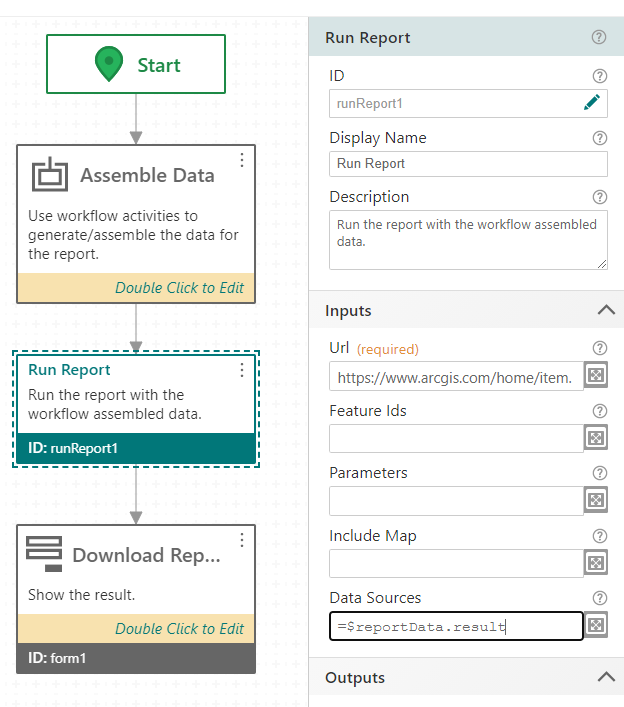
The update includes these changes:
-
44798: Web AppBuilder widget doesn't refresh when selection is cleared.
-
45564: Improve error message when running a report with a missing data source.
5.12 - 12 Apr 2021
The update includes these changes:
-
44636: Multiple data sources with same names can be added in data sources panel.
-
44652: Query filter can't use date values when querying ArcGIS Server data sources.
-
44953: Remove limit of 10 templates for Web AppBuilder Reporting widget.
-
44972: FilePanel missing metadata.
-
45254: Improve error message when null parameters encountered.
-
45364: Exception when multi-value parameter has no values.
5.11 - 15 Feb 2021
The update includes these changes:
-
21872: Support for configuration of storage retention limit with on premises installations.
-
37894: Changes to fields in ArcGIS Server layers break existing reports.
-
39678: Pass multi-value string and number parameters to sub-reports.
-
41981: Set display name of output PDF files.
-
43898: Parse web map URLs for feature picture box controls.
-
44160: Improve logging of failed report jobs.
-
44360: Reports can fail with small images in picture box controls.
-
44374: Add GetSubTypeName function for use in expressions.
-
44425: Support Portal 10.9 hosted feature layers.
5.10 - 7 Dec 2020
The update includes these changes:
-
23520: Support ArcGIS layer/table field names that contain periods.
-
24484: Field names containing a period break reports when used in a query condition.
-
42226: Text Format String Editor malformed when browser is zoomed.
-
42534: Update Designer splash screen.
-
42704: 'Center Horizontally' doesn't work for controls selected across multiple bands.
-
43332: Format String Editor preview is incorrect for dates.
-
43388: Update reporting engine version.
-
43469: Unhandled exception when closing last tab.
-
43521: GetJsonValueFunction function for expressions.
-
43622: Update file menu options and add filter and sort options when searching for reports.
-
43630: Improve logging when unable to access webmap for feature picture box.
5.9 - 5 Oct 2020
New Capabilities:
-
Localization: Reports can now be localized. This feature allows you to create a single report that contains multiple languages. Visit the Localize Content documentation for details. The Geocortex Reporting Custom Widget for Web AppBuilder included in this release supports localization. The next releases of Geocortex Viewer for HTML5 (4.14) and Geocortex Web Viewer (5.9) will also include support for localization. Additionally, a culture parameter can be included as an input parameter to a Run Workflow activity in Geocortex Workflow to take advantage of localization immediately.
The update includes these changes:
-
20626: Fix duplicate User Id for Postgres data source.
-
37998: Data source missing when nesting subreports.
-
41305: Update reporting engine version.
-
41465: Cannot resize feature attachments that have an indexed pixel format.
-
41575: Improve Designer load time.
-
42081: Use of feature JSON for Feature Picture Box.
-
42230: Query filter with GUID returns no results.
-
42253: Enable expressions for properties of map controls.
-
42338: Array functions for expressions. See the Array Functions documentaion for details.
-
42368: Add command line support for data directory and license in Post Installer.
-
42395: Cannot remove and re-add data source to a subreport.
-
42951: Unahndled exception when opening mailing report wizard with no data sources available.
5.8 - 29 June 2020
New Capabilities:
-
Printing Controls: For customers with licenses for both Geocortex Reporting and Geocortex Printing, the Report Designer now includes several Geocortex Printing controls. The Map Picture Box control can be used to include a printed map in a report. The Overview Map Picture Box, Map Info, Scale Bar and North Arrow controls are also available and can be associated with either the Feature Picture Box or Map Picture Box.
The update includes these changes:
-
20843: Feature labels don't print from Web AppBuilder.
-
38909: Allow configuration of SQL command timeout.
-
39099: Allow configuration of referer based token generation for ArcGIS datasources.
-
39474: Fix UriFormatException when running reports on large datasets.
-
40506: Update Postgres SQL ADO.NET Data Provider (npgsql.dll) to version 4.1.3.1.
-
40589: Unable to import a report with HTML content in a RichText control.
5.7.2 - 19 May 2020
The update includes these changes.
-
40481: Update license agreement.
5.7.1 - 20 April 2020
The update includes these changes.
-
39631: Aggregrate fields in subreports don't work with a feature picture box in the parent report.
-
39717: No error message when report fails to run.
5.7 - 7 April 2020
The 5.7 release focuses on quality improvements. The update includes these changes:
-
38136: Style Edit Parameters dialog in Designer.
-
38213: Update report engine version.
-
38539: Unhandled exception when using Survey123 hosted feature layers.
-
38693: templates/build endpoint creates templates without a connection string.
-
38749: List and cancel running report jobs on premises. Display this option in Designer by pressing Ctrl + Alt + J.
-
38759: Enable CORS on templates/build endpoint.
-
39195: FeaturePictureBox control doesn't respect expand value.
5.6 - 20 January 2020
The 5.6 release focuses on quality improvements. The update includes these changes:
-
25332: Report breaks when subreport control is added to Detail Report band or Panel control.
-
29012: Web AppBuilder reporting widget can't run publically accessible reports from multiple Portal instances.
-
31624: Controls can overlap when multi-line label controls grow to accommodate long text.
-
34471: Cannot add Portal Federated ArcGIS service as a datasource with On Premises Reporting.
-
36756: Web AppBuilder reporting widget may be broken after upgrade to 5.5.
-
36784: Unhandled error when opening a subreport inside a Detail Report band.
-
37011: Feature Picture Box doesn't respect layer visibility set in WebMap.
-
37237: Improve handling of expired or nearly expired licenses in Designer.
-
37876: Web AppBuilder reporting widget fails to display download link.
5.5 - 28 October 2019
New Capabilities:
-
Layer Report Improvements: The Layer report template produces a much richer report layout that includes tables and page headers.
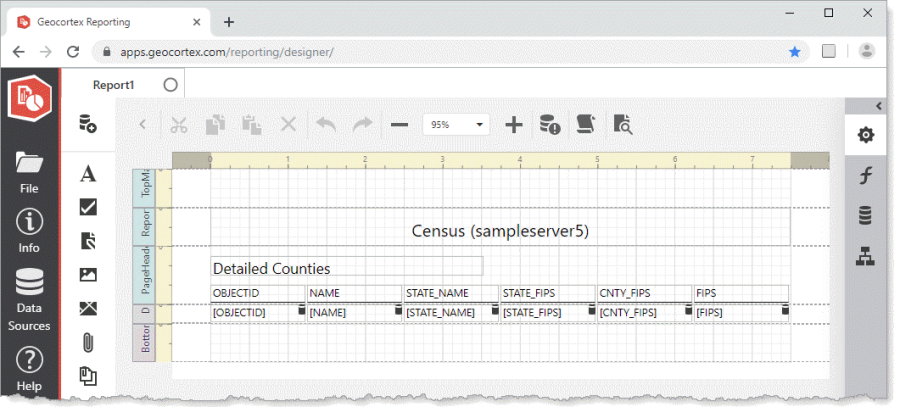
Documentation:
-
The documentation has been updated to address common patterns that report authors encounter. See the following new documentation topic:
The update includes these changes:
-
22970: SQL Server GeoDatabase field types are not supported.
-
26485: Post Installer should warn that existing reports are inaccessible after changing the Data Directory.
-
31941: Center Horizontally button doesn't center controls correctly inside certain parent controls.
-
32329: The close icon in tabs can overlap with long tab titles.
-
33932: Improve support for reverse proxies that rewrite paths.
-
34034: Web AppBuilder widget uses previous selection instead of the current selection is some situations.
-
34448: Web AppBuilder widget doesn't work with map image layers.
-
34568: Designer does not correctly set the report modified indicator when creating a new blank report or layer report.
-
34586: Sign-in dialog displays a language key instead of the proper text.
-
34606: The designer application's icon tooltip displays a language key instead of the proper text.
-
34671: Content can be lost when changing tabs.
-
34930: Support more font families.
-
35202: Remove legacy sign-in help link from designer.
-
35830: Remove debug compilation setting.
-
35917: Update report engine version.
5.4 - 29 August 2019
New Capabilities:
-
URL Routing: The Report Designer application now accepts a
#report=<id>URL parameter that will automatically open the report specified by the provided ArGIS item ID. The designer application also updates the URL when you open and save reports and switch tabs. This provides a convenient way to share reports with other report authors.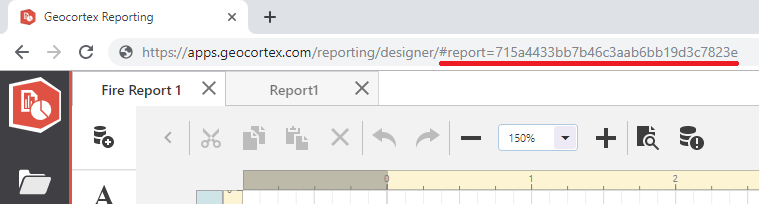
-
Feature Attachment Improvements: You can now configure an Image Quality setting on the Single Feature Attachment and Multi Feature Attachment controls. This allows you to resize feature attachment images to maintain image quality thresholds and optimize the file size of generated reports. The feature attachment controls now also automatically corrects the orientation of images based on the EXIF metadata of the images.
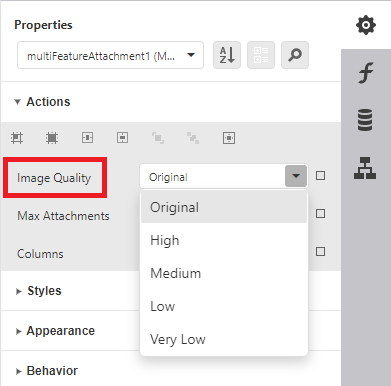
Documentation:
-
The documentation has been updated to address common patterns that report authors encounter. See the following new documentation topics:
Deprecation Notice:
-
The Report Designer application no longer supports Internet Explorer. You can use Chrome, Firefox or Edge. End users of reports are unaffected by this change.
Breaking Changes:
-
Geocortex Reporting can no longer query SQL database tables that contain multiple periods in their table name. For example,
dbo.my.tablename. This is a restriction of the internal report engine used by Geocortex Reporting.
The update includes these changes.
-
20690: Attempting to open reports saved in the SaaS environment with the on-premises designer (or vice versa) causes the designer to hang.
-
22479: Subreport data source is intermittently lost when switching between tabs.
-
23799: The dirty state indicator can be incorrect.
-
25342: Default band names assigned to new reports are inconsistent.
-
25814: Values from "Filter String" property are lost when switching between tabs.
-
30868: Update report engine version.
-
31053: Report output size increases dramatically when PictureBox uses a URL instead of a local image.
-
31461: Positions of Edit and Delete buttons are inconsistent in the designer.
-
33087: Subreports fail when Guid fields are used as parameters.
-
33172: Inconsistent sidebar panel width.
-
33434: Inconsistent sidebar app icon padding.
-
33795: Attachment images don't honor EXIF orientation.
-
33799: Large attachment images can greatly increase report download sizes.
-
33920: Reports intermittently fail to run in Web AppBuilder and Geocortex Web following a web socket error.
-
34076: Reports with many feature attachments can timeout.
-
34194: Long data source names are cut off in designer.
-
34218: Inconsistent naming of new report wizards in File > New menu.
-
34310: Web AppBuilder widget doesn't detect OBJECTID field correctly in certain cases.
-
34565: Remove support for Internet Explorer in designer.
5.3 - 10 June 2019
New Capabilities:
-
Feature Attachments: You can now include feature attachment images from ArcGIS layers and tables in your reports. Use the Single Feature Attachment control to place specific attachment images in your reports or use the Multi Feature Attachment control to render a dynamic grid of all attachment images associated with a feature.
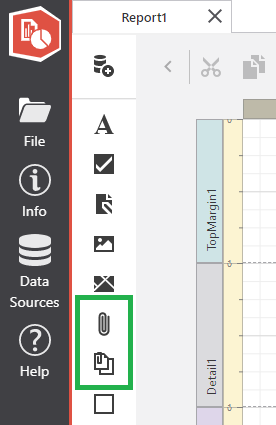
Documentation:
-
The documentation has been updated to address many more common patterns that report authors encounter. See the following new and updated documentation topics:
Deprecation Notice:
-
Support for Internet Explorer in the Report Designer application is ending. Version 5.3 will be the last version that will support Internet Explorer. Internet Explorer users will now see a warning when they load the Report Designer application. Starting in version 5.4, Report Designer will not load in Internet Explorer. Note, this change only applies to report authors. End users of reports are unaffected by this change.
The update includes these changes.
-
22978: The web map picker of the Feature Picture Box control should support searching by URL.
-
24783: The @Feature column is not rendered correctly as JSON text.
-
25014: Incorrect label on the check box in the installer that launches the post installer.
-
25039: Set the "x-frame-options" header to "deny".
-
25904: Unable to sign in with Integrated Windows Authentication secured portal on a different domain that does not allow anonymous access.
-
26708: Logs URLs in job status responses should have #logs not #artifacts.
-
26868: Hide unnecessary/unusable control properties in designer.
-
27071: The post install fails to start if IIS is configured to bind to host name containing a wildcard.
-
27298: The Web AppBuilder license watermark is too large.
-
27352: Remove "XR" prefixes from controls in designer.
-
27810: Add the System Info menu to Post Installer.
-
27824: On-premises widgets should not use SaaS URLs.
-
29040: Update terms and conditions in the installer.
-
30541: Clicking the "View" link of an item on the Info panel can redirect the designer instead of opening a new tab if the item is in ArcGIS Online and the user is not already signed in to ArcGIS Online.
-
30602: The Layer Report Wizard loading animation is cut off.
-
30867: Add designer splash page image.
-
30869: Use web sockets when checking the status of a preview.
-
30909: Internal Server Error in the console when opening the Scripts editor.
-
31602: Add Internet Explorer deprecation warning to designer.
5.2.1 - 12 February 2019
The update includes these changes.
-
26699: Unable to open PDF outputs containing map images in Adobe Reader and Internet Explorer.
-
26936: Improve chart quality in PDF outputs.
5.2 - 21 November 2018
New Capabilities:
-
Import/Export: You can now export report layouts from Report Designer to a file and then import them. This supports many new ways of sharing reports between users and migrating between environments.
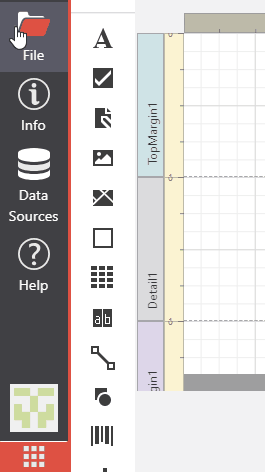
-
Base-64 Decode Function: A new
Base64Decodefunction allows you to convert base-64 encoded field data from a database to byte data so that it can be used to populate images in reports.
Documentation:
-
The documentation has been updated to address many of the most common patterns that report authors encounter. See the following new documentation topics:
The update includes these changes.
-
18532: ArcGIS query fails if the service returns a negative MaxRecordCount value.
-
21243: ArcGIS query fails if AGS layer/table has no ObjectID field.
-
21271: ArcGIS query fails if the layer/table has a joined table.
-
22151: Portal application item permissions are not respected by Designer.
-
22663: Page dimensions have height/width swapped when setting Paper Kind while Landscape is checked.
-
22811: Update report engine version.
-
23099: Installer uses inconsistent wording when upgrading.
-
23197: Add Web AppBuilder widget help link to Deployment panel.
-
23248: GetDomainDescription function does not support types and subtypes.
-
23350: Improve internal JSON serialization.
-
23376: Designer now suggests the n0 format string.
-
24237: Bound subreport parameters with the same name as parameters in the parent report are overriden.
-
24740: Designer does not properly invalidate cached user sign-in state.
-
24748: Use common identity interface for SaaS sign-in.
-
24793: Remove terms and conditions dialog from Designer.
-
24794: Update terms and conditions in the installer.
-
24903: Simplify the installer's folder structure.
-
25040: Improve SaaS trial license activation.
5.1 - 25 September 2018
New Capabilities:
-
Get domain value descriptions: A new
GetDomainDescriptionfunction allows you to retrieve the descriptions of ArcGIS coded value domain field values for presentation in your reports. Subtype domains are not currently supported, but this will be coming soon. -
Get X-Y coordinates: Two new functions,
GetXCoordinateandGetYCoordinate, allow you to retrieve the X-Y coordinate values of ArcGIS point features for presentation in your reports. -
Scripting: A new scripting feature allows you to write custom C# code that executes during the generation of a report. Scripts have access to the report object model and data and are able to modify the behavior and layout of the report. The designer application provides a script editor that includes code completion and syntax validation.
This feature is only available for on-premises installations.
-
Switch between designer applications: A new app switcher component allows you to launch or switch between VertiGIS Studio Reporting and VertiGIS Studio Workflow designer applications.
This feature is only available in the cloud version of VertiGIS Studio Reporting.
Documentation:
-
The documentation has been updated to address many of the most common patterns that report authors encounter. See the following new documentation topics:
The update includes these changes.
-
17989: The designer preview does not correctly render multi-value parameters when the user supplies a long value.
-
22196: The webmap selector shows incorrect search results after switching users.
5.0.4 - 22 August 2018
The update includes these changes.
-
21109: Web socket endpoints not working in all environments.
-
21211: NaN appears in preview prompt when no default value is specified for numeric parameters.
-
21411: Style issues on query builder dialog.
-
21531: Hide Navigation Target property from the properties panel.
-
21563: Properties panel shows source property names for certain properties rather than display strings.
-
21582: Include Deployment panel with links to WAB widget and documentation.
-
21585: Update terms and conditions.
-
21632: Unable to use services that contain layers with duplicate field names.
-
21716: Improve user analytics.
-
21932: Unable to add secured hosted feature services.
-
21202: Inconsistent button and list styles in designer.
-
22001: Unable to sign in to designer with ArcGIS public accounts.
5.0 - 24 July 2018
Version 5.0 is the initial release of VertiGIS Studio Reporting. The following features and capabilities are included in this initial offering.
Designing Reports
Geocortex Reporting allows administrators to create sophisticated, professional-looking reports that include data from ArcGIS map services, tables, databases, and other data sources. Sharing reports with end users allows them to run the reports on demand, using data from the user's current session.
Report Designer offers a web-based experience for authoring reports.
In the initial release, Geocortex Report Designer offers the following capabilities:
-
Sign in with an ArcGIS Identity, so Geocortex Reporting has access to your ArcGIS Online organization or your organization's on-premises installation of Portal for ArcGIS where it can save and share reports you have authored.
-
Create a new report using a blank canvas, or by choosing from a collection of templates.
-
Configure basic document information such as the name and description of your report.
-
Drag and drop static and dynamic controls onto the design surface, including controls that populate with data from ArcGIS map layers.
-
Move, resize, and delete controls from the design surface.
-
Format the contents of controls using inline formatting or styles.
-
Configure properties of each control in the Properties panel.
-
Save reports to your on-premises installation of Geocortex Reporting or to Geocortex Reporting in the cloud, with an item in your ArcGIS content.
-
Share reports inside and outside your organization.
-
List and open reports that you own, or reports that are shared with you by other report authors.
-
List reports that you have worked on recently.
-
Delete reports you own and remove the corresponding ArcGIS item.
-
Easily test reports using the embedded Preview function.
Running Reports
End users can use the reports you author inside Web AppBuilder for ArcGIS and Geocortex Essentials (via Geocortex Viewer for HTML5).
In the initial release, Geocortex Reporting offers the following capabilities for running reports:
-
Running reports in Web AppBuilder for ArcGIS (Developer Edition) or Web AppBuilder in Portal for ArcGIS
-
Use configurable, pre-built report widgets in your applications to give users the ability to click a button to run a report.
-
-
Running reports in Geocortex Viewer for HTML5
-
Add reports to menus (I Want To menu or context menus) or toolbar buttons to give users the ability to run reports.
-
Add layer reports to Essentials sites which target a Geocortex Reporting ArcGIS item by URL.
-