What’s New
5.29.1 - 12 February 2026
New Features
-
[Engine CIM3] Added optional strict and debug modes for print‑content validation to support troubleshooting. Configuration options for these modes will be available in the next version of Studio Web. [315697]
Behavioral Changes and UX Improvements
-
[Designer] Page info item “Page Count” has been removed because it is cannot be used in ArcGIS Pro-based layouts. [362435]
-
[Engine CIM3] Print layout legend elements now exclude markups, selection graphics, and symbologies. [342256]
-
[Engine CIM3] An invisible WEBMAP_MAP_FRAME is now added on‑the‑fly for legend pages if necessary. [362437]
Security and Technology
-
[Designer] Internal SaaS Gen2 VSPE URL is no longer exposed in the browser console. [362431]
Bug Fixes
-
[SaaS] Fixed an issue where requests were blocked when their content was too large. [362428]
-
[Designer] Fixed an issue where mandatory layout page types were not added during the conversion of a legacy template to an ArcGIS Pro layout, which caused the resulting layouts to be listed incorrectly and prevented thumbnails from displaying. [362471]
-
[Designer] Fixed an issue where setting the Printing Engine URL was disabled and incorrectly demanded portal admin permissions. [362877]
-
[Designer] Fixed an issue where legacy templates containing the unsupported XRLabel.TextTrimming property were not processed correctly. [364864]
-
[Designer] Fixed an issue where Boolean parameters caused failures in the print preview. [363737]
-
[Designer] Fixed an issue where the map info field “Attribution” was not detected correctly in templates. [363740]
-
[Engine CIM3] Fixed an issue where dynamic elements were not processed correctly for overview page layouts during printing. [319479]
-
[Engine CIM3] Fixed an issue where default values of custom layout fields were not converted correctly from a legacy template to an ArcGIS Pro layout. [362436]
-
[Engine CIM3] Fixed an issue where the page info item “Page Number” was not mapped to the field "syn_index" when converting a legacy template to an ArcGIS Pro layout. [362432]
Known Issues
-
[Known Issue – SaaS] Printing fails when using the SaaS-hosted ArcGIS Pro-based Printing Engine with map services that enforce geo‑blocking and reject requests originating from foreign countries. [362889]
-
[Known Issue – Designer] Batch conversion may fail to display templates when an account contains a large number of saved templates. [364200]
-
[Known Issue – Designer] Batch conversion produces an unnecessary warning, "key @Type not found in layout JSON", which can safely be ignored. [365187]
5.29 - 16 January 2026
New Features
-
[SaaS] The Printing Engine based on ArcGIS Pro is now offered as a SaaS service in the VertiGIS cloud. It can be integrated with VertiGIS Studio Web or VertiGIS Studio Desktop using the following endpoints:
-
[SaaS] The Printing Designer for ArcGIS Pro based layouts (.pagx format) is now offered as a SaaS service in the VertiGIS cloud. Access it via:
The Printing Designer for Chromium-based legacy layouts has been moved to:
-
[Designer] Introduced a splash screen in Printing Designer to inform users about support for ArcGIS Pro-based layouts and the upcoming deprecation of Legacy template support.[338719]
-
[Designer] Added a new Switch Designer menu button that allows users to switch between the Printing Designer for Legacy templates and the Printing Designer for ArcGIS Pro-based layouts. [358559]
-
[Designer] The web-based Printing Designer now supports creating and editing layout packages. To start, use the Blank Layout Package tile on the main page. [321653]
-
[Designer] Added support for batch conversion of multiple legacy templates to ArcGIS Pro-based layouts. [338721]
-
[Designer] Added a Layout Package tile to the Printing Designer dashboard and File menu. [344924]
-
[Installer] Added post-installer option to enforce certificate trust chain validation (also for silent mode). [340572]
-
[Installer] Prepackaged the SD file to slim down the Printing Installer. This removes the failure-prone step of generating the required service definition from scratch and drastically shortens the installation process. [338996]
-
[Installer] Improved the naming of Printing Installer artifacts to more clearly indicate the type and version of the file. [336140]
Behavioral Changes and UX Improvements
-
[Designer] Harmonized terminology in Printing Designer (replaced 'templates' with 'layouts'). [339053]
-
[Designer] Hid Scripting button for ArcGIS Pro-based layouts, because they do not support that concept. [353437]
-
[Designer] Hid several elements when editing ArcGIS Pro-based layouts, because they do not support those. [265625]
-
[Designer] Log specific notifications regarding elements that are not supported in ArcGIS Pro-based layouts, when converting a Legacy layout. [265625]
-
[Designer] Display layout type when listing ArcGIS Pro- based layouts. [358672]
Security and Technology
-
[SaaS] Completed audit of the entire Studio Printing code base to ensure SoC2 compliance, a prerequisite for SaaS readiness. [339002]
Bug Fixes
-
[Designer] Fixed an issue where the right edge of layout icons was cut off in New dialog. [339050]
-
[Designer] Fixed an issue where importing an A0 or A1 print layout set the paper kind to Letter. [343542]
-
[Designer] Fixed an issue where the conversion of a Legacy template failed if the 'visible' property of a label is set to a Boolean parameter in the Expression Editor. [332662]
-
[Designer] Fixed an issue where an error message appeared in the console when Show Log was pressed in the template conversion tool. [355894]
-
[Designer] Fixed an issue where the higher DevExpress version in the Designer for ArcGIS Pro-based layouts produced unsupported JSON when converting a Legacy layout. [345173]
-
[Designer] Fixed warnings and errors that appeared in the console when a layout is saved. [360973]
-
[Engine CIM3] Fixed an issue where a print with imagery layers resulted in an output without these layers. [345750]
-
[Engine CIM3] Fixed an issue where attribution text was always displayed on the print output, even when a specific 'attribution' element with visibility=false has been configured on the layout. [304114]
-
[Engine CIM3] Fixed an issue where a warning regarding invalid range definitions was logged for range series prints. [317979]
-
[Engine CIM3] Fixed an issue where additional web maps caused missing layers for layout and layout package prints. [354253]
-
[Engine CIM3] Fixed an issue where multiple layout portal items were found for a specific page type when printing with layout packages. [352807]
Known Issues
-
[Designer] Layouts with exorbitantly large images (for example, a cover page) may lead to a 'payload too large' error when a print preview is requested in the Designer. [346566, 318075]
5.28 - 14 October 2025
New capabilities:
-
255580: Added a preview for ArcGIS Pro layouts of type 'Default'. (Support for layout types 'Cover', 'Overview', and 'Legend' will be added in a future release).
-
331569: Added support for dark mode display in Printing Designer.
-
341942: Improved print layout icons for light and dark mode.
-
327523: Enabled printing for legacy or ArcGIS Pro layouts that are not available as a portal item.
-
333252: Added support for mosaic layers in range-series prints.
The update also includes these changes:
-
340550: The installer now checks for the presence of the ArcGIS Server 11.5 conda environment
-
315750: Improved the reliability of the engine version information string displayed in published service items and install script logs.
-
313619: Improved error handling on layout conversion issues.
-
323564: Fixed layout conversion failures on localized print templates that previously prevented saving.
-
333670: Resolved time-series print failures caused by unsupported datetime format.
-
335238: Fixed engine response failure when Arabic characters were used in layout field values (ArcGIS Server ≤ 10.9.1).
-
341547: Corrected graphics calculation for series print overview and index line pages on maps using units other than meters.
-
333566: Fixed an error that occurred when the index line geometry was too short for line print page calculations.
-
313620: Optimized polling for layout conversion results to improve efficiency.
-
339161: Standardized the icons and thumbnails for printing layouts portal items across VertiGIS Studio products.
5.27.2 - 28 July 2025
Bug Fixes
-
Fixed an issue where some multi-band mosaic imagery services appeared blank in print outputs. Other layer types, such as single-band imagery, map services, and vector services, were not affected. [311267]
5.27.1 - 27 June 2025
Bug Fixes
-
Fixed an issue where the 'Run Print' Workflow activity failed to complete in Chromium-based environments. On-premises deployments using the new ArcPy-based engine were not affected. [331096]
5.27.0 - 11 June 2025
The update includes these changes:
-
297972: The Scalebar element in the Designer print layout might exceed the element's borders when printing.
-
313747: The Attribution element in the Designer print layout might exceed the element's borders when printing.
-
314276: Hub premium and partnered collaboration users cannot print using layouts that have been shared with them.
-
313862: In Printing Designer, distinct icons were added for legacy templates and ArcGIS Pro-based layouts.
-
318581: Support for configuration of VertiGIS Studio Printing Engine endpoint in Designer.
-
321933: Engine messages have been exposed to the workspace during print task execution.
-
321934: Engine progress has been exposed to the workspace during print task execution.
-
321954: Fixed a low performance issue when printing a default layout with a legend element.
-
328222: Fixed an issue that caused infinite recursion when an exception occurs while dumping the message / progress to workspace.
-
328412: Resolved an issue where a non-admin user could modify the engine settings in Printing Designer.
-
329216: Portal settings lookup active for layout designer SaaS gen1 deployment.
5.26.1 - 17 February 2025
The update includes these changes:
-
303348: Error 'query definition not supported to layer' when print Attribute Table.
-
314074: Unable to print with layouts created from Designer.
-
315568: Layout conversion fails for legend element when using older version layouts.
5.26.0 - 12 February 2025
The update includes these changes:
-
251105: North arrow layout element not correctly positioned after layout conversion.
-
290856: Support for smart legend filter settings conversion to and from Pro layouts.
-
302165: Engine not running with ArcGIS Server 11.4 and ArcGIS Pro 3.4.
-
303554: Layouts from other ArcGIS Online Orgs not printable.
-
306138: North arrow layout element conversion not working with ArcGIS Server 11.3 and higher.
-
306789: Support for reading fully qualified conda environment paths in winreg.
-
307531: Logging the python environment might cause a significant print execution delay.
-
310450: Layouts can not be saved in designer if engine is deployed via Pro 3.4 and higher.
-
313220: Temporary download location for layouts from AGOL might cause concurrency issues during prints.
-
313501: Update dependencies to address security vulnerabilities.
5.25.0 - 15 October 2024
The update includes these changes:
-
266246: Static attribute table feature selection support for overview page layout.
-
293836: Subtype group layers are not exported.
-
297002: PDF password protection not working correctly.
-
298249: Installer script does not use the admin URL of the specified internal server URL for accessing admin functions.
-
304056: Update default map endpoint for print previews.
-
304079: Misspellings in engine user and log messages.
5.24.1 - 10 July 2024
The update includes these changes:
-
258975: Insufficient error handling when engine publishing fails on standalone servers due to already existing engine name.
-
258977: Update Log file names, layout datasource warnings and wording in installer scripts for federated server sites.
-
259044: Engine endpoint verification fails after installation when using admin connection file for standalone server.
-
259899: Support for server site selection when publishing engine toolbox.
-
259902: Support for forward proxy configuration in engine installer scripts and engine tasks.
-
260671: Support for engine installation via CLI using build-in auth with token or credentials and IWA auth.
-
261295: Legend page items calculation has low performance when using layers with many sub layers.
-
274299: Layout panel items are not converted correctly if unintended element rotation is defined / stored in PAGX file.
-
274675: Some layout function fields (scale, spatial reference, map center, username, etc.) are not converted correctly.
-
274716: PAGX layout map grids and default legend element configurations are not preserved during layout conversion process.
-
280655: Layout source configuration hints added to layout options screen.
-
283094: Update Chromium to revision 1304994.
-
283725: Template thumbnails missing in New page.
-
290725: Functional fields of converted layout do not appear correctly in VGS Web printing dialog and exported PDF.
-
291423: Update dependencies to address CVE-2024-4068.
-
294117: Service application stops working after 5.24 upgrade when using non-default data directory path.
5.24.0 - 17 June 2024
The update includes these changes:
-
274589: Designer dashboard does not scroll.
-
274765: Update dependencies to address CVE-2024-29188.
-
275325: Update dependencies to address CVE-2021-23337.
-
275539: Update dependencies.
-
283526: Unable to sign in following update to Chrome
125.0.6422.77.
5.23.0 - 3 April 2024
New Capabilities:
-
This release of VertiGIS Studio Printing introduces a new printing engine.
The existing printing engine used configured print templates and a Chromium browser to render print output. The output was raster-based.
The new printing engine uses configured Esri print layouts and a geoprocessing task installed on your ArcGIS Enterprise to render print output. The output is vector-based, supports newer Esri basemap and layer formats, and is generally faster.
There is a separate installer for setting up the geoprocessing task on ArcGIS Enterprise, as it must run directly on the ArcGIS Enterprise server. This installation is the first step in preparing to use the new printing engine.
The VertiGIS Studio Printing Designer retains the same print design interface but now offers the ability to work with either the existing print templates or the new print layouts. The same geoprocessing task installed on your ArcGIS Enterprise server is responsible for transforming print configuration into print layouts. In addition to new print configuration, you have the option to convert existing print templates into the new print layouts used by the new printing engine.
Beginning at 5.28.1, VertiGIS Studio Web's printing component is able to send printing jobs to the new printing engine. You will have to configure the Printing Service in Web to reference the geoprocessing task installed on your ArcGIS Enterprise server.
Known Issues:
-
Map scale is not correct when printing from Web with a print layout created in Printing Designer that uses metric page measure units (which is the default for ISO 216 paper sizes like A4).
-
Web Designer does not properly filter print templates vs. print layouts according to the configured Printing Service.
-
Breaking Changes:
-
As announced in November 2023 on the VertiGIS Support Community, this release marks the retirement of 3D scene printing.
The update also includes these changes:
-
250660: Incorrect prompt to start a trial in on-premises installation.
-
255733: Update package dependencies to address CVE-2018-0786, CVE-2018-8356, CVE-2021-24112, and CVE-2024-21907.
-
258743: Update Chromium to revision 1264537.
-
260261: Apply consistent styles across VertiGIS Studio applications.
5.22.0 - 25 January 2024
New Capabilities:
-
URL Encode Function: A new
UrlEncode(String)function allows you to URL encode text. This is useful when constructing URLs in expressions.
The update also includes these changes:
-
197960: Improve input validation.
-
241490: Opening the designer with a hash parameter does not work.
-
243176: Incorrect error messages when the designer encounters a communication error.
-
243273: Certain temporary files do not respect the configured data directory location.
-
244793: Update package dependencies to address CVE-2023-44270.
-
254828: Security update.
5.21.2 - 20 September 2023
New Capabilities:
-
European-hosted SaaS environment: VertiGIS Studio Printing is now additionally available at https://apps.vertigisstudio.eu/printing/. This new
.eudomain represents a regional deployment of the same Printing SaaS application, but hosted on Microsoft Azure infrastructure within the European Union.Print templates created on the
.eudomain are not accessible via the.comdomain and vice versa. If you intend to migrate your print templates to the.eudomain you will need to export them from the.comdomain and import them into the.eudomain.
The update includes these changes:
-
238031: Update support links to
support.vertigis.com. -
238756: Update package dependencies to address CVE-2022-25883.
-
238758: Update package dependencies to address CVE-2023-33170.
-
241189: Enhance trace logging to include DevExpress diagnostics for on-premises installations.
5.21.0 - 27 June 2023
New Capabilities:
-
Compatible with ArcGIS Enterprise 11.1.
-
Parse Date Function: A new
ParseDate(Value)function converts a text or numeric representation of a date and time into a DateTime value. This allows print template authors to convert values from input parameters into dates, which can then be used to perform other calculations or format content for display.
The update includes these changes:
-
214017: Update package dependencies.
-
222163: Unable to drag to select controls on the Designer surface.
-
230911: Update license agreement.
-
232827: Update Reporting engine to DevExpress 22.2.6.
-
233865: Improve analytics loading.
5.20.0 - 23 March 2023
Breaking Changes:
-
The minimum required version of .NET Framework is now 4.8. This comes pre-installed on newer versions of Windows, but if it is not present, you will need to download and install it manually.
The update includes these changes:
-
162011: Web AppBuilder widget does not return a completed print job after downgrading from web socket to HTTPS polling.
-
178970: Inconsistent text size and spacing on splash page.
-
195205: Use consistent legal and privacy links.
-
198698: Audit NuGet packages.
-
199935: Documentation contains incorrect links to download Web AppBuilder widget.
-
199999: Update reporting engine.
-
200121: Fix for Server-side request forgery (SSRF) vulnerability.
-
200587: Require .NET Framework 4.8.
-
200628: Update SaaS trial activation flow.
5.19.0 - 3 November 2022
The update includes these changes:
-
187590: Update Reporting engine version.
5.18.0 - 27 June 2022
The update includes these changes:
-
150787: Improve procedure describing how to run a print from a workflow.
-
186003: French translation of the end-user portion of the Printing Web AppBuilder widget.
-
186477: Update designer sign-in experience.
-
186774: Support printing map images when the client application specifies geodatabase versions.
5.17.0 - 25 April 2022
New Capabilities:
-
Data URLs: The
Base64Decodefunction now supports data URLs that contain base64 content. Previously, you needed to write expression logic to extract the base64 content from the data URL before passing it to theBase64Decodefunction.
The update includes these changes:
-
148217: REST API documentation has incorrect title.
-
150667: 400 Bad Request error when opening the PDF result file if the template name contains quotes.
-
177594: Web AppBuilder widget icon may be incorrect depending on which other widgets loaded before it.
-
180651: Unable to save in the designer following a token expiry.
-
181786: Unable to delete templates.
-
182010: 401 Unauthorized error when adding a Shape control to a template.
5.16.0 - 16 February 2022
New Capabilities:
-
The product has been renamed to VertiGIS Studio Printing throughout the designer, installer, and documentation.
-
The product version number has jumped from 5.12 to 5.16 to better align with VertiGIS Studio Reporting. These two products have synchronized releases and aligning their version numbers will reduce confusion.
-
Enhancements to Post Installer:
Post Installer now grants the Application Pool user permission to the Data Directory.
Post Installer now enables Dynamic Compression for the website in Internet Information Services (IIS).
The update includes these changes:
-
139423: Support Windows environments with the "System cryptography: Use FIPS compliant algorithms for encryption, hashing, and signing" policy enabled.
-
142073: Fix documentation to reflect that only single-value string parameters are presented to the end user as inputs.
-
164932: Eliminate all use of cookies.
-
164964: REST API documentation does not display correctly.
-
165061: Remove diagnostic endpoints that can reflect input parameter values.
-
165092: PDF Post Processor fails with
ArgumentOutOfRangeExceptionin rare cases.
5.12 - 4 November 2021
New Capabilities:
-
Dutch and German translations of the Web App Builder widgets.
The update includes these changes:
-
37125: Apply security updates to third-party libraries.
-
40808: Apply security update to jQuery library to addresses CVE-2020-11022.
-
41096: Apply security updates to third-party libraries.
-
41325: Hide unnecessary control properties from the properties panel.
-
44987: The Align Centers property does not work when controls are in separate bands.
-
46786: Update reporting engine version.
-
47428: The Select a Web Map dialog now displays a message indicating the number of search results.
-
47740: Remove X-Powered-By header from responses.
5.11 - 30 August 2021
The update includes these changes:
-
46677: Update 3rd party licenses.
-
46757: Set
SameSite=Stricton cookies. -
46783: Update Web AppBuilder widget manifest.
-
46859: 3D printing excludes services when the web scene includes token secured services from a different portal than the one Printing is configured to use.
5.10 - 14 June 2021
The update includes these changes:
-
36684: WMTS services fail to print from Geocortex Web Viewer when they are added to the webmap as an item ID reference rather than as a URL.
-
45681: Legend smart filter does not exclude layers and symbols of feature layers from Geocortex Web Viewer 5.12 and older.
5.9 - 12 Apr 2021
The update includes these changes:
-
44917: 3D printing fails when scale parameter included.
-
44953: Remove limit of 10 templates for Web AppBuilder Printing widget.
-
44972: FilePanel missing metadata.
5.8 - 15 Feb 2021
The update includes these changes:
-
21872: Support for configuration of storage retention limit with on premises installations.
-
35488: Improve logging of failed print jobs.
-
41981: Set display name of output PDF files.
-
44259: Smart legend does not filter “All Other Value” entry for unique value renderers.
5.7 - 7 Dec 2020
New Capabilities:
-
Web AppBuilder: The 2D printing widget now has a preview indicator that highlights the extent that will be printed.
The update includes these changes:
-
41128: Plot coordinates sometimes missing graphics when printing from GVH.
-
42226: Text Format String Editor malformed when browser is zoomed.
-
42534: Update Designer splash screen.
-
42704: 'Center Horizontally' doesn't work for controls selected across multiple bands.
-
42799: Geocortex Viewer for HTML5 sends empty Authorization header when requesting metadata and printing.
-
43332: Format String Editor preview is incorrect for dates.
-
43388: Update reporting engine version.
-
43622: Update file menu options and add filter and sort options when searching for reports.
5.6 - 5 Oct 2020
New Capabilities:
-
Localization: Print templates can now be localized. This feature allows you to create a single print template that contains multiple languages. Visit the Localize Content documentation for details. The Geocortex Printing Custom Widget for Web AppBuilder included in this release supports localization. The next releases of Geocortex Viewer for HTML5 (4.14) and Geocortex Web Viewer (5.9) will include support for localization.
The update includes these changes:
-
41305: Update printing engine version.
-
41575: Improve Editor load time.
-
42253: Enable expressions for properties of map controls.
-
42368: Add command line support for data directory and license in Post Installer.
5.5 - 29 June 2020
The 5.5 release focuses on quality improvements. The update includes these changes:
-
20843: Feature labels don't print from Web AppBuilder.
-
39551: Printing sometimes stalls when printing at current extent.
-
39994: Scripting is disabled by default for new installations; upgrades are unaffected.
-
40947: Layers missing when printing with Web AppBuilder 2D widget at a specified scale.
5.4.2 - 19 May 2020
The update includes these changes.
-
40481: Update license agreement.
5.4.1 - 20 April 2020
The update includes these changes.
-
39717: No error message when report fails to run.
-
39796: Scale bar respects Web Mercator projection.
5.4 - 7 April 2020
The 5.4 release focuses on quality improvements. The update includes these changes:
-
34508: Legend is incorrect for tiled services.
-
34908: Remove excess white space from legend.
-
35057: Scale bar respects Web Mercator projection.
-
36958: Configurable geometry service URL for on premises.
-
38114: Web AppBuilder printing dialog displays parameter name instead of description.
-
38136: Style Edit Parameters dialog in Designer.
-
38213: Update report engine version.
-
38324: Feature layers missing when printing from Web AppBuilder.
-
38341: Unhandled exception when printing grids.
-
38749: List and cancel running print jobs on premises. Display this option in Designer by pressing Ctrl + Alt + J.
5.3 - 20 January 2020
The 5.3 release focuses on quality improvements. The update includes these changes:
-
27081: Improve Organization Logo default settings in preconfigured templates.
-
29012: Web AppBuilder printing widget can't run publically accessible print templates from multiple Portal instances.
-
35503: Sample print template is unavailable when Web AppBuilder is registered to a Portal instance.
-
37237: Improve handling of expired or nearly expired licenses in Designer.
5.2 - 25 November 2019
The 5.2 release focuses on quality improvements. The update includes these changes:
-
22875: Unable to print uploaded data when visualization settings are applied where the symbology is based on field names containing spaces.
-
32782: The scale bar, overview map, and legend swatches missing from printed map in certain scenarios.
-
33266: Certain DPI settings can incorrectly alter the printed extent.
-
34602: Support latest ArcGIS layer types and symbology.
-
35107: Add support for Geocortex Web Designer to be able to create print templates.
-
35200: Unable to print if the map contains a WMS service that does not specify the list of visible layers to include.
5.1 - 30 September 2019
New Capabilities:
-
URL Routing: The Print Designer application now accepts a
#print=<id>URL parameter that will automatically open the print template specified by the provided ArGIS item ID. The designer application also updates the URL when you open and save print templates and switch tabs. This provides a convenient way to share print templates with other authors.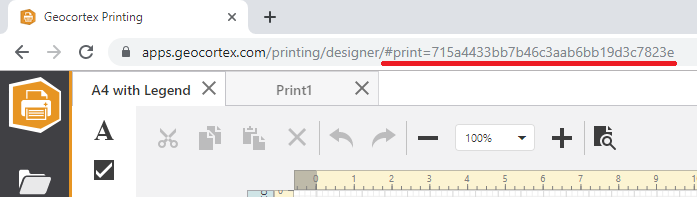
-
Web AppBuilder Widget Improvements: The Web AppBuilder widgets for Printing are now better integrated with Print Designer. You can now create and edit print templates with a single click right in the widget settings dialog.
Documentation:
-
The documentation has been updated to address common patterns that print authors encounter. See the following new documentation:
The update also includes these changes:
-
27114: Title and Notes parameters in default templates should use ellipses for long text.
-
27587: Layers appear in legend when all features filtered out of current extent.
-
28819: Web AppBuilder widget should retain previous download links.
-
30311: Some basemaps appear in legend when printing from Web AppBuilder.
-
30532: Support heatmap renderers.
-
31620: "Cannot read property 'message' of undefined" error when printing at high resolution.
-
32472: The Deployment panel of the designer application should link to Geocortex Web help.
-
32786: Web AppBuilder widget should provide a default print template.
-
32788: Web AppBuilder widget should bypass template list if there is only one print template.
-
32820: Error when adding multiple Web AppBuilder widgets.
-
32909: Web AppBuilder widget setting should provide a link to edit print templates.
-
32914: Printing outputs blank template when printing from Geocortex Web on-premises.
-
33011: Web AppBuilder widget settings do not scroll when there are many print templates.
-
33229: International language input is not shown properly in print outputs.
-
33242: Parameter inputs containing long text get cut off.
-
33645: Web AppBuilder widget can fail to print if Web AppBuilder's portal URL contains a trailing slash.
-
34215: North arrow rendered as letter "a" in PDF outputs in certain environments.
-
34767: Support more font families.
-
34881: Legend layer names do not respect font size.
5.0 - April 22 2019
Version 5.0 is the initial release of VertiGIS Studio Printing. The following features and capabilities are included in this initial offering.
Design Print Templates
Geocortex Printing enables users to produce on-demand printable maps, including large-scale and high-resolution prints, using the map view from the user's current session. Prints are generated from print templates that are created by administrators using the web-based Print Designer.
In the initial release, Geocortex Print Designer offers the following capabilities:
-
Sign in to Print Designer using an ArcGIS Online or Portal for ArcGIS identity.
-
Create a new print template using a blank canvas, or by choosing from a collection of templates.
-
Configure basic document information such as the name and description of your print template.
-
Drag and drop design elements (controls) onto the design surface, including controls for map components like the map, scale bar, legend, overview map, map info, and north arrow.
-
Configure a control's properties in the Properties panel.
-
Format the appearance of controls using inline formatting or styles, or inherit the formatting from the control's container.
-
Move, resize, and delete controls from the design surface.
-
Configure a print template to get text inputs from the user at run time.
-
View and navigate a print template's structure using the Print Layout Explorer .
-
Brand prints by using images, color, formatting, and other design elements in your templates.
-
Easily test print templates using the embedded Preview function.
-
Save print templates to your on-premises installation of Geocortex Printing or to Geocortex Printing in the cloud.
-
Use server-side scripting in on-premises Printing.
-
Share print templates inside and outside your organization.
-
List and open print templates that you own, or print templates that are shared with you by other print template authors.
-
List print templates that you have worked on recently.
-
Delete print templates that you own and remove the corresponding ArcGIS item.
Generate Prints
End users can use your print templates inside Web AppBuilder for ArcGIS and Geocortex Essentials (via Geocortex Viewer for HTML5).
In the initial release, Geocortex Printing offers the following capabilities for producing printable maps from print templates:
-
Generate prints in Web AppBuilder for ArcGIS (Developer Edition) or Web AppBuilder in Portal for ArcGIS.
Use configurable, pre-built Printing widgets in your apps to give users the ability to click a button to generate a print.
-
Generate prints in Geocortex Viewer for HTML5.
Integrate print templates seamlessly into the rich printing user interface of the viewer.