5.49 - 12 January 2026
New Capabilities:
•Keep selection in cascading elements (Community Idea)
oForm elements that depend on the value of another can now optionally retain their selection when the depended-upon element's value changes and the current selection is still a valid option. Check the Persist Value on Refresh option to use this new behavior.
Documentation:
▪Updated instructions for installing a Data Provider for MySql to include details about installing System.Security.Permissions.
▪Added new token output from the Get Portal User activity.
▪Fixed a broken link to support.vertigis.com.
▪Renamed the page for Await Asynchronous Activity to fix broken links from the Designer.
The update also includes these changes:
•150364: Added the aria-label attribute to all buttons in forms to improve user experience when using a screen reader.
•348782: Added suggestions for the supported values to the Resolution input to the Run Print activity.
•355294: Fixed a bug where the Navigator filter would only consider the start of the text.
•356115: Fixed a bug where some Form Elements did not place the content beside the title when Title Location was set to "Beside".
•358074: Fixed CVE-2025-55315: ASP.NET Security Feature Bypass Vulnerability by upgrading Workflow Installer to .NET 8.0.4.
5.48.2 - 28 November 2025
The update includes these changes:
•353835: Fixed a regression where graphics related to Geometry Picker and Item Picker elements were not removed from the map when the element was hidden.
The update includes these changes:
•349933: Fixed a regression where form elements in workflows created using Version 5.24 or earlier of the Workflow Designer appeared in the wrong order since Workflow 5.44.
•352719: Fixed a regression where the Intersect Geometries activity combined arrays incorrectly since Workflow 5.47.
New Activities:
▪Await Asynchronous Activity: Awaits the completion of an Asynchronous Activity.
New Capabilities:
•Asynchronous Activities
oIt is now possible to mark an activity as asynchronous in the Workflow Designer, causing the workflow to continue while the activity executes. Using the outputs of the activity will cause the workflow to await its completion.
•Custom Appearance of Buttons in Workflow Forms
oIt is now possible to apply the following customizations to buttons, similar to in VertiGIS Studio Web.
▪Foreground Color
▪Background Color
▪Show/Hide Border
•OAUTH2 authentication with Send Email activity
oIt is now possible to authenticate using OAUTH2 when sending emails using the Send Email activity. Additional properties have been added to the connection configuration.
•Custom Public URL for Workflow Server
oYou can now specify a custom public URL to be used when connecting to the server to run a server workflow. Refer to the Custom Server URL article for instructions on how to configure this.
The update also includes these changes:
•319366: Improved focusing of the first element in a form and scrolling a missing element into view.
•326115: Fixed flickering on selection in the List Box form element.
•338270: Improved Remove Map Layer to be able to remove layers from a Group Layer.
•339331: .NET: Improved Send Web Request to convert values to JSON when they cannot otherwise be serialized.
•341609: Improved error handling of JSON parsing in Send Web Request.
•342624: Improved handling of locales in Workflow forms.
•343351: Reduced the bundle size to speed up loading of the Debug Sandbox.
•344404: Updated metadata in Designer for compatibilty with Experience Builder.
•344923: Fixed a bug in Get Attribute Value and Get Attribute Values where null values were converted to undefined.
5.47 - 8 September 2025
New Capabilities:
▪Enhanced styling of Buttons in Workflow Forms
•It is now possible to apply a number of attributes to buttons, similar to in VertiGIS Studio Web.
oIcon (All built-in VertiGIS icons)
oButton Appearance (Emphasis)
oButton Style (Square or Rounded)
oButton Size
oButton Icon Position
•This does not include custom appearance (colours/border appearance) or custom icons.
▪Use your own VertiGIS Studio Web apps in the Workflow Sandbox
•If you want to test your workflow in VertiGIS Studio Web using the Workflow Sandbox, you are no longer limited to the built-in "Web Map", "Web Scene", and "Blank" options.
•Using the new "Custom" option you can run the workflow in your own app.
•A panel is automatically added above your app with a "Run Workflow" button in it.
•If the workflow you are running has previously been assigned to your App, its forms will appear in the same target location.
Documentation:
▪Improve documentation of the Get Layer activity. (Community Idea)
The update also includes these changes:
▪150366: Improve the hover style of editor tabs in the Designer.
▪177153: Support adding images on buttons in the Button Bar form element. (Community Idea)
▪326600: Fixed a bug in the Workflow Installer where the progress message showed template text instead of real values.
▪326730: Fixed a bug in the Designer where inputs in the Properties panel only showed one type of validation issue at a time. For example, if the same input had an error and a warning, only the error was shown.
▪327600: Fixed a bug in the Number Slider form element where manually entered values were not respected when pressing Enter to submit the form.
▪329612: Fixed a bug in Designer where copying a form element did not copy the contents of subworkflows within the event handler (e.g., The contents of activities like Container).
▪331098: Fixed a bug in the Auto Complete form element where it did not translate all captions, such as the "Clear" tooltip.
▪331666: Fixed a bug in Designer where validation failed with a console error when the workflow contained an activity from a missing activity pack.
▪332434: Improved visual cues in Designer when navigating to a 'sibling' component in Navigator. We previously animated in or out based on how deep the source and destination components were in the overall hierarchy. Now we only animate in or out if they are ancestor/descendant of each other. In all other cases, we do not animate. The breadcrumb trail now pulses whenever it changes, independently of the animation.
▪333667: Fixed a bug in the Geometry Picker form element where it crashed the workflow if it had been added to the form using the Add Form Element activity.
▪338262: We no longer select an activity in Navigator when expanding/collapsing its node. You must click on the caption beside the expand/collapse button for selection. (Community Idea)
▪338272: We now truncate long descriptive text in Navigator. (Community Idea)
▪338274: We have removed the old "Run in Sandbox" link from the Info panel.
▪338907: Fixed a bug where the Get Symbol From JSON activity was not working for CIM Symbols. A previous fix for this had eliminated the initial error, but the output symbol did not render correctly.
5.46.1 - 18 August 2025
The update includes these changes:
▪338135: Recaptioned "App ID" to "Client ID (App ID)" on the Portal page of the Workflow Post Installer to avoid confusion.
▪333309: Fixed a bug in Designer where the Navigator component did not show all search results under certain circumstances.
▪335389: Fixed the Deployment > Download workflow widgets for Web AppBuilder link in the on-premises Workflow Designer.
▪197383: Updated documentation for the Show Results activity.
▪321521: Fixed discrepancies in documentation for the Get Form Element Items From Collection activity.
▪330048: Updated documentation for the Run Print activity.
▪335384: Fixed some documentation errors in the previous release notes.
5.46 - 14 July 2025
New Activities:
▪Parse CSV: Converts comma-separated values (CSV) text into an array of objects.
New Capabilities:
▪Enhancements to managing activity packs in Designer:
•Offer to install missing Activity Packs: If you open a workflow that depends on known Activity Packs that are not installed, Designer offers to install them for you.
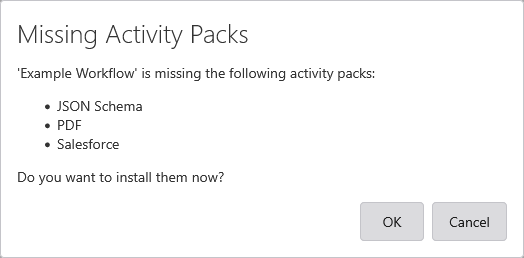
•Warn of out-of-date Activity Packs: The Activity Packs menu item will now show a notification dot if any installed Activity Packs are out of date.
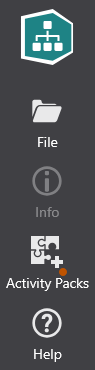
▪Enhancements to validation in Designer:
•You will now receive a warning if you use an activity reference in an input but forget to prefix it with '='. For example, $form1.result instead of =$form1.result.
▪Enhancements to navigation in Designer:
•Enhanced filter in Navigator component: The Navigator component now searches more fields and also uses fuzzy matching and highlights matches.
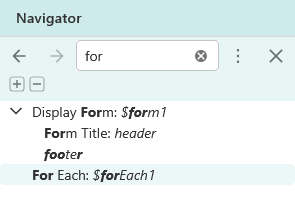
•"Find everywhere x is used" now finds usage like =activities.function1.
▪24-hour support in Time Picker and Date Time Picker: These elements already used a 24-hour time if the current locale preferred it, but you can now use the new Time Format property to force it to 12-Hour or 24-hour regardless of the locale.
Documentation:
▪The documentation has been updated with the following changes:
•The Version Information section has been removed from all activity pages.
•Update versions of required software in the Requirements page.
•Added missing items to Translate Workflows > Built-in Language Strings.
The update also includes these changes:
▪150592: Fixed a bug where the Drop Down List form element ignored the Selected Index when populated via a subworkflow.
▪230924: Fixed a bug where multiple duplicated workflows were created when saving in the Designer after the token expired.
▪313055: The Designer now shows improved descriptive text for activity outputs in suggestions.
▪313292: Fixed a layout issue in the documentation where the table in the Work with Feature Sets page looked wrong.
▪316045: Updated compatibility information in Designer for activities supported in VSM 5.36.
▪318976: Fixed a bug in the Sandbox where the Geometry Picker preview of Polygon looked wrong when only one point had been chosen.
▪320796: Fixed a bug in the Designer where editing Info > Description ignored the first character.
▪321160: Fixed a bug where the Get Form Element Items From Collection activity did not return label or value field name in .NET.
▪322697: Enhanced support of gen2 printing in the Run Print activity to send parameters.
▪324377: Fixed a bug in the documentation where the Problems page was missing an anchor for form-element-incompatible-apps.
▪326064: Removed template tiles for GVH and WAB from dashboard. These are still supported via "Choose Environments" and Info > Deployment.
▪326283: Fixed a bug in the Designer where the activity name label was slightly truncated on the cards.
▪326603: Enhanced support of gen2 printing in the Run Print activity to handle overview maps.
▪326731: Fixed a bug where a missing "$" prefix was not revalidated on add/rename/delete step.
▪326732: Fixed a bug in the Designer where type validation produced type information from invalid references.
▪326733: Enhanced names of auto-generated types shown in validation errors in Designer, eliminating "_interface" suffix.
▪327406: Fixed a bug in the Designer where Breadcrumbs no longer looked like they could be clicked.
▪329279: Fixed a bug in the Add Form Element activity where the rowNumber and rowIndex properties were not being properly respected.
▪329369: Updated compatibility information in Designer for activities supported in ExB.
▪330787: Fixed a bug in Designer where clicking on an already-selected node in the Navigator would not navigate to the item.
▪330804: Fixed a bug where filtering in the Item Picker stopped working in VSWF 5.45.
▪331281: Reduced the scope of the "pulse" effect on changed breadcrumbs to only the text rather than the full width.
▪331679: Fixed a bug in the Designer where the first keypress in Info > Description was ignored.
5.45.1 - 20 May 2025
New Activities:
▪Reset All Layer Definition Expressions Activity: Resets the definition expressions used by all layers.
The update also includes these changes:
▪327183: Many warnings in designer for missing .result when using the Set Property activity.
▪327188: Errors for invalid type when using an item in a For Each activity with a Set Property activity.
5.45 - 12 May 2025
New Capabilities:
▪Enhancements to validation in Designer: This includes some new validation checks and the ability to suppress some issues.
•You will now receive a warning if you use an activity in an expression without referring to an output. For example, =$form1 instead of =$form1.result.
•You will now receive a warning if you use a variable in an expression that appears to be an activity without the "$" prefix. For example, =form1.result instead of =$form1.result.
•Both of the above types of warning can be hidden on a case by case basis in the Problems panel.
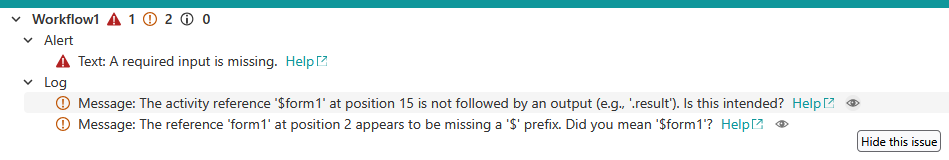
▪Enhancements to navigation in Designer
•Navigation History: You can now use Back and Forward buttons in the Navigator or keyboard shortcuts (Alt + left or right arrows) to navigate through the workflow.
•Navigate to Function via Execute Function: You can now double-click on an Execute Function activity to open the Function.
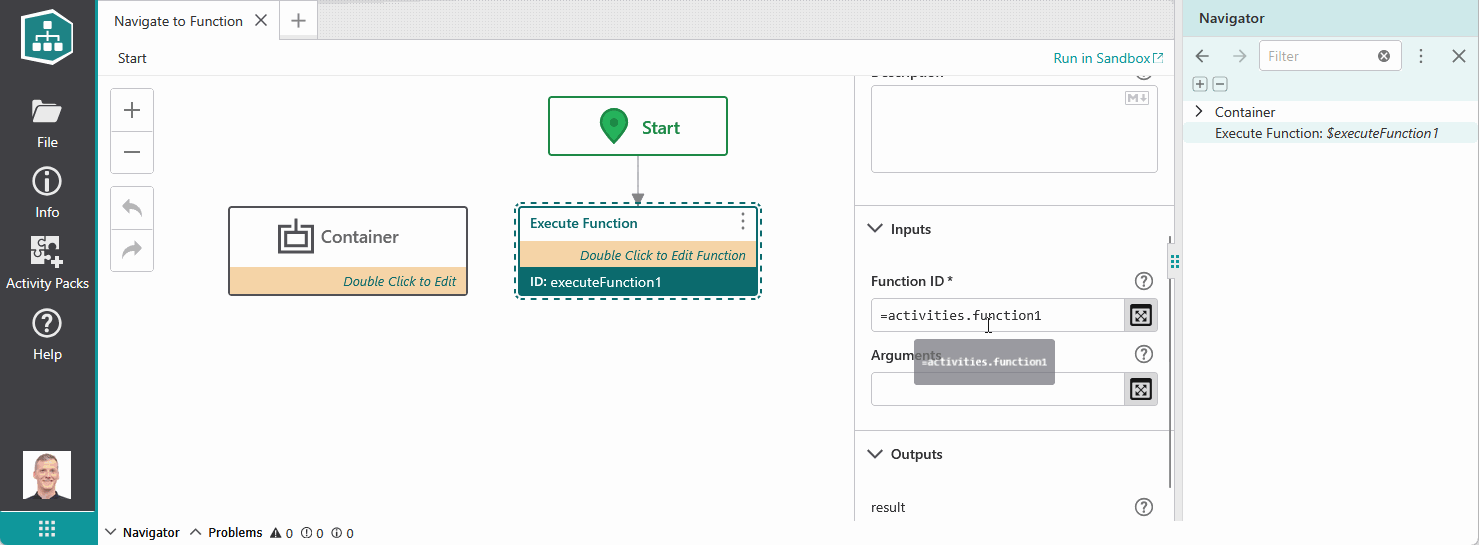
▪Other Designer Enhancements
•Pressing F2 in the designer when a step or form element is selected will edit the ID of the item.
•The desiger has a new "Recently Used" list at the top of the activity toolbox. Every time you drop an activity on the canvas, it is added to the top of this list. Search results in this list are prioritized over those in the main list.
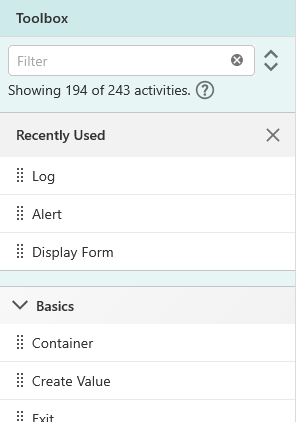
▪Enhanced Activities
•The Format Date activity now supports Standard date and time format strings and Custom date and time format strings, such as "yyyy/MM/dd" or "dd/MM/yyyy".
New Activities:
▪Reset Layer Definition Expression Activity: Resets the definition expression used by a layer.
Breaking Changes:
▪This release of Workflow includes a breaking change that could affect older Studio Mobile applications. For more information about the nature of the change, refer to this article.
The update also includes these changes:
▪250241: Fixed a bug where pressing the "Enter" key failed to trigger an auto-submit for certain Form Elements.
▪274083: You can now use optional chaining in Workflow expressions.
▪322054: Fixed a bug where opening a workflow containing a form element with an invalid MarkdownRef caused Designer to crash.
▪324864: When saving a Server workflow, Designer now includes the designerVersion in the client wrapper saved to ArcGIS Online.
▪325902: Designer no longer stores the authentication result in Session Storage.
▪325912: Fixed a bug where a validation would crash when opening a workflow in Designer without a required activity pack present.
5.44.1 - 20 March 2025
The update includes this change:
▪321421: Fixed a bug where the Workflow Designer was not showing the inputs for the Set Map activity.
5.44 - 10 March 2025
Renamed Activities:
▪Within the Workflow Designer, we have used the term "subworkflow" to mean two different things. Firstly, it referred to any other flowchart you might navigate to within a workflow, such as a "Container" activity or a form element's event handler. We then added an activity called "Subworkflow" which was a special type of activity that you could call like a function. This use of the same term for two different things had the potential for confusion, so the decision was made to rename the following activities.
•The Subworkflow activity is now called Function.
•The Run Subworkflow activity is now called Execute Function.
▪These new names help reinforce the concept of calling a function within regular code while also distinguishing these activities from more generic sub-sections of the workflow. This is not a breaking change. Any existing Subworkflow and Run Subworkflow activities saved in workflows will continue to work.
New Capabilities:
▪Enhancements to validation in Designer: This includes some new validation checks and increased visibility of issues nested within other components.
•Activity inputs that specify the type of an output now influence the validation of those outputs. For example, if you provide the Type input to a Cast activity then use its result somewhere that the type is invalid, you will now see a validation error.
•The Arguments input to the Execute Function (formerly Run Subworkflow) activity is now validated based on the type specified in the corresponding Function (formerly Subworkflow) activity's Arguments Type input.
•The Arguments Type input to the Function (formerly Subworkflow) activity is now checked to confirm it is an object type.
•Whenever a validation issue exists on an activity that is nested inside a container, the container now shows an appropriate icon. This includes form elements in the Form Preview.
▪Other Designer Enhancements
•Clickable markdown hyperlinks: If you include a URL or hyperlink in the description of an activity, you can now click on it in the designer. (Community Idea)
•Navigate to workflow via Run Workflow: You can now double-click on a Run Workflow activity to open the target workflow in a separate tab. (Community Idea)
▪Sandbox Enhancements
•Discover VertiGIS Studio Web in non-standard on-prem location: The Sandbox now uses the application info stored in Portal to discover the location of the VertiGIS Studio Web application. For more information about how to set this up, refer to this article.
•Warnings when VertiGIS Studio Web is using an older version of Workflow than the Designer: This will help reduce confusion when a new version of Workflow is released but is not yet included in the latest version of VertiGIS Studio Web. For more information about why our product releases are timed like this, refer to this article.
▪Enhanced Activities
•The Add Form Element activity has additional inputs to improve positioning of new elements. You can now specify relative positions, such as "above textBox1".
•The Text Replace activity has a new "Ignore Case" input to allow a case-insensitive search. (Community Idea)
•The Get Portal User activity has a new "token" output which is the token generated by the token service for the user.
▪Enhanced Form Elements
•The Geometry Picker now has the option of capturing a Circle. (Community Idea)
Documentation:
▪The documentation has been updated with the following changes:
•Added a new page about communication between workflows that are running at the same time.
•Improved explanation of Run Geoprocessing and Run Geoprocessing (asynchronous) activities.
Upcoming Breaking Changes:
▪The next release of Workflow will include a breaking change that could affect older Studio Mobile applications. For more information about the nature of the change, refer to this article.
The update also includes these changes:
▪243764: Fixed a bug where re-showing a hidden Geometry Picker would show previously-selected geometries as highlighted on the map, but not selected in the element. The highlighting on the map is now cleared.
▪311228: Fixed a bug where changing the Result Type of a Function (formerly Subworkflow) activity did not re-validate existing use.
▪311368: Fixed a bug where it was not possible to select a date in a Date Picker earlier than 1900 or later than 2099.
▪311675: Fixed a bug where the initial value of a Check Group was not being set properly. If one or more items were pre-selected in the designer, the initial value of the element did not reflect this.
▪311847: Added support for querying a SubtypeSublayer with the Query Layer activity.
▪312504: Added support for the Fail for non-success Status Codes input to the .NET version of the Send Web Request activity.
▪312703: Fixed a bug where the Add Form Element activity did not set the position or section properties of the new Element.
▪313169: Fixed a bug where deleting text from the middle of the filter text in the Navigator caused the cursor to move to the end of the text.
▪313581: Fixed a bug where using the de-CH locale resulted in errors when using numeric form elements.
▪313604: Fixed a bug where numeric inputs erroneously showed thousands separators with the "Fixed Point" number format.
▪313698: Fixed CVE-2024-52798: Unpatched `path-to-regexp` ReDoS in 0.1.x.
▪314375: Fixed a bug where the Designer did not show a description of Display Form outputs in expression suggestions.
▪314378: Added support for the custom activity pack for VertiGIS Inline.
▪315634: Improved appearance of Sandbox by using our shared UI components throughout.
▪317998: Fixed a bug where the input of an AutoComplete form element showed old results.
▪318003: Fixed a bug where using a collection to populate an AutoComplete form element did not update the list correctly.
▪318597: Fixed a bug where the "Find all <type> activities" action excludes some results.
5.43 - 13 January 2025
New Capabilities:
▪Added support for Print Layouts: The Run Print activity now accepts print layouts for use with the VertiGIS Studio Printing engine. Use the existing Url input to specify the ArcGIS item for a Print layout. The host application provides the url of the printing engine.
▪Enhanced support for custom number formats: The Number, Number Range Slider, and Number Slider form elements now have improved support of custom number formats, allowing more flexibility in styling values for your situation.
▪Validation of parameter types in expressions: The Designer shows a validation error if an expression contains a call to a function with a parameter of the wrong data type.
▪More suggestions in expressions: The Designer now shows suggestions for some global identifiers that were not listed before.
•activities: any - Contains the names of all activities in the workflow. Using this instead of typing the name directly avoids spelling mistakes, and is updated when things are refactored.
•encodeHtml(html: string): string - Encodes the supplied HTML into a string by escaping any special characters.
•getText(key: string): string - Translates the specified language key to the current language.
•strings: Record<string, string> - Contains all of the language strings in the workflow for the current language.
Documentation:
▪The documentation has been updated with the following changes:
•Updated the Requirements page to state that On-Premises Workflow Server requires .NET 8.
•Added a new page about Activity Packs in the Activities section which explains how to use the Activity Packs panel in the Designer.
The update also includes these changes:
▪147132: The Query Layer activity now supports the use of global IDs.
▪165190: Fixed a bug where the Merge PDFs activity failed on specific PDFs with the error "Invalid predictor in array".
▪200697: Improved detection of the installed version of .NET in the Post Installer.
▪290673: Improved support for secure layers in the Debug Web Map sandbox environment.
▪307172: Fixed a bug where clicking a node in the Navigator that has children would fail to select the activity in the diagram.
▪307813: Fixed a bug in the documentation where selecting an older version from the Version drop-down list showed a 404 error.
▪308178: Fixed a bug where the Help link to the Sketch form element did not work.
▪308842: Fixed CVE-2024-21538: Regular Expression Denial of Service (ReDoS) in cross-spawn.
▪309098: Upgraded to ArcGIS Maps SDK for JavaScript v4.31.
▪310242: Fixed a bug where the Update Features activity did not work with hosted Tables.
▪310249: Fixed a bug where renaming a language string in the Designer failed to update existing references if it was used in a form.
▪310374: Fixed a bug where filtering the Form Element Toolbox in the Designer showed unsupported Elements.
5.42 - 12 November 2024
New Capabilities:
▪Tree Component in Problems Panel: Restyled the Problems panel in the Designer to use a tree component, updating the appearance and improving usability.
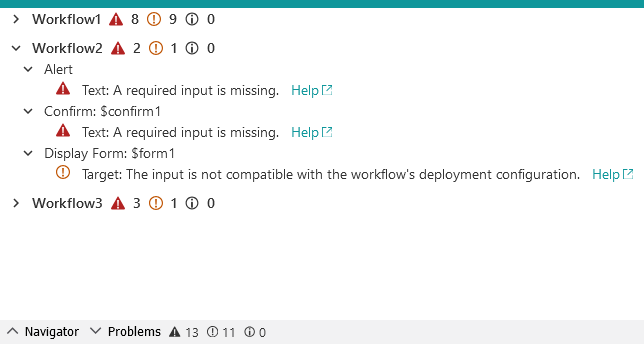
▪Retrieve z-values and m-values in Queries: The Query Layer activity now includes inputs to let you include z-values and m-values in the results.
▪Subtype Sublayers with Get Layer: The Get Layer activity can now find Subtype Sublayers.
▪Increased support for JavaScript in Expressions: Workflows can now use the following in Expressions:
•Array.from()
•Array.isArray()
•Array.of()
•isNaN()
•new Array()
•new Set()
•Object.keys()
•document (browser only)
•window (browser only)
•Intl (browser only)
▪Community Ideas:
•The Create Feature Set activity now accepts a Fields input to supply information about each field.
•The Geometry Picker form element now supports the Multipoint geometry type.
•The Subworkflow activity now allows you to describe the data type of the arguments and result. The Designer then uses these data types when you write an expression that references the arguments and setResult outputs of the Subworkflow activity or the result output of the Run Subworkflow activity.
•You can now invoke the "Find all activities of type" action from the Toolbox in the Designer. Previously, this could only be performed from the action menu of a step of the desired type.
Documentation:
▪The documentation has been updated with the following changes:
•Everything has been changed to our new style of documentation.
•The Set Current Form Element Item activity no longer mentions Auto Complete as it is not supported there.
•Updated details of the supported version of Portal for ArcGIS.
•Updated instructions for activating licenses.
The update also includes these changes:
▪140256: The Get Application Info activity now produces meaningful outputs when executed from a Server Workflow.
▪148800: The Designer now prevents opening non-dev items via URL parameter.
▪183316: The "Expand" icon next to activity inputs in the Designer has been restyled to better match the look and feel of the application.
▪197382: Updated the compatibility metadata for the Show Results activity.
▪238598: Fixed an issue where saving quickly after updating a form element loses the last change.
▪238671: Added support for CIMSymbol in Get Symbol From JSON activity.
▪245274: The Designer now allows editing of the "Enabled" property in the Section Form Element.
▪294457: Fixed an issue in Designer where a shadow sometimes appears in front of the flyout.
▪296777: Fixed Auto Complete form elements not allowing mouse selection of text.
▪298015: Fixed Designer not animating Form Editor on enter/leave.
▪298875: Prevent duplicate values breaking rendering of Auto Complete form element.
▪299325: Improve styling of tables and code in markdown.
▪301846: Revise and clean up Workflow templates.
▪301854: Fixed issue where the New Workflow dialog in Designer closes when the user selection is invalid.
▪301965: Fixed an issue where changing workflow tabs in the Designer unexpectedly navigates to the wrong location in the destination workflow.
▪301973: Fixed an issue where Navigator did not collapse Display Form nodes when clicked.
▪302148: Fixed Date Picker and Date Time Picker form elements not clearing an error after an invalid format is corrected by the user.
▪302244: Fixed CVE-2024-45296: path-to-regexp outputs backtracking regular expressions.
▪302345: Fixed form validation messages only appearing red when they are markdown.
▪302862: Fixed Designer preview of elements with Title Beside showing the title above the element.
▪303163: Fixed CVE-2024-47068: DOM Clobbering Gadget found in rollup bundled scripts that leads to XSS.
▪303622: Improved wording of error message from Run SQL Query activity when the assembly for Oracle is missing.
▪303858: Migrate Workflow Server from System.Data.SqlClient to Microsoft.Data.SqlClient.
▪303860: Reduce margin around groups of Accordion form elements.
▪304087: Update inline help for Sublayer input in Get Layer.
▪304317: Fixed an issue with Expressions in .NET unable to discover members of certain types.
▪304359: Fixed clearing List Box selection not firing change event.
▪304417: Fixed localization of format placeholders in Date and Time form elements.
▪304530: Fixed Problems panel failing to auto-expand workflows other than the first tab.
▪304978: Fixed broken docs links in Designer.
▪305081: Fixed CVE-2024-43485: .NET Denial of Service Vulnerability
▪305166: Fixed an issue where certain locales were ignored rather than falling back to the more generic equivalent. (for example, from nl-NL to nl)
▪305929: Fixed CVE-2024-21536: Denial of service in http-proxy-middleware
▪306089: Fixed an issue where locales like de-DE and nl-NL are ignored in forms.
▪306091: Fixed language string translation not falling back to the more generic equivalent. (for example, from nl-NL to nl)
▪306092: Fixed language translation being limited to ui-supported locales.
▪306247: Remove ArcGIS Utility Network REST API activity pack from the Designer.
▪306287: Fixed Form Preview translation/localization not working for locales like de-DE or nl-NL in the Designer.
5.41 - 9 September 2024
New Capabilities:
▪Enhanced filtering in Toolbox: The Activity Toolbox and Form Element Toolbox have been enhanced as follows:
•A fuzzy search is performed, returning more intelligent matches.
•The results are sorted, with the best match at the top.
•Matching text is highlighted.
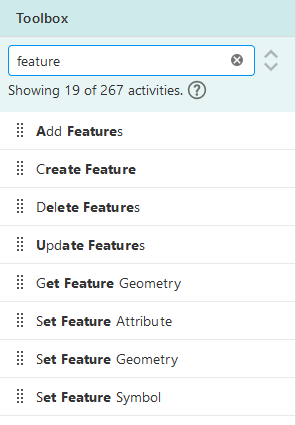
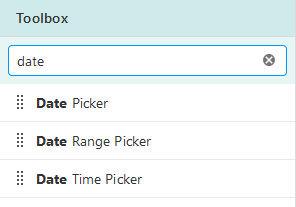
▪Validation of Form Elements: The Form Designer now shows warnings for Form Elements that are used in unsupported environments.
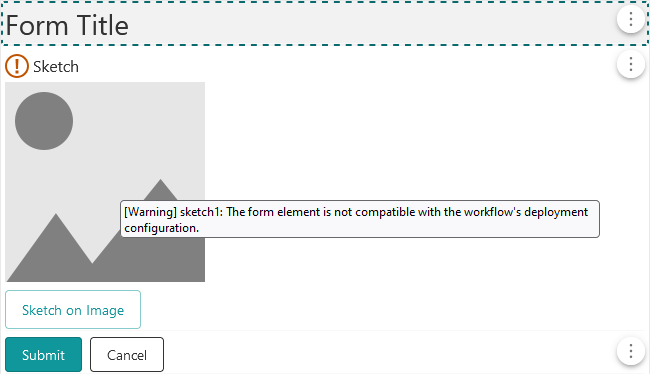
▪Visualize custom activity steps in diagram: Custom Activities are now styled differently to help them stand out in the diagram.
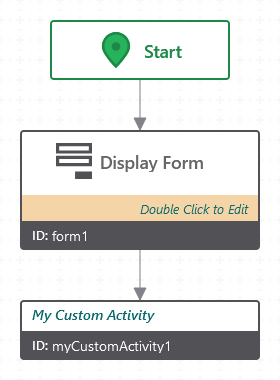
▪Improved Run Arcade Script activity: You can now use geometry operations in arcade scripts.
▪Community Ideas:
•Specify output resolution for the Run Print and Run Report activities.
•Support markdown in the message of the Alert, Confirm, and Prompt activities.
•Show the name of the activity property being edited in the Expression Editor dialog.
Breaking Changes:
▪The .NET version of Workflow will no longer render text as Markdown in a form unless it is a MarkdownRef. Use the Set Form Element Property and Set Form Element Item Property activities to set values on Form Elements for the best support for Markdown. If you omit the Markdown input, the setting of markdown is determined by whether or not the target property supports it, which will usually result in what you expect.
The update also includes these changes:
▪253871: The description of Drop Down Lists was not read out by screen readers.
▪280279: The Number Slider used the wrong maximum value for certain combinations of Minimum, Maximum, and Step Size.
▪285872: Warning messages were not displayed properly in Web's dark theme.
▪294432: Perform starts-with search when activity input text is literal.
▪298489: Perform starts-with search when form element property text is literal.
▪298874: Designer sometimes navigated backwards out of containers, events, etc. when switching tabs.
▪298937: The Date Time Picker had always set its value.format.locale property to en-US, regardless of the current locale.
▪298946: A disabled Item Picker was able to steal focus when above the first enabled Form Element.
▪299310: Form Element selection failed after navigating to a Form Element in the Designer.
▪299438: The Problems panel did not resize with the parent panel in the Designer.
▪300373: The wording of validation error messages to do with deployment configuration was inconsistent in the Designer.
▪300550: Long type information in inline help for activity inputs caused the "Type:" prefix to wrap.
5.40.1 - 23 July 2024
The update includes these changes:
▪296749: Add .NET version of the Set Form Element Limits activity.
▪296756: Add .NET version of the Calculate Date activity.
▪297571: Fix minor spelling error in inline help for the Remove All Features input of the Add Graphics activity.
▪298080: Fix nuget vulnerabilities in Workflow .NET Runtime.
▪298195: Designer should not allow the same file to be opened in multiple tabs.
▪298237: Workflow Server now supports the Calculate Date activity.
▪298239: GHSA-gmc6-fwg3-75m5: Mimekit has vulnerable dependency that can lead to denial of service.
5.40 - 17 July 2024
New Activities:
▪Calculate Date Activity: Calculates a Date using an offset from a specified starting point such as today.
New Capabilities:
▪It is now possible to open or delete more than one Workflow at a time in the Workflow Designer.
▪Pressing ENTER or SPACE in the Navigator now navigates to the selected item, the same as clicking.
▪Workflow Forms will now use the latest version of Material UI components. This will bring improved usability for certain Form Elements.
▪Community Ideas:
•The Send Web Request activity now has an input called Fail for non-success Status Codes, which you can set to false to allow the Workflow to continue despite receiving a failure code in the response.
•The Send Web Request activity now has an output called status, which is the HTTP status code of the response.
Documentation:
▪The documentation has been updated with the following change:
•Clarify which version of Python works with Workflow Server without additional configuration.
The update also includes these changes:
▪259679: The "Show in Navigator" option does not always scroll the newly-selected item into view.
▪280420: The 'Find everywhere x is used' option sometimes selects the activity behind the menu instead.
▪282863: Improve style of `code` markdown in Form Preview.
▪285867: Item Picker fails to show geometry on the map.
▪291419: Fixed CVE-2024-29415: ip SSRF improper categorization in isPublic
▪291420: Fixed CVE-2024-4068: Uncontrolled resource consumption in braces
▪291554: Fixed CVE-2024-37890: ws affected by a DoS when handling a request with many HTTP headers
▪291642: Cannot set Label of Auto Complete in load event.
5.39.1 - 28 May 2024
The update includes these changes:
▪274921: Form Properties Editor disappears if you drag-select from a property into the Form Preview.
▪280473: Added support for the "change" event with Sketch and Signature Form Elements.
▪280511: Added "Sketch" to suggestions for the Type input for the Add Form Element activity.
▪283528: Fixed issue of being unable to sign in to Designer following upgrade to Chrome 125.0.6422.77.
5.39 - 13 May 2024
New Form Elements:
▪Sketch Form Element: You can now draw on an image and save the result. (Community Idea)
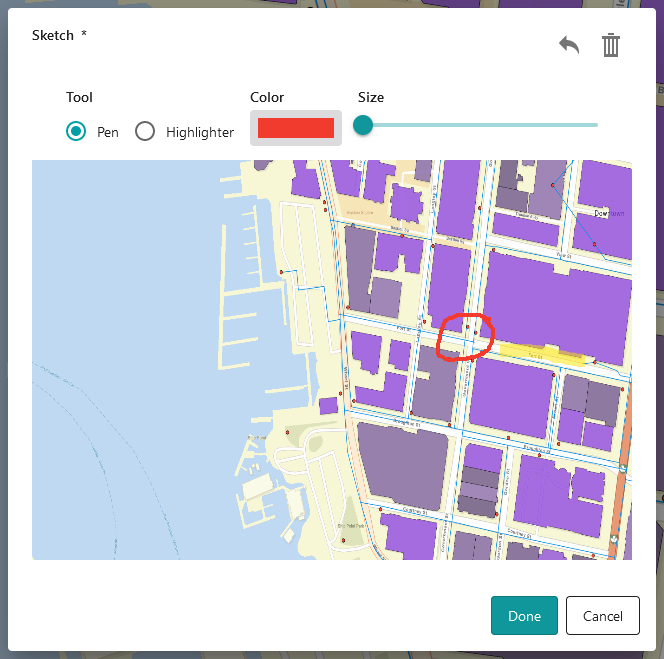
New Activities:
▪Set Form Element Limits Activity: Sets the smallest and largest values accepted by the specified form element.
New Capabilities:
▪The Number form element can now be set to one of four pre-defined sizes.
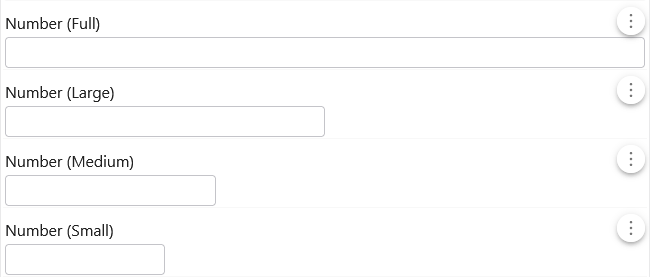
▪The Navigator now shows the title and description of Form Elements, instead of just their Element ID.
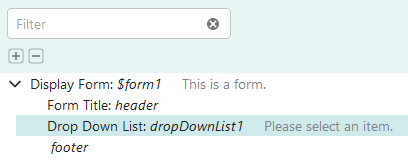
▪Date and Time form elements now support Minimum and Maximum values.
▪Community Ideas:
•The Form Preview now shows a visual indication of events defined on Form Elements.
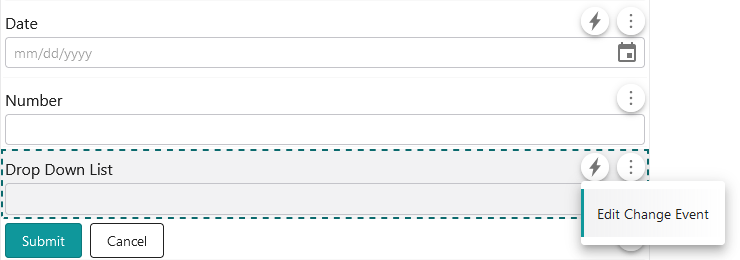
•The Form Preview now supports multi-select of Form Elements using a mouse or keyboard. This includes the ability to drag and drop several elements to a new location at the same time.
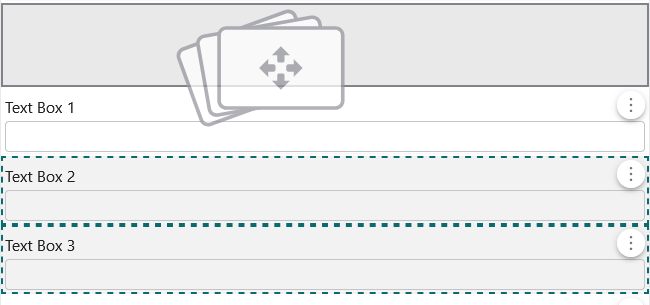
•The Add Attachment activity now has an Attachment Name input to use instead of the file name.
•The Number form element now supports Number Format, like the other numeric form elements.
The update also includes these changes:
▪245007: Fixed IOExceptions in Workflow Server when checking the status of a running Workflow.
▪259176: The Designer now shows the markdown graphic on an activity's "Description" property.
▪259597: Improved scrolling of selected element into view in the Form Preview.
▪259944: Documented some discrepancies between TypeScript and .NET versions of Workflow.
▪260156: Fixed regression where the Form Preview no longer used the correct locale in the Form Preview.
▪260159: Workflow now uses an updated typography style.
▪260263: Fixed issue where tabbing out of numeric inputs in Form Element Properties Editor moved the focus to the wrong place.
▪274375: Fixed issue with Autocomplete bypassing "required" check when text was present but nothing was selected.
▪275438: Fixed issue where markdown in Form Elements and the Designer was using italicized text.
5.38.1 - 2 April 2024
The update includes these changes:
▪257842: The "Remove" button on the File Picker was removing the wrong files.
▪259591: The "unstyled" Form Section had an unwanted vertical margin.
▪260753: Added missing built-in language strings to documentation.
▪260792: Smaller activities like "If" were appearing out of position in Designer after loading.
5.38 - 11 March 2024
New Capabilities:
▪Tab Form Sections.
•Similar to Accordion Form Sections, Tab Form Sections only show one at a time within a given group with the additional functionality of displaying as a row of tabs with the content of the selected section shown below.
•You make a Form Section a Tab by using the new Tab style.
•This is initially supported in the Sandbox and will be included in other environments later.
•This was also an idea in the Workflow Community.
▪Navigator enhancements.
•It no longer shows a node for the name of the Workflow. (Community Idea)
•It now starts collapsed rather than expanded. (Community Idea)
•It now has controls to expand/collapse by one level at a time. (Community Idea)
•The action menu for Steps and Elements now includes a "Show in Navigator" menu item to open the Navigator and select that item.
•When the Navigator is open, it automatically tracks what you select in the Diagram or Form Editor.
•Form Elements are now sorted by position.
▪Designer enhancements for aligning activities.
When you select more than one activity and right-click, the menu has the following new options:
•Align Left: The selected elements are all moved horizontally so that their left edges line up.
•Align Center: The selected elements are all moved horizontally so that their centers line up.
•Align Right: The selected elements are all moved horizontally so that their right edges line up.
•Space Evenly: The same as "Align Center" with the additional step of moving the steps vertically so they are all the standard distance apart.
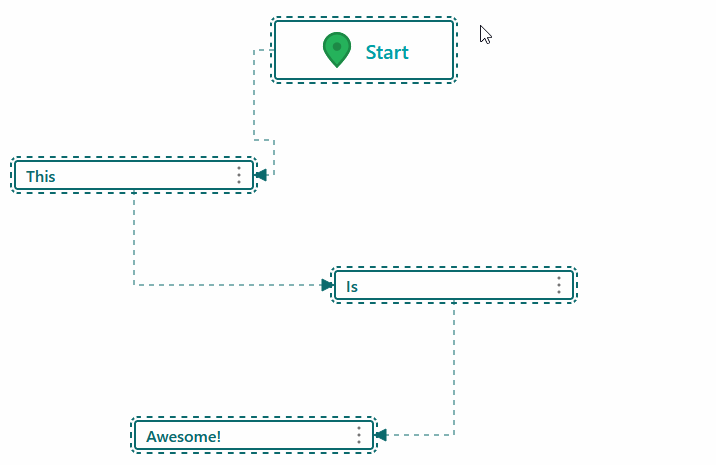
▪Other Community Ideas:
•The width of the Notes activity can now be changed to improve readability of wider text.
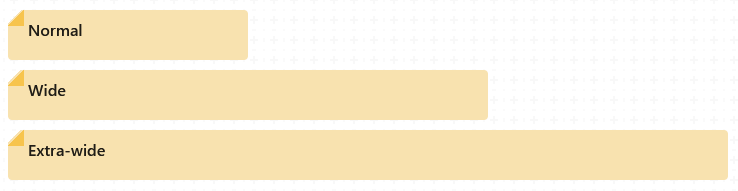
•Hovering the mouse over an activity input now shows its content as a tooltip, improving visibility of longer text.
•A running workflow can now respond to an event received from the host application in VertiGIS Studio Web.
•The "If" activity now remains centered when adding/removing a description causes its width to change.
▪The Activity Packs panel in the Workflow Designer now includes:
•Cartegraph REST API
•Salesforce
•VertiGIS Studio Web Form Elements
Documentation:
▪The documentation has been updated with the following changes:
•Documented some inconsistencies between Form Change Events in VertiGIS Studio Web and Mobile Designer.
•The Query Relationship activity only accepts URLs for layers in the map in VertiGIS Studio Mobile.
•The Query Relationship activity throws an exception when no results are found in VertiGIS Studio Mobile.
•The Run Workflow activity works offline.
•Improved documentation of the process to install the widgets for VertiGIS Studio Workflow in ArcGIS Experience Builder.
•Improved documentation of the Run Python activity and its related configuration.
•The Layer Id input to the Clear Graphics activity is required when run in VertiGIS Studio Mobile.
The update also includes these changes:
▪186856: Certain invalid activity input values in the Designer prevent clicking on the Toolbox filter.
▪242790: Designer shows validation warning for using Definition Expression input on Query Relationship activity.
▪245209: The encodeHtml() function does not work in expressions when run in a Server Workflow.
▪257744: Designer: Dropping an activity card on an "If" activity can result in an application crash.
▪257931: Using the "Set Form Element Item Property" activity to set the "checked" property of a Check Group does not work.
▪258563: The "Run Geoprocessing" activity produces the wrong names for the outputs in some cases.
5.37.1 - 20 February 2024
The update includes these changes:
▪257928: Set Current Form Element Item does not update the element's value.
▪257932: Drop Down List label not being updated.
5.37 - 15 January 2024
New Activities:
▪Create PDF Activity: Creates a blank PDF document. (Only in Workflow Server.)
▪Add Image To PDF Activity: Adds an image to a PDF document. (Only in Workflow Server.)
▪Add Text To PDF Activity: Adds text to a PDF document. (Only in Workflow Server.)
▪Convert Value to ArcGIS Field Type Activity: Converts a value to the type of an ArcGIS Field to allow the value to be assigned there.
New Capabilities:
▪Additional options for layout of panels in the Workflow Designer.
•The Navigator can now also be docked to the right column. The panels can now be resized.
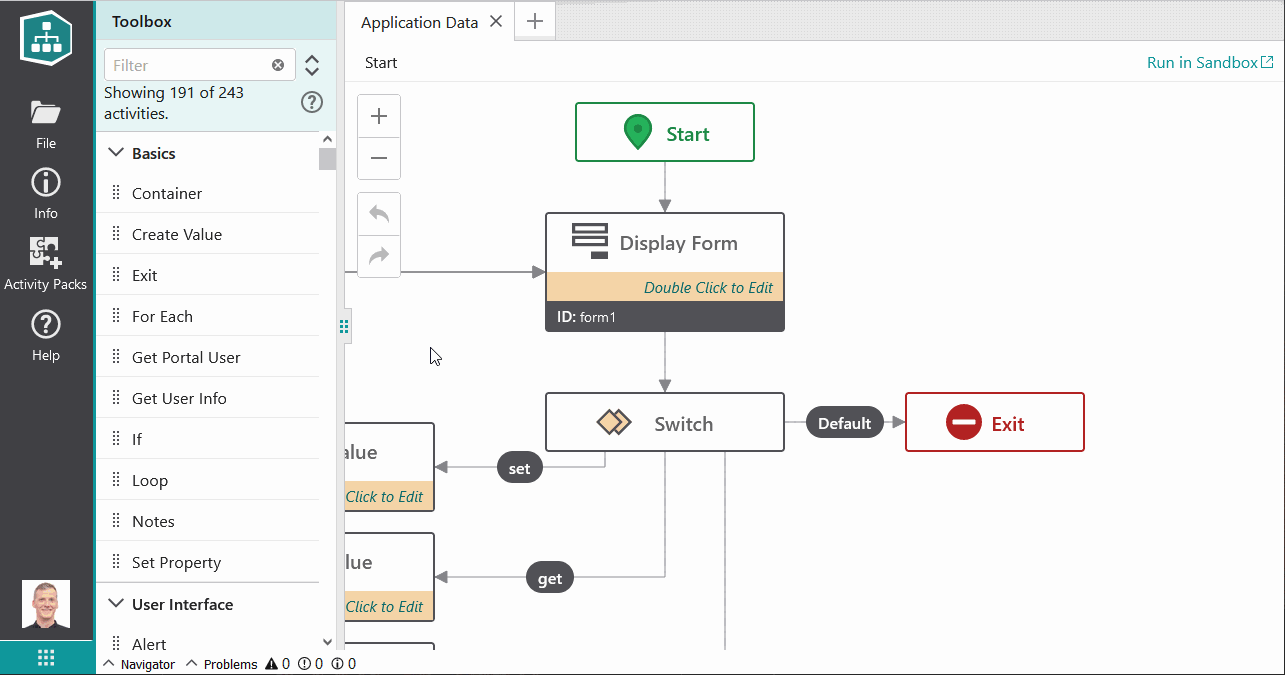
▪Enhanced settings page in Sandbox.
•The appearance has been enhanced and settings are now saved immediately, without a "Save" button. Clicking the "{;}" icon now shows an enhanced JSON editor.
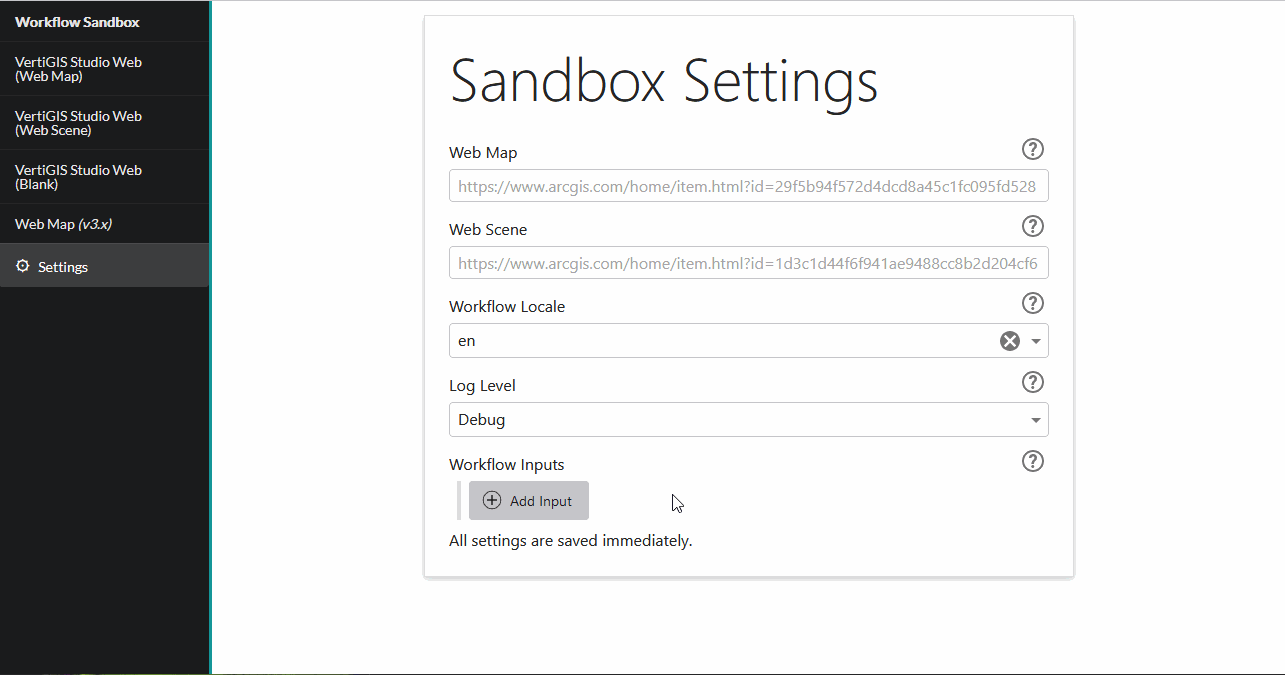
▪Enhanced Form Preview in Designer.
•The appearance is more compact and the action menu is now overlaid on top of the elements.
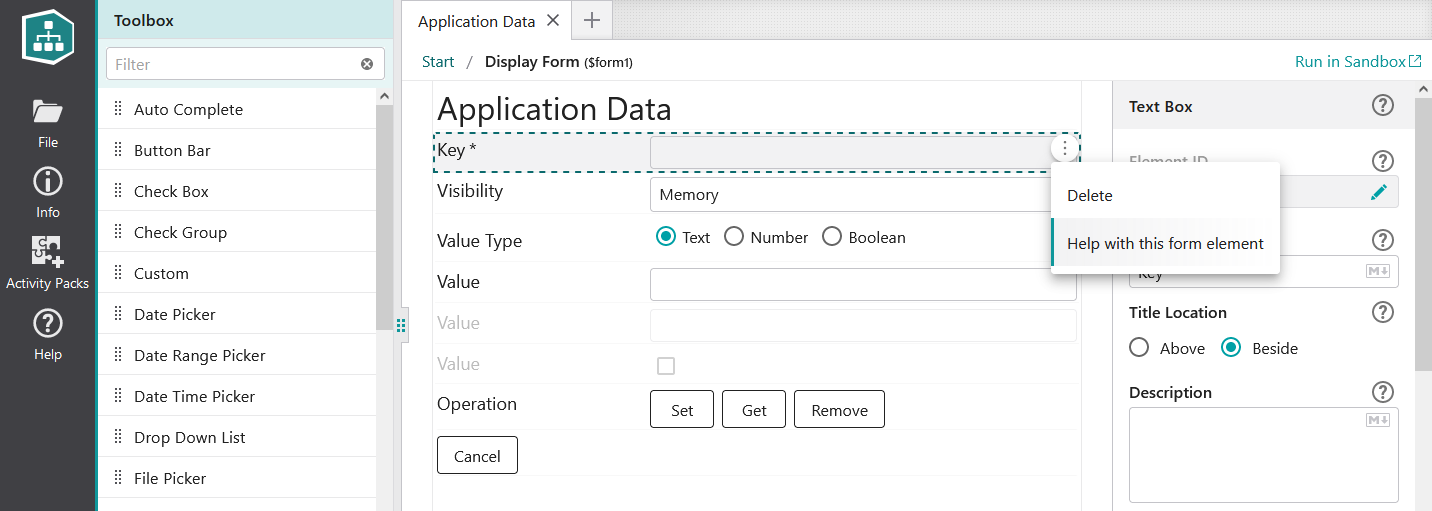
▪Get Application Data, Set Application Data and Remove Application Data now have additional options for the visibility of the data, allowing it to be shared between workflows and apps.
▪New keyboard shortcut in the Expression Editor formats the text: (Shift-Alt-F)
▪Pressing the Tab key in the Expression Editor now inserts spaces, rather than moving focus to the OK button.
▪The File > Import option in Workflow Designer now allows you to import multiple workflows at the same time.
Documentation:
▪Documented more types of validation issue:
•Activity Name References
•Activity SDK Version
•Form Element References
▪Enhanced documentation on running Workflows in ArcGIS Experience Builder.
The update also includes these changes:
▪184722: Set Feature Attribute activity did not work the same as it does in other environments with short integer fields.
▪187829: Web Request Activity behaved differently between .NET and TypeScript.
▪196971: Filter of Form Elements was keeping values corresponding to a part of the filter's phrase.
▪204466: Set Current Form Element Item did not work on manually configured radio buttons when using 'label' in match type field.
▪246489: Date Range Picker had no red outline for Required validation error.
▪246490: Number inputs crashed with ar, fa, and he locales.
▪247442: CustomAssemblies path was inconsistent in workflow installations that had undergone many upgrades.
▪247613: Item Picker Radio Buttons improperly displayed "All" or "None" states on a filtered list.
▪247893: Clicking up/down arrows on numeric inputs in the Workflow Designer did not update Form Element properties.
▪248028: Error messages for out-of-range values in Workflow Designer were misleading.
▪248159: Number elements in Workflow Designer enforced limits of 0-100 when no bounds were configured.
▪249573: Clicking a Radio Group in the Form Preview in the Workflow Designer caused crashes.
▪249998: The Workflow Designer now lists Activity Packs alphabetically.
▪250104: Added a new sample workflow called "Add Features to Feature Layer", which demonstrates using a custom renderer to specify a symbol for a feature on a Feature Layer.
▪251713: Fixed CVE-2024-21907 vulnerability in Newtonsoft.Json library.
▪252123: Text Box Change Event was fired without user interaction.
▪253630: Custom form elements were not rendering a Title or Description in VertiGIS Studio Web.
▪253769: Workflow Designer did not hide the help icon on Toolbox items when clicking outside of the item to hide the popup.
5.36 - 14 November 2023
New Capabilities:
▪The All and None buttons in the Item Picker are now radio buttons.
▪Numeric form elements now have improved presentation of currency and percentage values.
▪You can now use JSON.parse() and JSON.stringify() in expressions.
▪The Activity Packs panel in the Workflow Designer now includes:
•ArcGIS Experience Builder
•Zip
▪The Workflow Designer now shows a validation warning if a form element reference in an expression is invalid.
Documentation:
▪The documentation has been updated with the following changes:
•Replaced all links to geocortex.com with VertiGIS links.
•Added explanation of how to see the logs from a Server Workflow.
•Added missing documentation for some properties of slider form elements.
•Added explanation that the Generate Web Map For Report activity requires the Printing widget when used in ArcGIS Web AppBuilder.
•Improved explanation of how to deploy Experience Builder widgets for an Enterprise installation.
Breaking Changes:
▪Workflow Designer now saves VertiGIS product codes in the "Deployment" section of a saved workflow rather than the old Geocortex ones.
•Changed Mobile from "GMV" to "VSM".
•Changed Web from "GWV" to "VSW".
This has no impact on runtime, but opening a workflow in an older Designer that was saved from a newer Designer might result in an empty toolbox. In such cases, the workflow needs to be edited in Item Manager to work in an older Designer.
The update also includes these changes:
▪163031: The Type input of the Get Coded Value Domain activity is now used to search both ID and Name properties.
▪163089: Fixed broken links in documentation due to missing files.
▪163955: Fixed Designer showing a workflow as modified after canceling an input editor without changing anything.
▪165219: Fixed Geometry Picker not de-activating when hidden.
▪173847: Fixed Get Layer activity not finding a Feature Layer by title when it is located inside a Group Layer.
▪178074: Corrected documentation regarding the Filter Form Element Items activity. It does not use an explicit phrase.
▪184245: Fixed change event on Auto Complete form elements preventing population of dependents.
▪194565: Fixed .NET version of Parse Number activity to match the TypeScript version. It now returns NaN when the input is not a valid number.
▪202469: Fixed renaming a Subworkflow activity in designer not renaming its references.
▪202716: The Query Layer activity now uses its Geodatabase Version input.
▪236253: The Geocode activity now outputs proper Address Candidates, including a Spatial Reference on their points.
▪242426: Fixed value of Check Group form element being undefined after subsequent executions.
▪243025: Use Esri logos on thumbnails in Workflow Designer's dashboard.
▪243033: Fixed Designer logging Server Version information too often.
▪243165: The Add Form Element activity now includes "Signature" in the list of suggestions for the Type input.
▪243173: Fixed up and down arrow buttons overlapping on red border of multi-line inputs with errors in the Designer.
▪243267: Fixed "May not be compatible" warning not showing in Problems panel when no applications are selected.
▪243269: Fixed activity properties repeatedly scrolling to a certain input after navigating to it from the Problems panel.
▪244635: Fixed broken content for Placeholder Text in documentation.
▪244734: Fixed dropping an activity on a vertical transition in Designer moving it to an unexpected position.
▪244813: Fixed Numeric form elements not handling the unicode MINUS SIGN character used by certain locales.
▪244937: Fixed CVE-2023-4863 vulnerability in Workflow .NET because of use of SkiaSharp 2.80.2.
▪245361: Fixed date-related form elements not properly clearing on closing a form.
▪246487: Fixed issue with fresh on-premises installation not working if .NET Windows Server Hosting version 6.0.12 or newer is already installed but IIS is not installed.
5.35.1 - 22 September 2023
The update includes this change:
▪243549: Auto Complete Form Element shows label as [object Object] when markdown is used.
5.35 - 18 September 2023
New Capabilities:
▪Signature Form Element: Allow a user to enter their signature and then use the generated image elsewhere, like in a report.
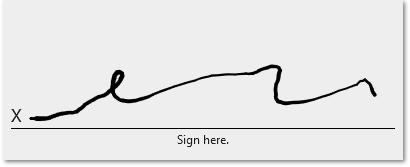
▪Visualize hidden invalid elements in collapsed sections: Forms now show an error icon on a collapsed section if it contains a child that has an error.

▪Improved numeric inputs in forms: All numeric form elements now respect the thousands separator and decimal separator in the current locale.
▪Use Activity Pack URL in Custom Activities: SDK users can now determine the URL where a Custom Activity was loaded from. This can be useful for loading resources that were bundled with the activity pack.
Documentation:
▪The documentation has been updated with the following changes:
•The Supported Environments table has been removed from all Activities and Form Elements. Instead, rely on the filtering in the Workflow Designer to hide things that are not compatibile with your target environments.
•Clarify that the Expiry input to the Create Download activity will not exceed the Retention Policy configured in Workflow Server.
The update also includes these changes:
▪129042: Use Web Sockets in Run Workflow activity.
▪147771: Remove Access-Control-Allow-Origin: * header from SaaS environment.
▪150676: Pressing Ctrl-V in the Activity Editor of the Workflow Designer now always pastes within the visible area of the diagram.
▪190090: Add support for Table Services in the Add Features activity.
▪202073: Workflow Designer now shows the server/runtime version numbers in the console when on premises.
▪222763: Drop support for legacy activity packs in Workflow Runtime.
▪232598: Workflow Designer will now search all fields in Navigator when the search text is all numeric. Previously it only searched the ID.
▪232821: Removing an activity pack from the Workflow Designer will now remove related validation issues.
▪233578: Users without the right permission to use Workflow Designer can no longer access it through the app switcher in the SaaS environment.
▪233846: Form validation no longer expands a collapsed accordion with an invalid child while working with a different element. It now only happens during validation.
▪235551: Hide some unsupported activities from the Workflow Designer for VertiGIS Studio Mobile.
▪235677: Use workflow locale in Format Date activity.
▪236466: Workflow Designer now lists date and time form elements as supported in ArcGIS Experience Builder.
▪236471: Workflow Designer now has a new environment option for VertiGIS Studio Desktop for ArcGIS Pro.
▪238030: All remaining hyperlinks to community.vertigis.com now go to support.vertigis.com.
▪238501: Improve handling of activities with no action when searching using Navigator in the Workflow Designer.
▪238659: Fixed an issue where the bottom panel could appear behind other elements in the Workflow Designer.
▪239367: Fixed an issue where a form error for text box with a required property was not cleared after subsequently entering text and re-validating.
▪240157: The expiry of the Create Download activity can no longer exceed the Retention Limit.
▪240653: Fixed an issue where labels were not resetting in the Autocomplete form element.
▪240660: Hide some more unsupported activities from the Workflow Designer for VertiGIS Studio Mobile.
▪240726: Workflow Designer now lists the JSON Schema activity pack in the Activity Packs list.
▪240930: Fixed a bug where the first character entered into a TextBox or TextArea after re-entering the field were lost. This was due to a previous bug not being completely fixed.
▪241074: Fixed a formatting issue in AutoComplete when highlighting a suggestion that wraps onto several rows.
▪241326: Auto Complete Form Element now shows loading animation while retrieving suggestions.
▪241794: Numeric inputs now respect the current locale with regard to the characters used for thousands separator and decimal separator.
▪242597: Fixed an issue where the Workflow Designer failed to load alternative locales when selected in Info > Translations.
5.34 - 17 July 2023
New Activities:
▪Add Georeference To PDF Activity: Adds georeference metadata to a PDF document.
New Capabilities:
▪Updated all Form Elements to use modern components for user interaction.
•Workflow Forms will now use Material UI components throughout, providing a better experience and a more seamless integration with VertiGIS Studio Web. This will be included in subsequent releases of VertiGIS Studio Web and the Workflow widget for ArcGIS Experience Builder.
•The Form Preview in the Designer has been updated to match the new appearance.
▪Designer now indicates which Form Element Properties support markdown.
•Any field with the markdown logo at the end can accept markdown. Otherwise, the content will be rendered as plain text.
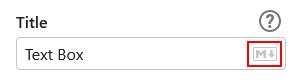
Deprecation Notice:
▪The legacy Workflow Activity Pack pattern has been deprecated and will no longer be supported in version 5.35. For further details of how this will affect VertiGIS Studio Web, refer to this community post.
The update also includes these changes:
▪197718: Clear the Depends On property in Designer after choosing to create options manually.
▪231657: Excessive populate events with cascading Depends On and Set Current Form Element Item.
▪232812: Include the @vertigis/workflow-activities-1integrate activity pack in the Designer's Activity Packs panel.
▪232817: Required field does not show asterisk.
▪233601: The Title Location: Beside option no longer works for some form elements.
▪233860: The Image Form Element does not render properly with Title Location: Above.
▪233861: ArcGIS Experience Builder now supports modal forms.
▪234056: Number Slider Form Element crashes website when large values are entered.
▪235603: Show Inputs behavior inverted for Number Range Slider.
▪235604: The preview of the Drop Down List should not be interactive in the Designer.
▪235684: The Depends On property does not work for the Auto Complete Form Element.
▪237236: Ensure form elements do not overflow when placed beside each other or when using Title Location: Beside.
▪237399: The Button Bar Form Element is not rendering markdown on buttons.
▪237579: The first key press inside a Text Box Form Element is ignored.
5.33.1 - 3 May 2023
New Capabilities:
▪Page Up / Page Down in Expression Suggestions.
•The Workflow Designer now supports the use of the Page Up and Page Down keys to navigate the list of suggestions a page at a time while editing an Input Expression.
The update also includes these changes:
▪202634: Form elements duplicated when dynamically showing/hiding form elements.
▪232062: Remove italic style from Form Element descriptions and errors.
▪232150: Hiding a form element beside another creates a duplicate of the other and does not hide the first.
▪232388: Some properties set using the Set Form Element Property activity in a "load" event are not respected in Password, Text Area and Text Box form elements.
5.33 - 1 May 2023
New Activities:
▪Get Log Level Activity: Gets the log level for the current workflow.
▪Set Log Level Activity: Sets the log level of the current workflow. This can be used to limit the output of the Log Activity to suit the situation.
New Capabilities:
▪New "Activity Packs" menu.
•The Workflow Designer now includes a new menu, allowing you to manage which VertiGIS activity packs are installed.
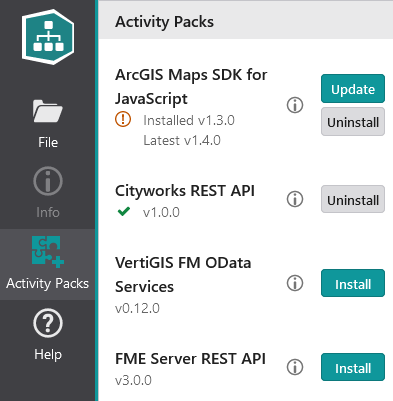
▪Use VertiGIS Studio Web in the Sandbox
•The sandbox options for ArcGIS API v4.x have been replaced with apps running in VertiGIS Studio Web. This allows testing of workflows that use the Run Command and Run Operation activities, or other functionality specific to VertiGIS Studio Web.
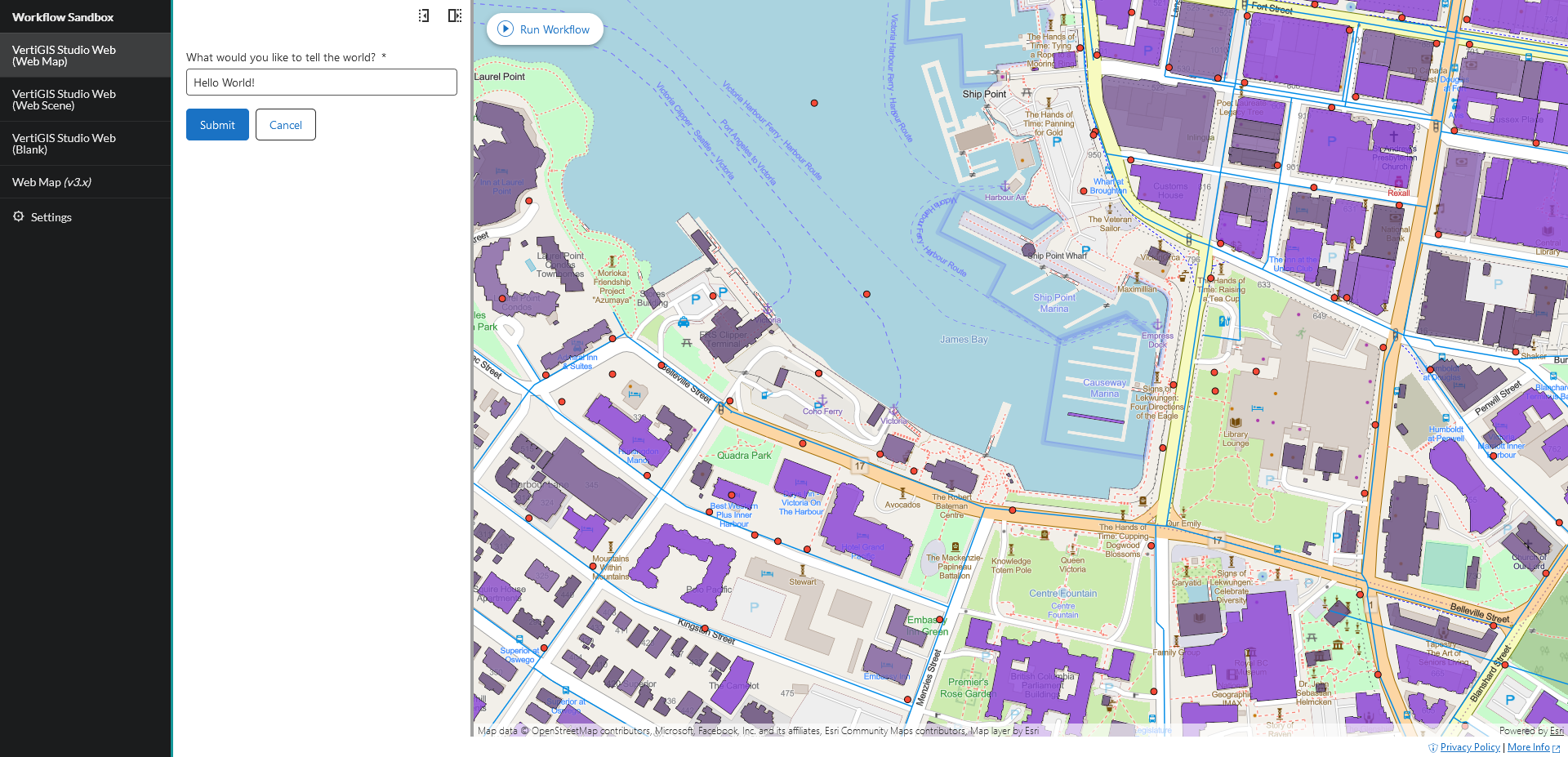
▪Search in Navigator.
•The Workflow Designer now includes a search box in Navigator. Enter an ID, Display Name or Element ID to filter the contents.
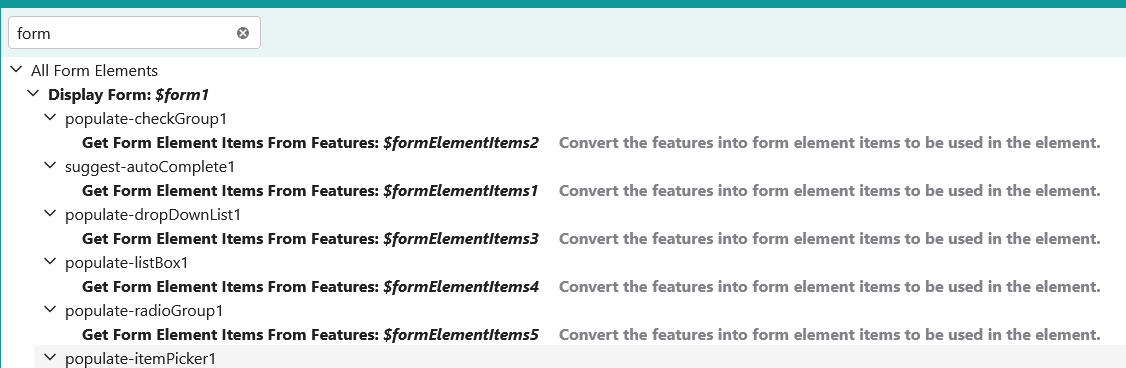
▪Auto-connect activity with existing connections.
•The Workflow Designer now allows auto-connecting activities that are already connected to something else.
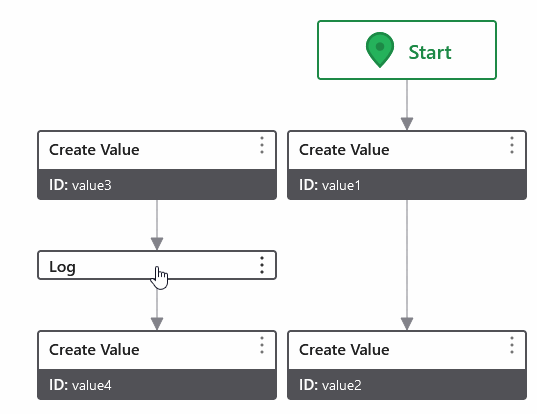
▪New "Run in Sandbox" link.
•The Workflow Designer now includes a new link to the sandbox beside the breadcrumbs, at the top of the diagram.
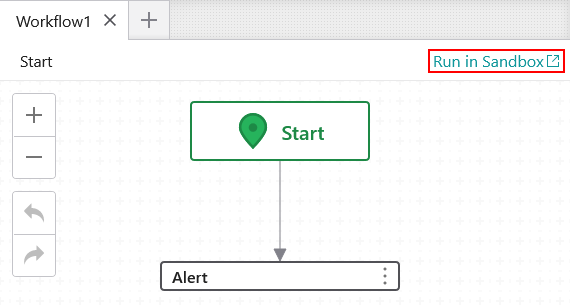
▪Accessible descriptions in Form Elements
•Form Elements now include a new "Accessible Description" property which can be used to specify a text-only description for assistive technologies, such as screen readers.
▪Added support for specifying the log level to the Log activity.
•The log level indicates the importance of the message being logged. If the message falls below the current workflow's log level, it will not be logged.
▪Added support for specifying the output format to the Run Report activity.
•The new "Format" input can be used to specify the output format of the report. The default is "pdf".
Deprecation Notice:
▪The legacy Workflow Activity Pack pattern has been deprecated and will no longer be supported in version 5.35. For further details of how this will affect VertiGIS Studio Web, refer to this community post.
Documentation:
▪The documentation has been updated with the following changes:
•Add ArcGIS Experience Builder to the list of Supported Applications.
•Explain that the structure of DataRef is different in Mobile.
•Explain that the data types supported for Layer Ids are Sublayer Ids are different in Mobile.
The update also includes these changes:
▪200921: Add disclaimer to Run Workflow in Inline Help.
▪203630: Fix some problems with auto-expanding Form Sections on failed validation.
▪203638: Prevent multiple Accordion Form Sections showing as initially expanded.
▪213635: Fix regression in some activities in Server Workflows. (Generate ArcGIS Token, Run Report, Run Workflow, Run Essentials Workflow)
▪222305: Show deprecation warnings when using legacy activity packs.
5.32.2 - 20 March 2023
The update includes these changes:
▪213862: Some older custom activities fail in VertiGIS Studio Web.
5.32.1 - 7 March 2023
The update includes these changes:
▪204749: Cannot use AppActivity and RegisterCustomFormElementBase classes in Workflow SDK.
▪204750: Deprecate AppActivity class in Workflow SDK.
▪204839: New JSX transform is not supported in ArcGIS Experience Builder.
5.32 - 6 March 2023
New Capabilities:
▪Improved adding of custom form elements
•The Workflow Designer now lists any custom form elements you have available via registered Activity Packs in the Form Designer's toolbox.
Documentation:
▪The documentation has been updated with the following changes:
•Added Run Workflows from QuickCapture page describing how to run a server workflow from QuickCapture using webhooks.
The update also includes these changes:
▪201988: The Number Slider form element failed to populate its text input for some locales.
▪202385: Fixed colour of error messages in the New Workflow dialog in the Workflow Designer.
▪203090: The Number Slider form element failed to update correctly in some cases when its value was set using Set Form Element Property.
5.31.1 - 25 January 2023
New Capabilities:
▪Auto-connect activity between others.
•The Workflow Designer now allows you to quickly connect a step between two existing steps by dropping it onto the transition line.
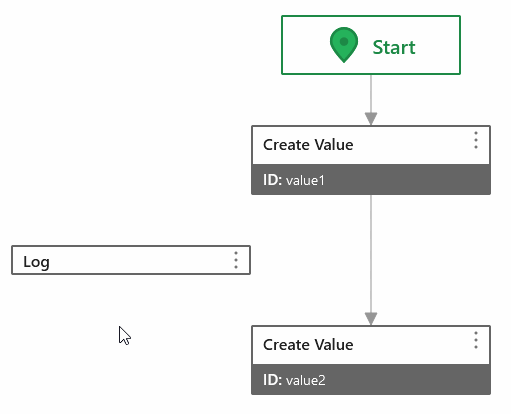
Documentation:
▪The documentation has been updated with the following change:
•Added Advanced Configuration page describing the Server Retention Policy.
The update also includes these changes:
▪187218: The data directory grows indefinitely in on-premises installation.
▪200737: Get Form Element Items from Collection does not work with class types, such as esri.layers.support.CodedValue.
▪201135: Date Picker shows "invalid input" for all manual entries when the browser language is Czech or Slovak.
▪201409: Drop onto connector in Workflow Designer does not work after Undo.
5.31 - 9 January 2023
New Capabilities:
▪Accordion Form Sections
•Similar to Collapsible Form Sections, Accordion Form Sections have the additional functionality of only one expanded at a time, within a given group. Expanding one will close the open one. You make a Form Section an Accordion by using the new Accordion style. This is initially supported in the Sandbox and will be included in other environments later.
▪Blob data type in Send Web Request activity
•The "blob" input now accepts the Blob data type in browser-based viewers. Previously, it only accepted ArrayBuffer.
Breaking Changes:
▪If you intend to connect to a MySql database in a Server Workflow, you will need to change to the .NET 6 version of the MySql.Data library.
▪If you have created custom activities to be used in Server Workflows, you will likely need to rebuild them targeting .NET 6 if they currently target .NET Core.
The update also includes these changes:
▪165582: Upgraded Workflow Server to .NET 6 and .NET Standard 2.1.
▪190434: The Get Form Element Value activity is now available for Mobile.
▪191318: Documentation no longer mentions removed "units" input from Query Layer activity.
▪192160: More Array functions are now offered in code completion suggestions.
▪192165: The Array.includes method can now be used in expressions in Workflow Server and Mobile.
▪196840: Renamed @geocortex/workflow NPM package to @vertigis/workflow.
▪197825: Eliminated use of Google-hosted fonts from Sandbox.
▪198699: Generate ArcGIS Token activity did not work for Integrated Windows Authentication (IWA) Portal when anonymous access was denied.
▪199023: Browser-based viewers now use current culture for formatted output of Format Date activity.
▪199027: Workflow Server and Mobile now produce the same output as browser-based viewers when using the Format Date activity.
▪199673: Project Geometry activity did not work without a url.
▪200061: .NET Core 3.1.x End of Support.
▪200125: Upgraded Sandbox to use jQuery 3.6.1.
▪200208: Upgraded Workflow .NET Runtime to .NET 6 and .NET Standard 2.1.
5.30.1 - 4 November 2022
The update includes these changes:
▪196842: Improved the description of supported versions of ArcGIS Server in documentation.
▪196942: Added the Workflow Runtime version to the response from the /service/ping endpoint.
▪197083: Improved the reliability of concurrent workflows in Workflow Server and Mobile.
5.30 - 31 October 2022
New Capabilities:
▪Increased support for Geodatabase Version. This is initially available in Geocortex Viewer for HTML5 and ArcGIS Web AppBuilder. The following activities now include a new Geodatabase Version parameter:
•Add Attachment
•Delete Attachments
•Query Attachment Infos
▪Case-insensitive matching of field names. This is initially available in Geocortex Viewer for HTML5 and ArcGIS Web AppBuilder. The following activities now perform case-insensitive matching of field names:
•Delete Features
•Get Attribute Value
•Get Attribute Values
•Get Coded Value Domain
•Get Feature Set Object IDs
•Get Form Element Items From Features
•Remove Feature Set Fields
Breaking Changes:
▪On-premises installations using custom activities written in .NET will need to rebuild and republish their custom activities prior to upgrading. Otherwise, they will no longer work. For further details of the steps you must take, please refer to Breaking Changes with Custom .NET Activities and Custom .NET Form Elements in VertiGIS Studio Workflow.
▪The installer will no longer work on Windows Server 2012. This is not a supported Operating System and has not been since July 31st, 2022.
▪The minimum required version of .NET Framework is now 4.8. This comes pre-installed on newer versions of Windows, but if it is not present, you will need to download and install it manually.
▪The Get Form Element Items From Features activity will now check the Value Field Name input rather than the value of each item when deciding which values should be a DataRef. This now matches the documented behaviour.
The update also includes these changes:
▪191054: The Scanner Form Element was not showing its initial value.
▪192111: The Subworkflow and Run Subworkflow activities are now supported in server workflows.
▪192816: The Workflow Designer was not showing the outputs for the Format Date activity.
▪193105: Network error in Workflow Designer when saving a new workflow to ArcGIS Online.
▪195667: The Get Form Element Items From Features activity did not return a value when the value was 0.
5.29 - 12 September 2022
New Activities:
▪Subworkflow Activity: This is a special type of container that can be re-used like a function call. This is useful when you need to run the same subworkflow from several places in your workflow.
▪Run Subworkflow Activity: Pass arguments to a Subworkflow activity and get back a result.
▪Get Form Element Value Activity: Retrieve the underlying value from a Form Element. This can be useful when dealing with more complex types such as a GeometryRef or DataRef.
▪Set Form Element Event Activity: Dynamically add an event handler to a Form Element. This allows you to add events to dynamically added Form Elements, which was not previously possible.
New Capabilities:
▪Support for object and array Workflow Parameters in Sandbox.
•Parameter Values starting with a { or [ character will now be treated as a JSON object or array respectively.
•When a workflow is then run in the sandbox, these values can be used directly by the Get Workflow Inputs activity without needing to parse them.
•In the event of a syntax error in the value, an error will be shown on the Settings page while saving. The value will be saved as as a string.
▪Improved Switch activity in the Workflow Designer.
•Moving the start end of a case transition out of a Switch activity to another connector on the same one no longer resets its value.
•Case labels can now grow to a better size and show a tooltip.
•Case labels can now be clicked to select the transition.
▪Enhancements to Send Web Request activity.
•Support multipart/form-data requests.
•Fixed "channel" output in .NET to contain the same details as in TypeScript.
Documentation:
▪The documentation has been updated with the following changes:
•Improve description of Switch activity.
•Explain that the Mobile debug console is different.
•Include children of Activity Reference pages in the Table of Contents.
•Improve the description of the required .NET version.
•Add Network Requirements for the Sandbox.
•Rename the page for Generate ArcGIS Token to fix broken link from Workflow Designer's inline help.
•Update system requirements.
The update also includes these changes:
▪145106: The .NET version of the Send Web Request activity ignores the "channelName" input.
▪146401: The Add Feature Layer activity doesn't add the layer to the legend or layer list in Geocortex Viewer for HTML 5.
▪162338: Use esri/rest classes for executing tasks when using v4.24 or later of the ArcGIS API for JavaScript.
▪179159: Remove workarounds for Internet Explorer. It is no longer supported.
▪179959: Auto focus doesn't focus on the first form element when an Item Picker is in the form.
▪182006: New generic endpoint for run workflow via a webhook in Workflow Server.
▪186406: Date Range Picker doesn't render initial value when placed anywhere below a form element that has an options subworkflow.
▪187469: Workflow Server fails on startup on Windows Server 2022 machines with specific .NET Core versions already installed.
▪187832: New Sign In Experience in Workflow Designer.
▪188526: Renaming an activity in the Workflow Designer sometimes fails to update references, appearing to hang.
▪190259: You cannot set a dynamically added Form Element to required.
▪190451: Initial value of Number Slider is ignored.
▪191056: Initial value of Number Range Slider is ignored.
▪191073: Number Range Slider fails to reset when form resets.
▪191779: Improve form event error logging in the browser console.
5.28.1 - 6 July 2022
The update includes these changes:
▪187392: Project Geometry activity fails without URL input.
5.28 - 4 July 2022
New Capabilities:
▪Added Language support to the Run Report activity.
•The new "Language" input can be used to specify the language code for the language to use within the Report. For example, "en-US" is English (United States).
•If no language is specified, the language of the application running the workflow will be used.
Deprecation Notice:
▪This is the final version of Workflow that will support the Internet Explorer browser.
▪Geocortex Viewer for HTML5 (GVH) and ArcGIS Web AppBuilder (WAB) both reference a hosted version of the VertiGIS Studio Workflow runtime. This means that a GVH or WAB application running correctly in Internet Explorer today will stop working in the future unless mitigation steps are taken to point those applications to a fixed version of the Workflow runtime. A community article will be provided outlining the required mitigation steps if you have existing GVH or WAB apps that you wish to continue running in Internet Explorer after July 31st, 2022.
The update also includes these changes:
▪184056: The form's context menu should not appear when you right-click on the properties editor in the Form Editor in the Workflow Designer.
▪185518: The Workflow Designer sometimes shows a console error after closing Input Suggestions.
▪185533: The Workflow Designer sometimes uses old, cached versions of worker files. (e.g. 2.worker.js)
▪186321: The Workflow Designer repeatedly sends a network request to licensing.geocortex.com when showing the sign-in page on-premises or for a custom subdomain.
5.27.1 - 17 May 2022
The update includes these changes:
▪184032: Inputs attempt to spell check expressions in the Workflow Designer.
▪184054: Allow Form Element Description input box to grow vertically in the Workflow Designer.
▪184724: Input Editor dialog does not show a scroll bar for long text in the Workflow Designer.
▪184801: Number Slider Form Element no longer fires change events when dragging the thumb control.
▪184929: Geocortex Viewer for HTML5 produces an error when attempting to project a geometry for Run Report, Run Print and Generate Webmap for Report activities.
5.27 - 9 May 2022
New Activities:
▪Get Map Screenshot Activity: Take a screenshot of the currently selected map and save it as a data URL. This activity will be supported in an upcoming release of VertiGIS Studio Web.
New Capabilities:
▪Designer now includes ArcGIS Experience Builder as one of the applications that can run workflows.
This includes:
•A new option for ArcGIS Experience Builder in the "New" section of the Dashboard.
•A new option for ArcGIS Experience Builder in the "New Workflow" dialog.
•A new option for ArcGIS Experience Builder in the Info > Deployment page.
•New links related to ArcGIS Experience Builder in the Info > Deployment page.
•Toolbox filtering for Activities and Form Elements supported by ArcGIS Experience Builder.
▪Enhanced look and feel of designer.
The Workflow Designer has been updated to match the appearance of other VertiGIS Studio designers.
▪Updated Number Slider Form Element to match Number Range Slider.
It will now use the same slider component in web-based apps. This change does not affect VertiGIS Studio Mobile.
Documentation:
▪The documentation has been updated with the following changes:
•Added new Prepare the Workflow Widget for Experience Builder page.
•Added new Host and Run Workflows in ArcGIS Experience Builder page.
•Added new GIS Concepts page.
•Improved explanation of Get Geometry Relation Activity and Get Geometry Relation (server) Activity.
•Added ArcGIS Experience Builder to the Supported Environments table for each Activity. Also added a new Supported Environments table for Form elements.
The update also includes these changes:
▪179291: Inconsistent text size and spacing on splash page.
▪179875: Exit activity does not work when used in Container.
▪180179: Add Internet Explorer end of support warning to runtime.
▪Requests to download latest/dist.zip for retired GMAF product are now pinned at v5.26.0.
5.26 - 14 March 2022
New Activities:
▪Evaluate Expression Async Activity: An activity that evaluates an arbitrary asynchronous JavaScript expression. The expression is resolved and the result is returned as the output of the activity.
New Capabilities:
▪Designer now lists Form Elements in Navigator: Clicking a Form Element navigates to it.
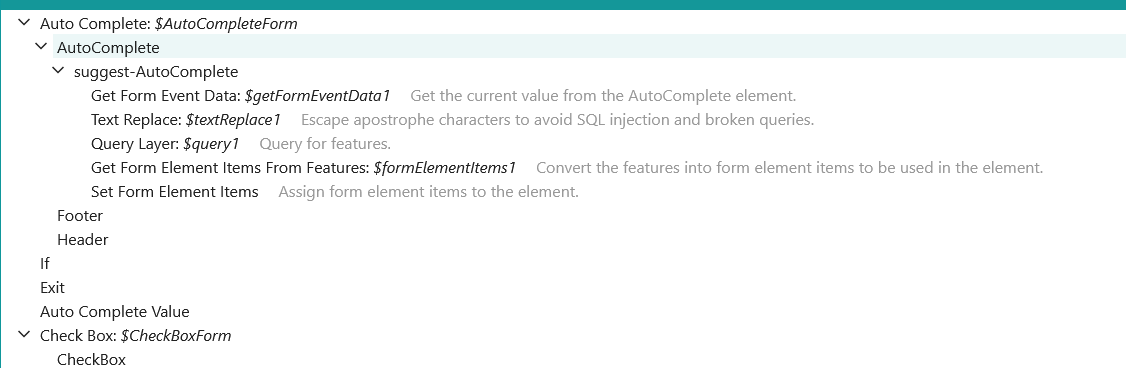
▪Updated Date Picker and Date Time Picker components: Both now use the new calendar introduced in the Date Range Picker and the same text box behavior. Due to compatibility constraints, Internet Explorer issues will continue to have the old behavior.
▪Form Designer now lists Placeholder Text property: The existing prompt property is now editable for Number, Password Box, Text Area, and Text Box Form Elements. It has also been recaptioned in Auto Complete and Drop Down List to match.
Documentation:
▪The documentation has been updated with the following changes:
•149732: Form Element Events now link to the Submit and Validate sections in the Events page.
•179647: Document the Placeholder Text property in Form Elements.
The update also includes these changes:
▪145103: Send Email activity ignores arrays in To/CC/BCC inputs when supplied via Run Workflow.
▪179346: Designer: Adding first Form Element should not show drop target below header.
▪179639: Sandbox: Cannot edit Workflow Parameters that contain quotes.
5.25.4 - 11 March 2022
The update includes these changes:
▪180182: Some Legacy Custom Activities do not work in Web 5.16.
5.25.3 - 28 February 2022
The update includes these changes:
▪178972: Run Report and Run Print activities fail in Sandbox.
▪179297: Legacy Custom Form Elements do not work in Web 5.16.
5.25.2 - 14 February 2022
New Capabilities:
▪Product renamed: The product has now been renamed to VertiGIS Studio Workflow throughout the designer, installer and documentation.
▪Enhancements to Post Installer:
•Post Installer now grants the Application Pool user permission to the Data Directory. Previously we relied upon C:\ProgramData allowing all users to write to it.
•Post Installer now enables Dynamic Compression for the website in Internet Information Services (IIS).
The update also includes these changes:
▪150266: Date Range Picker calendar arrows squashed when shown within a section.
▪163095: Designer: Filter Form Editor's toolbox based on workflow's Deployment settings.
▪163114: Date Range Picker calendar squashed when Title Location is "Beside".
▪163116: Form Element's title is cut off after opening Date Range Picker calendar in GVH.
▪163962: Designer: Right column pushed to right when breadcrumb tabs do not fit.
▪164718: Designer: Improve sizing of hover areas when dragging Form Elements in Form Editor.
▪165161: Designer: Wrap long Form Element titles in Form Editor when Title Location is "Beside".
▪165222: In ArcGIS Web AppBuilder's dart theme, a Section's title is not visible when its style is "Collapsible".
▪172589: Designer: Persist workflow type (client vs. server) in export/import workflow.
▪172602: Drop-down list for Auto Complete appears too low when Title Location is "Beside" and title wraps onto a second line.
▪172750: Update activity metadata for support in Web.
▪172900: Update documentation to reflect that the Generate Webmap for Report activity is supported in VertiGIS Studio Web.
▪173581: Server Workflows now support the Webmap Parameters input to the Run Report activity.
5.25.1 - 18 January 2022
The update includes these changes:
▪166232: Designer: Form elements appear duplicated.
▪172448: Runtime: Form element order is not correct.
5.25 - 17 January 2022
New Capabilities:
▪Enhanced layout options for forms:
1.Arrange form elements beside each other.
2.Show a form element's title beside it instead of above.
3.List items horizontally within a form element instead of vertically.
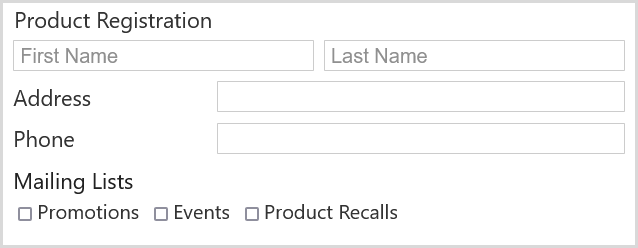
The designer has been updated with enhanced drag-and-drop support for placing form elements beside each other.
This is initially available in Geocortex Viewer for HTML5 and ArcGIS Web AppBuilder. Future releases of Geocortex Web and Geocortex Mobile will support this. They will render as before until then.
▪Markdown support within activity descriptions in the designer: Describe your activities with more expressive content using markdown.
▪Show preview of images in the Form Designer: The designer's preview of the Image form element now shows the actual image instead of a placeholder. It also shows the image at the specified size.
Documentation:
▪The documentation has been updated with the following change:
•Added new section about Form Activities to the About Forms page.
The update also includes these changes:
▪149739: DOCS: Confusing capitalization of form element names.
▪161734: Date Range Picker and Number Range Slider break auto-focus of first form element.
▪161744: Designer: Suggestions for identifiers only work at start of Expression.
▪161748: Upgrade to ArcGIS API for JS v4.21.
▪162104: Designer: Improve error handling when fetching activity packs.
▪162164: Designer: Navigator sometimes renders numeric values for labels.
▪162402: Inline Help broken for Esri types.
▪163370: XSS Vulnerability via Workflow Form Title.
▪164027: Update vulnerable jQuery version used in Designer.
▪164333: Section title is overlapped on description text when using dart theme in ArcGIS Web AppBuilder.
5.24 - 8 November 2021
New Capabilities:
▪Number Range Slider Form Element: Select a range of numbers by dragging two handles on a slider. This is initially available in Geocortex Viewer for HTML5 and ArcGIS Web AppBuilder.
▪Form Elements no longer show pop-up components when form appears. The Date Picker, Date Time Picker and Time Picker components now rely on a button to be clicked to show/hide the picker, similar to the Date Range Picker.
▪Dutch translation for Workflow widgets. You can now run a workflow in ArcGIS Web AppBuilder with Dutch text.
Documentation:
▪The documentation has been updated with the following changes:
•Separated the Navigator and Validation Panel sections from Workflow Designer Interface, creating new pages for each.
•Added new Run-Time Environments page.
•Updated screenshot in Example section of Expressions.
The update also includes these changes:
▪40975: VertiGIS certificate now used for digital signing of installer, applications and libraries.
▪44476: Ctrl+Wheel does not zoom the workflow in Designer.
▪45923: Remove Source Sans Pro font.
▪47081: Incorrect syntax shown for command parameter in documentation for RunWorkflowByUrlAndInputs command in Geocortex Viewer for HTML5.
▪47266: Checkboxes for Form Element Item properties do not update in Designer.
▪47499: Number element should not show an initial value when Default Value is not specified.
▪47731: Opening a form does not auto-focus certain types of element.
▪47742: Date Range Picker does not render initial value.
▪47747: Sandbox: Improve experience when no workflow found
▪48030: Designer does not show scroll buttons when editor tabs do not fit.
▪48031: Designer pushes properties panel to right when editor tabs do not fit.
5.23.1 - 16 September 2021
The update includes these changes:
▪46871: Get Application Data, Set Application Data and Remove Application Data will no longer run on Workflow Server. They were never officially supported there.
▪47615: Assemblies in Geocortex NuGet packages are now digitally signed.
▪47649: Error running the Get Portal User activity in ArcGIS Web AppBuilder (2D) or Sandbox (3.x).
5.23 - 13 September 2021
New Capabilities:
▪The sandbox now uses v3.37 of the ArcGIS API for JavaScript for the "2D Map (ArcGIS API v3.x)" option.
▪The sandbox now uses new default map and scene to match our other products.
Documentation:
▪The documentation has been updated with the following changes:
•The Run Command Activity page now links to lists of supported commands in Geocortex Web Viewer and Geocortex Mobile Viewer.
•The Run Operation Activity page now links to lists of supported operations in Geocortex Web Viewer and Geocortex Mobile Viewer.
•Enhanced the Run Server Workflows section of the Server Workflows page.
•Documented how to use the hosted Geocortex Workflow widget in ArcGIS Web AppBuilder for ArcGIS Online in the Prepare the Workflow Widgets for Web AppBuilder page.
•The Offline Support section in the Activity pages is now called Connectivity Requirements.
The update also includes these changes:
▪41609: Form suggestions for language strings appear at the top of the page in Designer.
▪47048: Activity/Form Designer sometimes obscured behind Toolbox in Designer.
▪47073: Brief flash of "common-product-name" when loading Designer.
▪47139: Documentation - The "Run Command Activity" page has a broken link to the commands help page for the Geocortex Viewer for HTML5.
▪47182: The "Run Print" activity is not available in Geocortex Mobile.
▪47314: The "Exit" activity is not wide enough to show its caption in Designer.
▪47321: Documentation - The "Cast" activity is available in Geocortex Web.
▪47380: Activity Metadata - The "Cast" activity works everywhere.
5.22.2 - 21 July 2021
The update includes these changes:
▪46840: The change event from the Item Picker contains the wrong value when the user clicks All or None.
▪46841: Error in ArcGIS Web AppBuilder (2D) when using Run Workflow, Run Print or Run Report to run an item that is not shared with Everyone.
▪47005: Add links to Legal and Privacy policies on Designer sign-in page in SaaS environment.
▪47039: Sign In page keeps sending network requests.
5.22.1 - 14 July 2021
New Capabilities:
▪Improved visibility of validation issues in Designer: Tooltips have been added to various places in the designer to show more detail of problems with the workflow.
The update also includes these changes:
▪34786: The Create Feature Set activity shows an error in the console when using v4.11 or later of the ArcGIS API for JavaScript.
▪39473: Errors in For Each activity when a Server Workflow uses an object from its inputs.
▪46851: Error saving workflow after changing it from a Server Workflow to a Client Workflow.
5.22 - 12 July 2021
New Capabilities:
▪Localization support in Date Range Picker: The Date Range Picker Form Element now uses the current locale's language in its calendar.
▪Designer Dashboard: Workflow Designer now opens to a dashboard like the other Geocortex designers, rather than a blank workflow. This includes links to create new workflows targeting various applications.
▪New Workflow Dialog: Creating a new workflow now prompts to select target applications. The activity toolbox is automatically filtered accordingly.
▪Drag & Drop Editor Tabs: When you have several workflows open, you can now click and drag the tabs to re-arrange them.
▪Larger Form Editor: When designing a form, the form now takes up the full width of available space.
▪Mac keyboard support in Designer: Mac users must now use the Command key instead of Control in keyboard shortcuts.
▪Sandbox Locale: You can now change the locale used by the designer sandbox application in the Settings page.
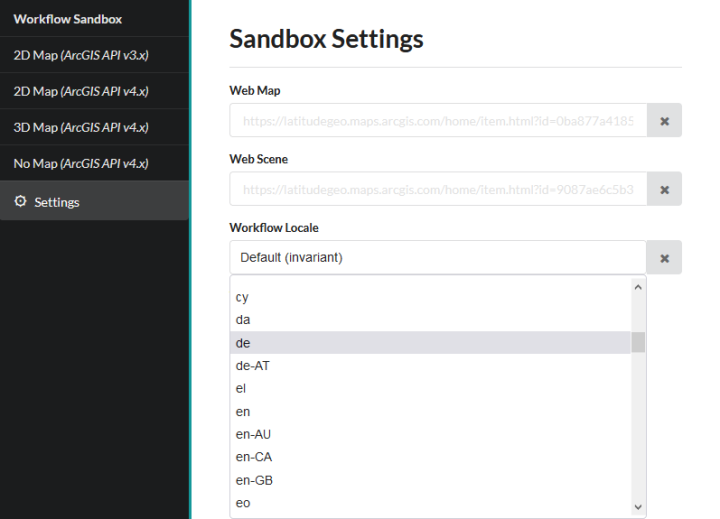
Documentation:
▪The documentation has been updated with the following changes:
•Added the Sandbox to the Authoring Aids section: Run Workflows in the Sandbox
•Added deployment details for using Workflow Widgets for ArcGIS Web AppBuilder with Portal 10.8.1: Portal 10.8.1 widget setup
•Improved visibility of annotations by using a darker color.
•Restructured the Table of Contents for the Forms section: Form Elements
The update also includes these changes:
▪45590: Search Templates does not find built-in templates.
▪45799: Do not show validation warnings in Designer for supported appplications when editing a Server Workflow.
▪45931: "Data Sources" input to Run Report activity now supported in Workflow Server.
▪45943: Upgrade to ArcGIS API for JS v4.19.
▪46004: Tidy up Activity Toolbox categories and their translations.
▪46034: "Result File Name" input to Run Report activity now supported in Workflow Server.
▪46059: Allow edit of "required" Form Element Property when the validate event is configured.
▪46245: Do not attempt to copy Server Workflows when opening a read-only one in Designer.
▪46350: Missing aria tag on File Picker clear button.
▪46351: Missing aria tag on Form Element error message.
▪46400: Missing aria tag on Form Element title.
▪46513: Drag of activity in designer does not show validation icon.
▪46621: Remove unnecessary CORS headers.
5.21 - 10 May 2021
New Capabilities:
▪Date Range Picker Form Element: Select a range of dates using a calendar. This is initially available in Geocortex Viewer for HTML5 and ArcGIS Web AppBuilder.
▪Specify an object as a Data Source in Run Report: There is now an input called "Data Sources" which lets you provide one or more objects to the Run Report activity. This requires Geocortex Reporting 5.13, which will be released soon.
▪Use Object.keys() in Expressions: More easily enumerate an object like the attributes of a Feature or a Form Element's items collection.
▪Use iterable items in the For Each activity: More easily process a set of objects such as related features, which are of type Map, which is iterable.
▪Improved validation of Activities with limited support: Workflow Designer will now proactively warn you if you are using a limited activity and have not specified any target applications.
▪New process for registering custom Form Elements: New process in SDK will no longer require the RegisterElement activity to be run.
New Activities:
▪Complete Form Activity: Programmatically close the current form using the specified result.
Documentation:
▪The documentation has been updated with the following changes:
•Document the steps to install Geocortex Workflow in a load-balanced environment: Install VertiGIS Studio Workflow in a Load-Balanced Environment
•Summarize the features provided by Geocortex Workflow to facilitate authoring: Authoring Aids
•Indicate that you can use Workflow to extend Geocortex Inline: Key Characteristics
The update also includes these changes:
▪32262: Workflow Server fails to start if configuration contains invalid JSON.
▪42264: Improve support for NTLM authentication in Workflow Server.
▪43511: Auto Complete suggestions appear behind subsequent inputs in Chrome and Edge.
▪45302: Designer should not offer "Help with this activity" in context menu when none is available.
▪45447: Update the Run Print activity page to show support by Geocortex Web: Run Print Activity
▪45451: Update the Get Current Position activity page to show partial support by Geocortex Mobile: Get Current Position Activity
▪45505: Get Maximum Value and Get Minimum Value activities ignore the second input if it is zero.
▪45596: Add explanation of Levels of Support to the Supported Environments section of activities' documentation.
▪45673: Correct the description for the Sublayer Id input to the Get Layer activity: Get Layer Activity
▪45674: Correct the description for the Sublayer Id input to the Get Layer activity in Workflow Designer's inline help.
▪45826: Improve styling of "See also..." topics on activity pages.
▪45856: Update the Add Feature Layer activity page to show support by Geocortex Web: Add Feature Layer Activity
5.20.1 - 9 March 2021
The update contains this change:
▪45248: Older versions of Workflow Runner widget do not work in ArcGIS Web AppBuilder with Workflow 5.20.
5.20 - 8 March 2021
New Capabilities:
▪Specify output file name in Run Print and Run Report: There is now an input called "Result File Name" which lets you enter a name for the file produced by the Run Print or Run Report activity. This is initially only available in Geocortex Viewer for HTML5 and ArcGIS Web AppBuilder.
▪Single Line Segment in Geometry Picker: The Geometry Picker form element now supports a Geometry Type of "line" which is a single line segment. This is initially only available in Geocortex Viewer for HTML5 and ArcGIS Web AppBuilder.
Documentation:
▪The documentation has been updated with the following changes:
•Added a new page explaining how to get values from Form Events: Forms > Events > Pass Values out of Events
•Added a new page explaining the error and warning messages that can appear on the Validation panel: Reference > Errors and Warnings.
•Added a section about the Validation panel: Workflow Designer UI > Validation Panel.
•Added instructions on how to turn on verbose logging in Geocortex Mobile and Geocortex Web in Authoring Aids > Use the Console to Test Workflows > Log Debugging Information to the Console.
•Added some information about using Workflow Templates to Create Workflows > Workflow Templates.
•Enhanced the Work with Feature Sets page.
•Enhanced the Work with Geometries page.
•Added a new section called Manage an On-Premises Installation.
•Added the ItemsRef data type to Expressions > Data Types.
•Enhanced Run a Workflow in Different Environments > Adapt a Workflow to a New Environment to mention the Navigator and Validation panels.
•Corrected the Run Report activity to show that it is supported on Workflow Server.
The update also includes these changes:
▪40122: Use latest icons in the Designer.
▪41341: Update the Designer logo to match other products.
▪43354: Run Workflow and Run Report activities fail with CORS error when Portal uses Integrated Windows Authentication. (IWA)
▪44249: Inline help suggests invalid expression syntax in the Designer.
▪44375: CORS header at root of site in Internet Information Services (IIS) prevents sign in to the Designer.
▪44523: Unable to use CDN hosted activity packs when signed in to a portal.
▪44631: Corrected the Designer to show Get Portal User is supported in Geocortex Web.
▪44632: Corrected documentation to show Get Portal User is supported in Geocortex Web.
▪44756: Get Form Element Items from Collection/Features do not substitute token if attribute value is null.
▪44758: Improve logging when Post Installer is run silently.
▪44928: Include all nested exceptions when logging in Workflow Server.
▪44936: Designer should warn when attempting to use Run Print activity in a Server Workflow.
▪44942: Union types can show an extra Object type in the Designer.
▪44986: Update page icon (favicon) for the Designer.
5.19 - 4 January 2021
New Capabilities:
▪Scanner Form Element: Scan barcodes and QR codes in Geocortex Viewer for HTML5 and ArcGIS Web AppBuilder.
Documentation:
▪The documentation has been updated with the following changes:
•Added a glossary to explain key terms used throughout the documentation.
•Documented specific suggestions for specifying Data Directory locations in One-Time Setup > Install Geocortex Workflow on Premises > Configure Post-Installation Settings.
•Updated instructions for hosting and running workflows in Host and Run Workflows > Host and Run Workflows in VertiGIS Studio Web and Host and Run Workflows > Host and Run Workflows in VertiGIS Studio Mobile.
•Added a link to the Component Menu Types and Contexts in VertiGIS Studio Mobile documentation from Host and Run Workflows > Host and Run Workflows in VertiGIS Studio Mobile > Host and Run a Workflow that Takes a Run-Time Input.
The update also includes these changes:
▪24786: Existing portal settings are ignored on first run of Post Installer.
▪36382: Display Form activity isn't keyboard-navigable in ArcGIS Web AppBuilder.
▪43172: Setup discussion in documentation is inconsistent with flowchart.
▪43301: Upgrade to ArcGIS API for JavaScript 4.17.
▪43934: Add spinner to forms in 3D ArcGIS Web AppBuilder widget.
▪44169: Show tool tip on activity input suggestions in Designer.
5.18.1 - 2 December 2020
New Capabilities:
▪Tables now supported: Many activities that accept a layer as an input now also accept a table. Where a Url input exists, they now also accept the URL for a table.
The following activities now support tables:
•Add Attachment
•Add Features
•Delete Attachments
•Delete Features
•Get Coded Value Domain
•Get Feature Layer Info
•Query Attachment Infos
•Query Layer
•Query Relationship
•Refresh Layer
•Send Layer to Attribute Table
•Update Attachment
•Update Features
New Activities:
▪Get Table: Gets a table from the current map. The returned table can be used with any of the above activities that have a Layer input.
Documentation:
▪The documentation has been updated with the following change:
•Updated the documentation for the Display Form activity to better explain the Target input.
The update also includes these changes:
▪43361: New SDK activity packs don't have typings.
5.18 - 2 November 2020
New Capabilities:
▪Designer now shows activity ID in breadcrumbs: When an item in the breadcrumbs has an ID, it is now shown beside its title.
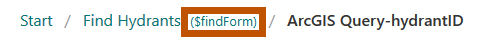
▪Designer now shows activity description in Navigator: When an item in the Navigator has a description, it is now shown beside its title.
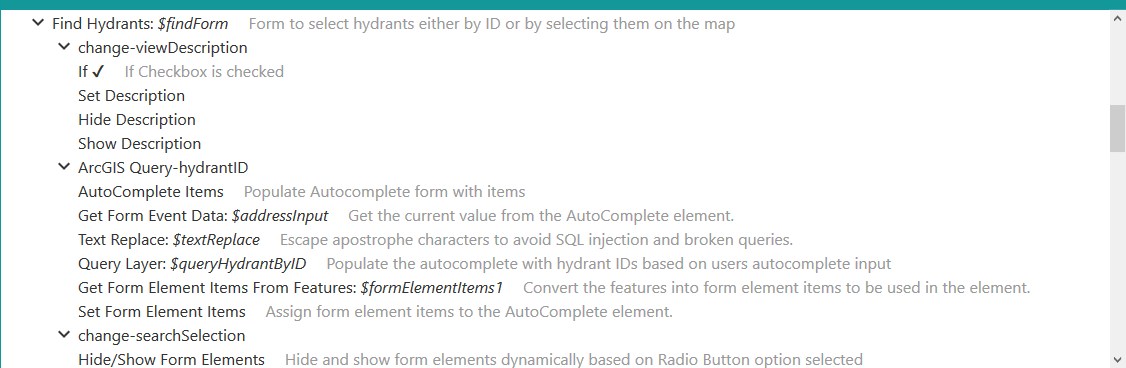
New Activities:
▪Run Print: Runs a Geocortex Print. This is initially only available in Geocortex Viewer for HTML5 and ArcGIS Web AppBuilder.
▪Set Map: Selects which map is current. In a multi-map application such as Geocortex Web, this allows you to work with one map and then switch to another map mid-workflow and work with it from that point on.
Documentation:
▪The documentation has been updated with the following changes:
•Added a Workflow Designer User Interface section that describes the different panels and their functions in detail.
•Improved the explanation of the Address input to the Geocode activity.
•Corrected the URLs for manifest.json in One-Time Setup > Prepare the Workflow Widgets for Web AppBuilder.
•Updated Compared to Geocortex Essentials > Tips for Transitioning to VertiGIS Studio Workflow.
•Enhanced the explanation of the translation process in Translate Workflows and added a section on the built-in (default) language strings.
•Added a section on the MapInfo data type to Expressions > Data Types. The Get Map activity's MapInfo output now links to the new section.
•Added more details about licensing requirements to Requirements.
•Added details about web server requirements to Requirements.
•Expanded Configure Host Applications > Host and Run Workflows in ArcGIS Web AppBuilder, including additional screen captures showing how to configure a workflow, and details of how to run a workflow.
•Improved instructions on setting up widgets in ArcGIS Web AppBuilder for ArcGIS throughout the documentation.
•Revised the wording throughout the documentation to allow for multiple maps.
•Updated the documentation for the Run Python activity to mention installing Python for all users.
The update also includes these changes:
▪38505: Designer's File menu is now more consistent with other Geocortex designers.
▪40009: Workflow Server now uses .NET Core 3.1 and also logs to the Windows Event Log.
▪40741: Fixed bug where Item Picker removed the wrong graphic when an item was removed.
▪41378: Timeout of Send Web Request activity cancels server workflows.
▪41765: The Create File activity is now available in Workflow Server.
▪41949: Add command line support for data directory and license in Post Installer.
▪42691: Designer's inline help now links to documented Geocortex data types.
▪42757: Fixed bug in File Picker where it would not reset when a form was reloaded within same workflow.
▪42849: Excluded redundant activity guide from runtime to produce a smaller file.
▪42929: The Designer now retains the url fragment when signing in to a subdomain.
▪43057: Updated License Assistant to 1.0.1.
5.17 - 31 August 2020
New Activities:
▪Create File: Create a File object from supplied content.
▪Generate Webmap for Report: Produce a map to be used by the Run Report activity.
Documentation:
▪The documentation has been updated with the following changes:
•Clarified need for Causes Validation on button for submit event.
•Documented Geocortex types used in expressions.
The update also includes these changes:
▪24094: Graphics from Geometry/Item Picker permanently duplicated after panning/zooming the map.
▪29306: Geometry/Item Picker highlights do not clear after the form is submitted. (ArcGIS Web AppBuilder/Sandbox)
▪30735: Server workflow logs PortalChallenge/JobTokenError instead of relevant message, only when shared with "Everyone".
▪41397: Update email address in license message to VertiGIS.
▪41678: Modal Input Editor should re-validate while editing.
▪41835: Allow form activities to interact with any form.
▪42225: REST API Doc basepath is not correct.
▪42239: Graphics not rendered in correct z-order in 4.x sandbox / ArcGIS Web AppBuilder 3D.
▪42259: Close original Workflow1 when another is created in Designer.
▪42336: Missing language string in Designer.
5.16.2 - 4 August 2020
New Capabilities:
▪Improved suggestions in Designer: Suggestions are no longer offered where they would not be valid. Also, constants such as Date and Math are now suggested.
▪REST API Documentation: Workflow Server now includes documentation of the REST API, including a website for testing it.
▪Cancel workflows in Sandbox: The sandbox now allows you to cancel a running workflow at any time.
Documentation:
▪The documentation has been updated with the following changes:
•Updated instructions for using a custom data directory for Workflow Server.
•Corrected name for Display Form activity's "Target" input.
•Run Report should not show support of Include Map in GXM.
•Register Cors URL should not show support in Workflow Server.
The update also includes these changes:
▪15037: Breadcrumbs fail to display full path when navigating to within a subworkflow.
▪37625: Autocomplete label property is "Text" instead of "String".
▪37922: Designer will now warn if you try to use Register CORS URL in a Server Workflow.
▪39938: Addressed breaking changes in ArcGIS API v4.15.
▪41433: Support System.DateTime input types to FormatDate in .NET workflow Runtime.
▪41440: Improve analytics.
▪41528: Use read-only map and scene in sandbox.
5.16.1 - 8 July 2020
New Capabilities:
▪Updated sign-in page: The designer's sign in page is now consistent with that of Geocortex Mobile and Geocortex Web.
Documentation:
▪The documentation has been updated with the following change:
•Updated to use VertiGIS name in copyright statement.
The update also includes these changes:
▪35732: The Run Workflow activity causes an infinite loop in the sandbox.
▪41388: The Run Report activity causes errors in the sandbox when "Include Map" is true.
5.16 - 29 June 2020
New Capabilities:
▪Collapsible Form Sections: Allow users to expand and collapse a section of the form using the new Collapsible style. This is currently only available in Geocortex Viewer for HTML5 and ArcGIS Web AppBuilder.
▪Improved control to download files vs. display in the browser in Create Download activity: Use the new "Open in browser" input to choose the desired behavior.
▪Use Global Ids to delete features in the Delete Features activity: Use the new "Use Global Ids" input to indicate that the supplied Id Field is the Global Id field.
▪Improved handling of character encodings in Get Text From File activity: Use the new "Encoding" input to specify the character encoding to use.
▪Include a map in reports using the Run Report activity: Use the new "Include Map" input to indicate that the map should be shown in the report.
New Activities:
▪Activate Form Element: Click the "Add" button on Geometry Picker and File Picker Form Elements.
▪Cast: Casts a value to a specific type.
▪Run Application: Run an application on the server.
Documentation:
▪The documentation has been updated with the following changes:
•Requirements for .NET Core have been clarified.
•Examples for Run SQL Query activity now talk about syntax for different providers.
The update also includes these changes:
▪26675: Run Python activity doesn't work.
▪31763: Updated company name to VertiGIS throughout product.
▪34044: Add index.html to redirect workflow/ to workflow/designer when on premises.
▪37156: Can't open excel or CSV files created by Create Download activity - file extension is missing.
▪37900: 4.x sandbox upgraded to use ArcGIS API for JavaScript v4.13.
▪37900: Fixed breaking changes in ArcGIS API for JavaScript v4.13.
▪39128: Link to Developer Center from Help menu in Designer.
▪39584: Cannot Submit Form via Form Element Events in Geocortex Mobile.
▪39663: Activity Pack SDK now uses React v16.X.
▪39667: Run Report: Adapt discovery of service url to accommodate url fragment.
▪39668: Allow hiding 'x' close button on Workflow container in Geocortex Viewer for HTML5.
▪39708: Designer: Added webhook template workflow.
▪40466: ArcGIS Web AppBuilder widgets integrated in ArcGIS Dashboards fails to load due to cross-origin error.
▪40728: Incorrect use of UriBuilder.Query in .NET Framework applications.
▪41022: Improve Designer analytics.
▪41129: Run Report activity doesn't check for trailing slash on reporting service URL.
5.15.2 - 19 May 2020
The update includes these changes:
▪31783: Update license agreement.
5.15.1 - 27 April 2020
The update includes these changes:
▪39770: Fixed sizing of selected step when navigating to a parent component in designer.
▪39848: Designer now selects the start step when you click on the root node of the tree in the Navigator component.
▪39976: Designer now hides workflows tagged as test/staging/prod from File menus.
▪40125: Confirm activity causes the workflow to fail in the sandbox application and hang in ArcGIS Web AppBuilder.
5.15 - 20 April 2020
New Capabilities:
▪Navigate workflow: The designer now allows you to browse a hierarchy of the contents of a workflow and navigate to an activity by clicking on it.
•Find activities by type: You can now find every activity of a particular type, through a new option on an activity's action menu.
•Find where activity is used: You can now find everywhere that an activity is used, through a new option on an activity's action menu.
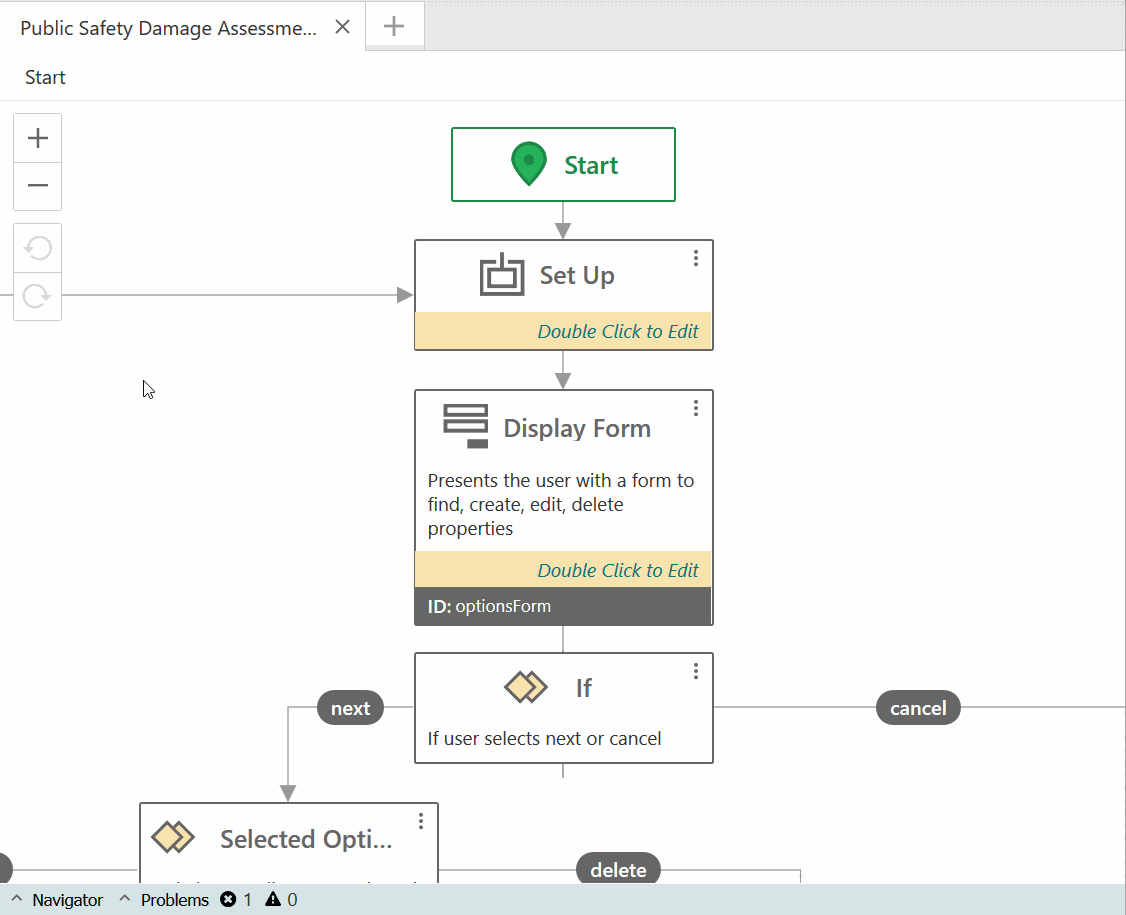
▪Run server workflow from Survey123 webhooks: It is now possible to trigger execution of a server workflow whenever a survey is submitted. The workflow can use information from the survey such as form data and the query string.
The update also includes these changes:
▪32645: Query Layer activity was not respecting count parameter in server workflows.
▪35406: Metadata for Query Layer activity inaccurate for Geocortex Mobile.
▪38204: Get Browser Info activity now lists Geocortex Web as a supported application.
▪38291: Improve Designer analytics.
▪39159: Sandbox application shows a warning about no workflow selected when running an unsaved workflow.
▪39168: Run Command and Publish Event activities are in misleading categories in Designer Toolbox.
▪39191: Designer loads unused fonts.
▪39208: Form Designer fails to find some language strings.
▪39410: Send Web Request ignoring method parameter when using version 4.x of the ArcGIS API for JavaScript.
5.14.1 - 11 March 2020
The update includes these changes:
▪38469: Metadata for Show Results activity inaccurate for Geocortex Mobile.
▪39130: Alert activity causes the workflow to hang in the sandbox application.
5.14 - 18 February 2020
New Activities:
▪Get Browser Info: Gets information about the web browser running the application, including the URL of the application.
▪Get Portal User: Gets details about the currently logged in portal user, including group memberships.
The update includes these changes:
▪36692: User receives "Failed to retrieve a designer token" attempting to log in to designer in some cases.
▪37976: Get Coded Value Domain doesn't work on dynamic layers.
▪37981: Fix Dynamic Layer support in Get Coded Value Domain and Get Feature Layer Info.
▪38011: Fix closing Alert via X button in ArcGIS Web AppBuilder.
5.13.1 - 16 December 2019
The update includes these changes:
▪35365: Improved token refresh in Workflow Designer to reduce the need to keep logging in when using Portal for ArcGIS.
▪36565: ArcGIS Web AppBuilder widget handles changes in display zoom better.
▪36652: The sandbox application will now use the browser’s current locale for translations rather than the Default (invariant) locale.
▪36992: Cannot set format on Date or Time Form Elements.
▪37085: Runtime license validation improvements.
▪37208: Workflow Designer license validation improvements.
▪37257: License message is cut off at the bottom of the Workflow Designer.
▪37287: Workflow Server license validation improvements.
▪37289: Validation Summary is transparent when no workflow open in Workflow Designer.
5.13 - 4 November 2019
New Capabilities:
▪Cut/Copy/Paste Form Elements: The Form Designer now allows you to perform cut, copy and paste operations via a new context menu or by using the keyboard shortcuts Ctrl + X, Ctrl + C and Ctrl + V respectively.
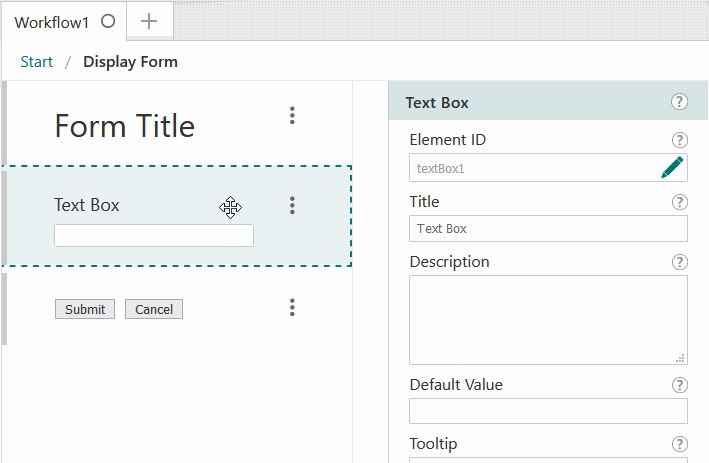
▪Maximum Length for text inputs: The Text Area and Text Box form elements have a new maxLength property, allowing you to limit the number of characters that can be entered in the field.
▪Geometry Picker now works with version 4.x of the ArcGIS API for JavaScript: This allows use of the Geometry Picker form element in the sandbox and in 3D Scenes in ArcGIS Web AppBuilder.
▪Graphics activities now support the map's default graphics layer: You can now omit the Layer Id input in graphics activities to operate on the map's default graphics layer. Formerly, you had to specify the ID of the layer to operate on. To reflect this change, the Add Graphics Layer Features, Clear Graphics Layer and Get Graphics Layer Features activities have been renamed Add Graphics, Clear Graphics, and Get Graphics respectively.
▪Export Workflow now produces consistent results: Previously, the contents of the exported .json file would change order beyond what had just been edited. This has been changed, making it easier to compare exports of the same workflow.
▪Various visual changes to be more consistent with other Geocortex designers:
•The File, Info and Help menus now appear as "fly over" menus in front of the designer.
•The Toolbox has been removed from the sidebar, as it is now always visible.
•The Welcome panel has been removed.
•Spacing and font sizing have been updated in several places.
New Activities:
▪Add Feature Layer: Adds a new feature layer to the map.
▪Get Image Metadata: Gets the metadata from an image. For example, you could get the XY-coordinates of the location where a photograph was taken.
▪Remove Graphics: Removes the specified features from a graphics layer.
Documentation:
▪The documentation has been updated with the following change:
•Every activity page now has a Supported Environments section that summarizes which environments are capable of running the activity.
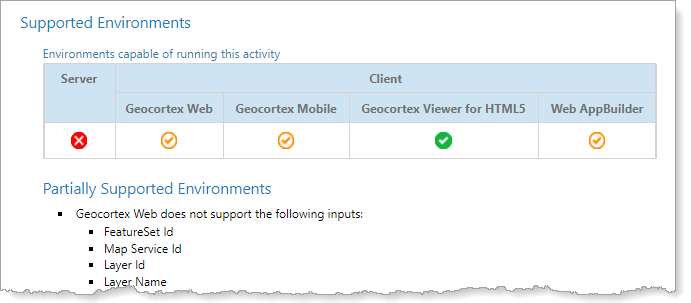
The update also includes these changes:
▪24807: Sign In button occasionally does not appear just after server installation.
▪28846: Unable to save workflow and error occurs "Item does not exist or is inaccessible".
▪33304: Turn on "strict" mode in designer build.
▪34499: Add new outputs to Get Current Position activity in designer.
▪34727: TypeError thrown in console when saving workflows after first login.
▪34745: All keyboard shortcuts executed twice when user logs out and back in without refreshing window.
▪34748: Ctrl + S keyboard shortcut invokes Save As instead of Save when user logs out and back in without refreshing window.
▪35003: hosts/gvh/activities/core/Log does not check that the log message is a string before calling GVH logging routines.
▪35013: On-prem license file had unexpected URL content, threw error while processing licenses.
▪35101: Empty else condition when sorting form elements.
▪35228: Get Coded Value Domain activity should be @clientOnly.
▪35254: Post installer should warn about data directory changes.
▪35266: Documentation should explain that some applications do not render markdown in the form title.
▪35365: Increase token timeout for Portal sign-ins.
▪35550: Documentation should state that Convert Bytes to Text and Convert Text to Bytes activities work in Geocortex Mobile.
▪35701: Add documentation for Remove Graphics activity.
▪35785: Edit Workflow button in ArcGIS Web AppBuilder widget doesn't work for new workflows.
▪36062: Allow Form State to be used as a Lookup<T> in expressions.
▪36121: Change caption when sign in fails in designer.
▪36133: Corrected order of Form Elements in documentation's Table of Contents.
▪36195: Editing a translation string name makes it suddenly move to the bottom of the translation string list.
▪36244: Include error details when server fails to generate a token.
▪36269: Workflow jQuery can be overridden by jQuery defined in custom activities, resulting in an error.
5.12 - 9 September 2019
New Capabilities:
▪Use Sandbox without Saving: The Workflow Designer Sandbox application can now be used without having to first save your workflows. This saves you time when authoring workflows.
▪Designer Startup Performance: The Workflow Designer application is now optimized to take advantage of web browser caching. This results in significantly faster load times of the designer.
▪ArcGIS Web AppBuilder Widget Improvements: The ArcGIS Web AppBuilder widgets for Workflow are now better integrated with Workflow Designer. You can now create and edit workflows with a single click right in the widget settings dialog.
Documentation:
▪The documentation has been updated with the following new topic:
•Run a Workflow in Different Environments
Deprecation Notice:
▪The Workflow Designer application no longer supports Internet Explorer. You can use Chrome, Firefox or Edge. End users of workflows are unaffected by this change.
The update also includes these changes:
▪11255: User focus should move to the search input after opening file menus.
▪11324: Documentation should indicate that JavaScript is the expression language.
▪11852: It is not possible to delete a connection between two activities on a Mac.
▪17838: Form element action menus should link to help documentation.
▪20178: Auto Complete and List Box form elements are not visible in ArcGIS Web AppBuilder Dart theme.
▪22313: Improve the application load time of designer.
▪24578: Error message when designer is unable to determine the configured portal is not helpful.
▪28299: Text doesn't show properly in forms in dark ArcGIS Web AppBuilder themes.
▪28301: Button style issues in modal dialogs in certain ArcGIS Web AppBuilder themes.
▪28702: Tooltip is wrong on the Query Attachment Infos activity's infos output.
▪29082: Error message when attempting to load a server-side workflow from the SaaS designer is confusing.
▪30163: Improve instructions for creating custom server-side activities.
▪32192: View Application button on Portal item uses SaaS URL instead of on-premises server URL.
▪32194: Post installer conflicts with other Geocortex products that are open at the same time.
▪32267: Windows start menu name is not consistent with other Geocortex products.
▪32649: Standardize designer authentication with other Geocortex designers.
▪32787: Tooltip is wrong on the Get Feature Attribute Value activity's Index input.
▪32942: Custom activity SDK readme should mention importing React.
▪33051: Add an edit button in the ArcGIS Web AppBuilder widget to edit the current workflow.
▪33052: ArcGIS Web AppBuilder widget should provide a default workflow.
▪33275: Remove IE 11 deprecation notice from designer.
▪33436: Documentation should list the ports used by on-premises Workflow.
▪33700: Update activities to address breaking changes in v3.29 of the ArcGIS API for JavaScript.
▪33813: The Project activity should be able to operate without geometry service in certain situations.
▪33968: Improve code completion suggestions for Strings.
▪34023: Improve code isolation of expressions.
▪34027: The Get Coded Value Domain activity should accept a Layer input.
▪34085: The Max Geometries setting of the Geometry Picker is not honored when autoActivate set in a click event.
▪34086: The Get Base64 String From File activity's File input should accept an ArrayBuffer in JavaScript applications.
▪34088: Improve loading of HTML content by ArcGIS Web AppBuilder widgets.
▪34123: Improve support for dark themes in ArcGIS Web AppBuilder.
▪34248: ArcGIS Web AppBuilder widget parameters list does not scroll.
5.11.1 - 8 July 2019
New Capabilities:
▪URL Routing: The Workflow Designer application now accepts a #workflow=<id> URL parameter that will automatically open the workflow specified by the provided ArcGIS item ID. The designer application also updates the URL when you open and save workflows and switch tabs. This provides a convenient way to share workflows with other workflow authors.
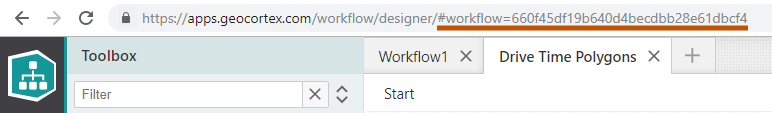
The update also includes these changes:
▪32733: Secured workflows fail in certain ArcGIS Web AppBuilder versions when in authoring mode.
▪33054: The Get Layer activity fails in the 3.x designer sandbox application.
5.11 - 17 June 2019
New Capabilities:
▪Sandbox Settings: You can now change the web map and web scene used by the designer sandbox application using a new Settings page.
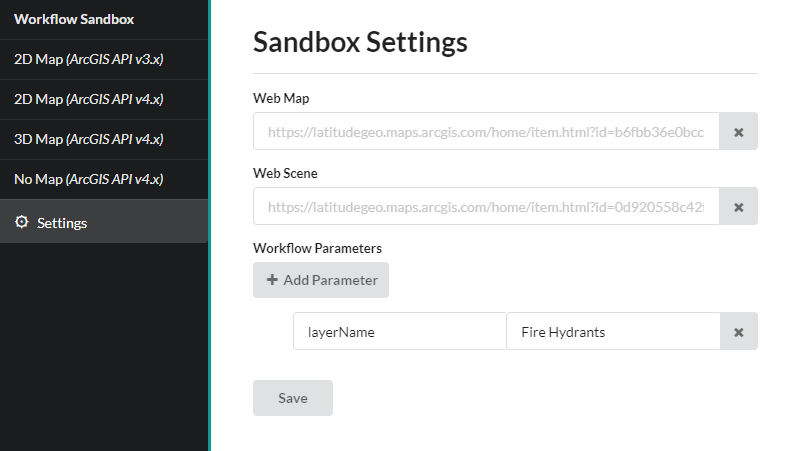
New Activities:
▪Cast Geometry: Casts a geometry to a specific geometry type, such as a point, polyline or polygon.
▪Copy File: Copies a file from one location on the server to another.
▪Create Directory: Creates an empty directory on the server.
▪Delete Directory: Deletes a directory (and its contents) on the server.
▪Directory Exists: Determines whether a directory exists on the server.
▪File Exists: Determines whether a file exists on the server.
▪Get Directories In Directory: Returns a collection of all subdirectories for a given directory on the server.
▪Get Files In Directory: Returns a collection of all files for a given directory on the server.
▪Move File: Moves a file from one location on the server to another.
Documentation:
▪The documentation has been updated to address many common patterns that workflow authors encounter. See the following new and updated documentation topics:
•Run Workflows in VertiGIS Studio Mobile
•Run Workflows in VertiGIS Studio Web
•Offline Workflows
Deprecation Notice:
▪Support for Internet Explorer in the Workflow Designer application is ending. Version 5.11 will be the last version that will support Internet Explorer. Internet Explorer users will now see a warning when they load the Workflow Designer application. Starting in version 5.12, Workflow Designer will not load in Internet Explorer. Note, this change only applies to workflow authors. End users of workflows are unaffected by this change.
Breaking Changes:
▪This release of VertiGIS Studio Workflow updates the version of the ArcGIS API for JavaScript used by the 4.x designer sandbox applications from 4.5 to 4.11. Support for cross-origin requests using JSONP was removed from the ArcGIS API for JavaScript in version 4.9. This means that workflows running in the 4.x designer sandbox applications are now only able to make cross-origin requests to servers that support Cross-Origin Resource Sharing (CORS).
The update also includes these changes:
▪20939: Geometry Picker does not cancel on form exit in ArcGIS Web AppBuilder and sandbox.
▪24477: Add info about client activities to inline help of the Run Essentials Workflow activity.
▪26158: The Reverse Geocode activity fails with an error if a candidate address is not found.
▪27625: Documentation for the Return Direction input of the Route activity is incorrect.
▪27900: The Run Report activity is not able to run secured reports in server workflows.
▪27913: The Query Layer activity fails in the on-premises version of the 3.x API sandbox application.
▪28831: The Set Scene Viewpoint activity is not supported in Geocortex Mobile.
▪29117: Designer does not correctly check access to the designer Portal sign-in app.
▪29168: The Geocode activity does not apply the configured Out Fields input.
▪29246: Attempting to save a server workflow using an identity that does not have access to the designer Portal sign-in app causes an error.
▪30551: Support the Visible input on the Show Form Element activity in Geocortex Mobile.
▪30586: Improve handling of specific OAuth parameters during sign-in.
▪30742: Improve designer license checks.
▪30754: Add Geocortex Mobile hosting link to the Deployment panel of designer.
▪30984: Clicking the "View" link of an item on the Info panel can redirect the designer rather than opening a new tab if the item is in ArcGIS Online and the user is not already signed in to ArcGIS Online.
▪31256: Add Number.toFixed to code completion suggestions.
▪31600: Add Internet Explorer deprecation warning to designer.
▪31658: Remove legacy notifications panel from designer.
▪31659: Update the versions of the ArcGIS API for JavaScript used by the sandbox applications from 3.22 to 3.28 and from 4.5 to 4.11.
5.10 - 15 April 2019
New Activities:
▪Extract PDF Pages: Extracts a specified range of pages from a PDF document and turns those pages into a new PDF document.
▪Merge PDFs: Merges multiple PDF documents into a single PDF document.
▪Register CORS URL: Registers a server as Cross Origin Resource Sharing (CORS) enabled in the ArcGIS API for JavaScript.
▪Rotate Image: Rotates an image by 90, 180 or 270 degrees.
The update also includes these changes:
▪20128: Unable to select a value from an Auto Complete form element on iOS devices.
▪26933: On-premises license check can select incorrect license when multiple licenses are present.
▪28385: Forms are not correctly brought into view when re-running a workflow in GVH if the workflow was previously showing a form in a view that was not active.
▪28521: Run Workflow activity should cache downloaded workflows.
▪28749: Send Web Request activity ignores Headers input.
▪28902: Update license agreement.
▪29009: Workflow server does not set Cache-Control headers.
▪29280: The GMV deployment option should include the Get Application Info and Show Results activities.
▪30106: Designer activity pack search can exclude valid activity packs.
▪30126: Support optional Title input on Alert, Confirm and Prompt activities.
▪30307: Support optional Visible input on Show Form Element activity.
5.9 - 28 February 2019
New Capabilities:
▪New Deployment Options: You can now select Geocortex Mobile Viewer and Geocortex Web Viewer as deployment options in Workflow Designer so that the activities toolbox only shows the relevant activities for those applications.
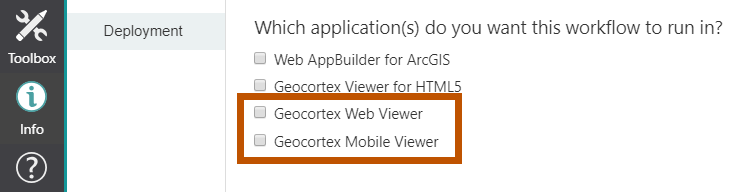
New Activities:
▪Convert CSV To Data Table: Converts a Comma Separated Values (CSV) string to a data table.
▪Convert DataTable To CSV: Converts a data table to a Comma Separated Values (CSV) string.
▪Convert DataTable To XLSX: Converts one or more data tables to a Microsoft Excel (.xlsx) workbook.
▪Convert XLSX To Data Set: Converts a Microsoft Excel (.xlsx) workbook to a data set.
▪Create Zip From Directory: Creates a zip archive that contains the files and directories from the specified directory.
▪Extract Zip To Directory: Extracts all the files in the specified zip archive to a directory on the file system.
▪Run Operation: Executes an operation in a Geocortex viewer application like the Geocortex Mobile Viewer or Geocortex Web Viewer.
The update also includes these changes:
▪21826: Cannot request third party resource using Send Web Request due to CORS Access-Control-Allow-Origin error.
▪25245: Sandbox shows wrong favicon.
▪25479: Menu shows "Open in ArcGIS Online" option for Portal for ArcGIS.
▪25825: Unable to sign in to SaaS with a custom domain.
▪26270: Designer license text expiry text shows incorrect number of days remaining.
▪26489: Incorrect tool tip on Return Directions input of the Route activity.
▪26550: Can't save workflows in folders to Portal 10.5.
▪26675: Run Python activity doesn't work in some environments due to file permissions.
▪27069: Support Run Report activity in server workflows.
▪27070: Error in Post Install if IIS is configured to bind to wildcard-prefixed host.
▪27152: Open by URL does not support ArcGIS Online organization names with dashes.
▪27197: Allow Add Attachment activity to accept file objects created in expressions in addition to File Picker outputs.
▪27518: Update on-premises trial activation in post installer.
▪27736: The Project Geometry activity uses the obsolete outSR property for ArcGIS JavaScript API versions 4.4+.
▪28266: Run Report and Run Workflow activities fail in GVH for secured reports and workflows when using Portal for ArcGIS.
▪28361: Add support for validating activity inputs that only apply to client or server workflows.
▪28805: Non-existing accessors in expressions should be handled as undefined values in sever workflows.
5.8.1 - 27 November 2018
New Activities:
▪Run Activity: Runs a server activity by the action name of the activity.
The update also includes these changes:
▪23283: On-premises WAB widgets should support CORS.
▪23312: Improve naming of workflow form populate event sub workflows.
▪23768: Designer sometimes includes multiple slashes in portal-related URLs.
▪24005: On-premises WAB widgets download should automatically update the CDN URL.
▪24588: Improve SaaS trial license activation.
▪24787: Run Report and Run Workflow activities send Authorization Bearer undefined header.
▪24788: Send Web Request activity fails if HTTP response status code is 201.
▪24858: Running a secured server workflow in GVH can result in an infinite loop of the client wrapper workflow.
▪24879: Opening a server workflow does not always correctly renew token.
▪25369: Improve serialization used by Set Workflow Output activity.
▪25385: Switch activity is not supported in server workflows.
5.8 - 31 October 2018
New Capabilities:
▪On-premises Installation: You can now install Geocortex Workflow in your own server environment.
▪Server Workflows: When Geocortex Workflow is installed on premises it is capable of running workflows that execute on the server. Server workflows provide access to functionality that is only available to a server. For example, querying a SQL database, reading and writing files on the server, and sending emails.
New Activities:
▪Convert Bytes To Text: Converts byte content to text.
▪Convert Data Table To Feature Set: Converts a data table to an object matching the structure of a feature set.
▪Convert Text To Bytes: Converts text to byte content.
▪Create Email Attachment: Creates a file attachment that can be included in an email.
▪Create Download: Creates a download link for arbitrary file content.
▪Delete File: Deletes a file on the server.
▪Get Base64 String From Bytes: Converts a byte array into a base-64 encoded string.
▪Get Base64 String From File: Gets the content of a file in the client application as a base-64 encoded string.
▪Get Bytes From Base64 String: Converts a base-64 encoded string to a byte array.
▪Generate ArcGIS Token: Generates an access token for secured ArcGIS Server services.
▪Get Text From File: Gets the text content of a file in the client application.
▪Read File: Reads the text content of a file on the server.
▪Read File Bytes: Reads the byte content of a file on the server.
▪Run Python: Runs a Python script on the server.
▪Run SQL Non-Query: Runs a SQL database non-query command.
▪Run SQL Query: Runs a SQL database query command and returns a data table of results.
▪Run SQL Query Unsafe: Runs a SQL database query command and returns a data table of results. This activity allows an expression to define the SQL command at runtime.
▪Send Email: Sends an email using an SMTP server.
▪Write File: Writes text content to a file on the server.
▪Write File Bytes: Writes byte content to a file on the server.
Documentation:
▪The documentation has been updated to address many common patterns that workflow authors encounter. See the following new and updated documentation topics:
•Requirements for On-Premises Workflow
•Install Geocortex Workflow on Premises
The update also includes these changes:
▪22068: Use common identity interface for SaaS sign-in.
▪22699: After signing in via Portal, the Workflow URL displayed in Info panel uses an ArcGIS Online URL.
▪22822: Add styleName property to form elements and form element items.
▪23701: Duplicate "Bearer" in Authorization header of Run Report activity.
▪23803: Code completion should include the following array functions: every, filter, forEach, join, map, some and sort.
▪23994: License enforcement updates.
▪24268: Add global function encodeHtml(html: string) to safely HTML encode a string.
▪24412: Remove obsolete Terms and Conditions dialog.
▪24483: Remove the ArcGIS status indicator from the user avatar.
▪24658: Improve trial license checking.
5.7 - 25 September 2018
New Activities:
▪Inject CSS: Injects Cascading Style Sheets (CSS) to an HTML application allowing you to customize the look of forms and other user interface elements.
▪Publish Event: Publishes an event in a Geocortex viewer application like the Geocortex Viewer for HTML5.
▪Update Attachment: Update an existing feature attachment.
The update also includes these changes:
▪19074: WAB and Sandbox alert dialog can overflow with long text.
▪19806: Events section can overlap with Properties section in the Properties panel when items are expanded.
▪20062: Include Auto-Activate property of the Geometry Picker as a checkbox in the form properties panel.
▪20063: Include autoActivate property in Set Form Element Property suggested values.
▪20175: Calculate Area activity Geometry input name causes confusion.
▪20203: Selected transition prevents connection of new transitions.
▪20363: Improve styling sandbox inputs editor.
▪20534: Running a second workflow on a collapsed container does not expand data frame in GVH.
▪20593: Get Layer activity can be used for tables in GVH but not in WAB.
▪20667: Portal item URL is hard coded to apps.geocortex.com.
▪20670: Sandbox does not work for Windows secured portals that deny anonymous access.
▪20821: Suggest autoActivate property in expressions.
▪20846: Allow workflows to pre-populate the Auto Complete form element.
▪20850: Custom activities aren't visible when shared with an organization or with certain groups.
▪20942: Improve rendering performance of Toolbox and Info panels.
▪21023: Remove Auto-Activate from File Picker, because it is not supported in all web browsers.
▪21501: @helpUrl documentation missing from SDK.
▪21668: Hide sign-in message about ArcGIS account when using Portal.
▪21684: Sign in page should not show help link when the sign in button is hidden.
▪22067: Include application switcher component for switching between Workflow and Reporting designers.
▪22469: HelloUI SDK sample fails when followed by a Display Form activity.
▪22681: Update the Get Application Info activity to provide application specific data like the GVH application object in a new info output.
5.6.2 - 12 July 2018
The update includes these changes:
▪21047: Change date of sign-in experience change.
5.6.1 - 10 July 2018
The update includes these changes:
▪20814: Add link to help topic on sign-in page.
5.6 - 27 June 2018
Updated Form Elements:
▪File Picker and Geometry Picker: The new autoActivate property enables you to automatically click the "add" button when the form displays.
▪Text Area: You can now specify word wrap behavior on Text Areas.
New Activities:
▪Add Form Element: Adds the supplied form element to the form.
▪Get Renderer From JSON: Converts the input JSON to a renderer.
▪Run Report: Runs a Geocortex Report.
Updated Activities:
▪Show Results: New "FeatureSet Display Name" input lets you name the FeatureSet in GVH.
New Workflow Capabilities:
▪The Workflow Designer Sandbox application now allows you to specify input parameters to your workflow and see the workflow outputs in the browser's console.
The update also includes these changes:
▪18112: Geometry Picker default label of ✎ does not work.
▪18418: Translation Panel - added text is removed after editing ID when switching between different languages
▪18421: Should not be able to configure duplicate translation string IDs
▪18816: Improve support of Math functions in expressions
▪18845: Unhandled rejection when ChannelProvider.send times out
▪19570: WAB: Update Workflow Widget icon
▪19650: Improve timing of running startup workflows in GVH v2.11+
▪20088: UI - Geometry/File Picker button text always shows em|strong|code as black
▪20204: Form header/footer don't allow edit events via action menu
5.5.1 - 18 June 2018
New Capabilities:
▪Button labels now accept markdown that generates phrasing content.
▪Added validation warnings for activity inputs that are not supported in all applications.
▪Custom Activity Packs now support more complex library dependencies.
Documentation:
▪The documentation has been updated to include a new section relating to how to visualize features. See the following updated documentation topic:
•Use the Item Picker Form Element for Visualization
The update also addresses these issues:
▪18161: Use esri/kernel to determine API version
▪18476: Do not throw error when attributes property is undefined
▪17770: Style: Sandbox Alert dialog
▪19054: Unusual positioning of suggestions in front of multi-line expression
▪19060: Query Task does not use geometryPrecision input
▪18472: Unstyled Section - CSS margin issues
▪17882: ButtonBar should probably not have "default" checked on initial item
▪17894: Inconsistent data types on layerId and sublayerId inputs
▪17974: Show Results fails in WAB when using Graphic[], Graphic, or output from Create Feature Set activity
▪18530: Output of Create Feature Set has no geometryType
▪18555: Improve style in ArcGIS Web AppBuilder Dart theme
▪18669: GetFeatureLayerInfo activity doesn't work on dynamic layers
▪18674: Query Task does not work with dynamic layers
▪18829: Workflow retains reference to activity pack after steps deleted
▪18958: Designer directs you to the wrong page to sign up to AGOL when you have no linked account
▪18344: Inline help for Application Data activities use old activity name
▪18417: Publish Widget Data activity not actually registered in WAB 3D
5.5 - 23 April 2018
New Form Elements:
▪Section Form Element: You can now group form elements into sections. Sections have three styles—Fieldset, Group and Unstyled—that you can use to visually organize your forms. You can also control the visibility of sections in form events to create dynamic forms.
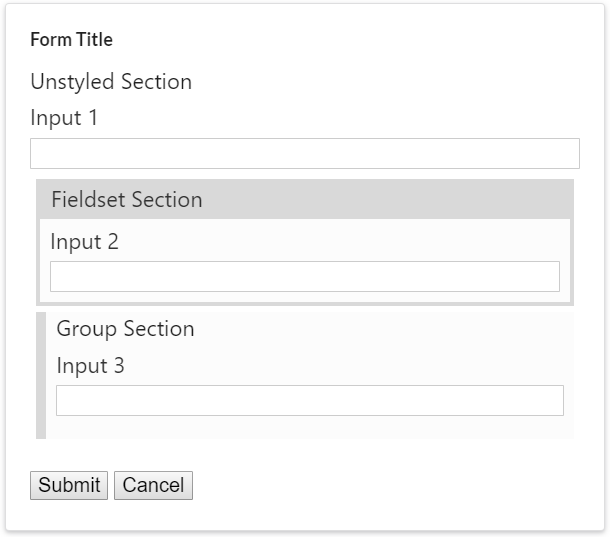
New Activities:
▪Calculate Distance (Server): Use an ArcGIS geometry service to calculate distances. This supports both planar and geodesic calculations.
▪Get Essentials Site: Access the Geocortex Essentials site object model in your workflows.
▪Get Application Data.Set Application Data.Remove Application Data: Temporarily store and retrieve values to facilitate communication between workflows.
▪Open Widget: Open/activate another ArcGIS Web AppBuilder widget in the application.
▪Set Current Form Element Item: Set the currently selected item in a form element like a Drop Down List or Item Picker.
New Designer Capabilities:
▪Open by URL: You can now open workflows by URL in Workflow Designer.
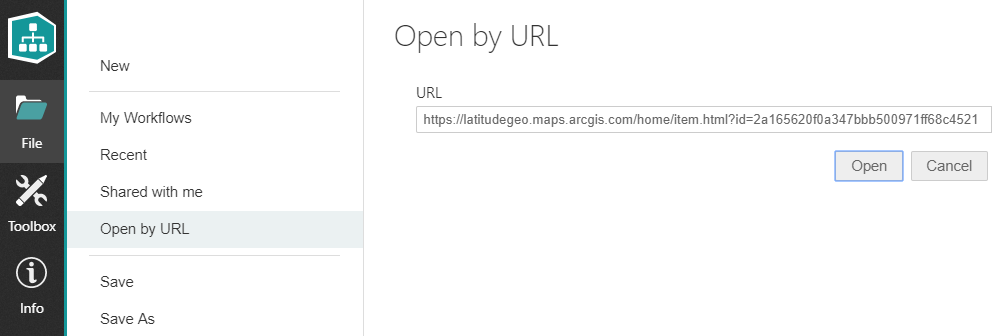
Documentation:
▪The documentation has been updated to address many common patterns that workflow authors encounter. See the following new and updated documentation topics:
The update also addresses these issues:
▪7449: The Text form element's Description does not show blank lines in the preview.
▪9030: The Number and Number Slider form elements don't expand to show the entire number.
▪9438: Text properties strip markdown even if markdown isn't supported.
▪9562: Loss of focus on an input triggers input validation, even when the input is unchanged.
▪9685: The Auto Complete form element help incorrectly says suggestions are added on element load.
▪9884: The URL copied notification on the Info panel does not appear in IE11.
▪9849: Confusion between meanings of Map Service Id, Layer Id, and Sublayer Id inputs.
▪9900: Some form element properties should only accept numeric values.
▪9927: Action Menu buttons sometimes overlap content in form previews.
▪9915: Rows property of a Text Area form element is not respected in GVH.
▪9938: Pasting multi-line text into a Text form element causes the preview to not render correctly in IE.
▪10414: Switch statement branches only allow for string branching.
▪11946: Sandbox should show alert text as the content of the dialog.
▪14336: Improve error handling when a workflow fails to run due to a permissions error in GVH.
▪14657: The Autocomplete form element does not populate with data on certain touch enabled devices.
▪14693: Activity action menus should link to the help for the activity.
▪14785: Enter key press on form buttons clicks the default button when another button has focus.
▪15282: Activity Toolbox does not correctly update if it is hidden when custom activities finish loading.
▪15283: Activities from activity packs don't respect the collapsed toolbox state.
▪15523: Add a Copy to Clipboard link for output expressions in activity help.
▪15544: Add SDK documentation describing how to reference external JavaScript libraries in custom activities.
▪15737: Add a link from the Translations panel to the help page on translating.
▪15928: Translations grid extends off the screen when the browser's text size greater than 100%.
▪16042: Incorrect validation errors can appear when entering multi-line literal values.
▪16083: Misleading inline help for the Layer Name input of the Show Results activity.
▪16288: Code completion suggestions are not correctly provided inside placeholders in template literal expressions.
▪16363: SDK documentation should mention CORS requirements.
▪16500: Changing the ID of a form element does not update the ID displayed within breadcrumbs.
▪16650: Number picker NaN warnings appear in Chrome.
▪16891: Empty expressions provided to required inputs should cause validation errors.
▪16911: Input Editor modal dialog resizes once an expression is entered.
▪16915: Code completion suggestions appear offset when the input contains scrolled text.
▪17008: The action menu of the Exit activity shows multiple ellipses on hover.
▪17218: Code completion suggestions should not appear across new lines.
▪17233: The Required form element property should be disabled when a validate event is configured.
▪17367: Support Date objects in expressions.
▪17404: The Attachment activities fail when the URL input contains query string parameters.
▪17466: Map highlighting does not reappear after hiding then showing Geometry Picker and Item Picker form elements.
▪17662: The Item Picker form element does not remove graphics when cleared.
▪17666: The Item Picker form element should hide the All/None buttons when no items are present.
▪17687: The subworkflow to populate a form element runs when the element it depends on is not visible.
▪17706: Invalid request for activity packs when user logs in without an ArcGIS identity.
5.4.1 - 28 February 2018
The update addresses these issues:
▪15173: Sample workflows are not listed in the File > New menu after signing in with Portal for ArcGIS.
▪15204: Add documentation describing how to translate workflows. See Translate Workflows.
▪15437: Deprecate the Loop input of the Loop activity. Use the Exit input instead.
▪15515: Sign-in and save operations fail when using a Windows-secured Portal with anonymous access disabled.
▪15557: Language keys are not suggested for properties of form element items.
▪15628: Improve styling of disabled buttons in the designer application.
▪15684: File Picker form element does not correctly enforce the Maximum Files property.
▪15719: Saved document can incorrectly appear to be in a modified state.
▪15888: Suggestions and validation for Display Form result output incorrectly appear typed as Boolean instead of string.
▪16114: Activity SDK should include instructions describing how to get and set properties of custom form elements.
5.4 - 13 February 2018
New Capabilities:
▪Undo/Redo: You can now perform undo and redo operations in Workflow Designer. Use the Undo and Redo buttons on the design surface or use the Ctrl + Z and Ctrl + Y keyboard shortcuts.
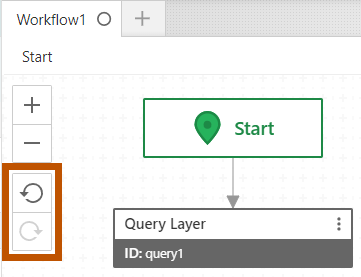
▪Run Workflow Activity: You can now run a workflow from a workflow! The new Run Workflow activity allows you to divide a workflow into smaller workflows and use a master workflow to control the logic of running the smaller, target workflows. When it runs a target workflow, the master workflow supplies the input arguments using the Arguments input. The target workflow uses the Get Workflow Inputs activity to access the inputs. If the target workflow produces outputs, it assigns them using the Set Workflow Output activity, making them available to the master workflow. This activity provides a great way to simplify large workflows by breaking them up into smaller more manageable workflows. It also promotes reuse of workflows in different contexts.
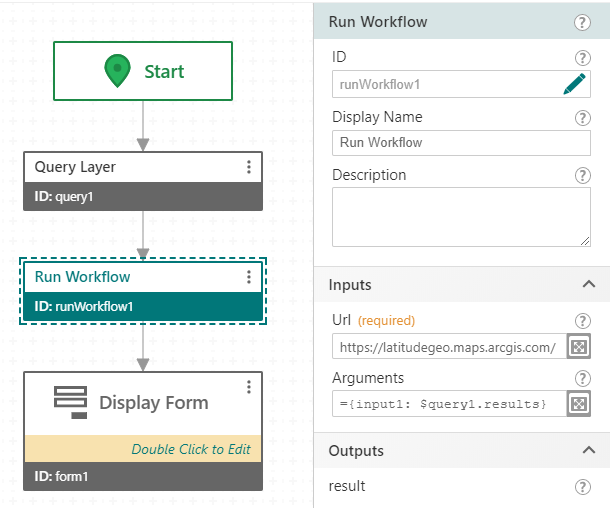
▪Custom Form Elements: You can now develop Custom Form Elements using React. This allows the Display Form activity to include any custom user interface components. The Activity SDK contains instructions and samples for developers to get started.
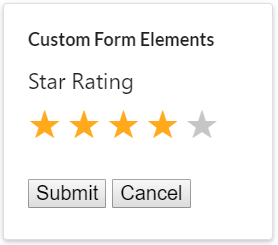
Updated Activities:
▪Activities that interact with form elements are now more flexible. Previously these activities required you to specify the ID of the form element to operate on. Now you can specify the Form Element object using an expression, if you prefer. This is much simpler to configure and avoids the need to hard code IDs. Additionally, you can now omit the form element input altogether if you want to operate on the form element that triggered the event. These changes apply to the following activities:
•Set Form Element Item Property
Documentation:
▪The documentation has been updated to address many of the most common patterns that workflow authors encounter. See the following new documentation topics:
•Log Debugging Information to the Console
The update also addresses these issues:
▪5246: Hovering mouse over an activity's menu button should show a visual indication.
▪5353: Workflow version number should be saved in workflow documents.
▪5812: Form Designer should present validation icons when event subworkflows contain errors.
▪9277: Radio Button options are not always correctly set when the user re-selects an option.
▪11390: Optional form element properties are not consistently initialized at runtime.
▪13423: Set Form Element Property activity does not update the form's title when used on the Header element in ArcGIS Web AppBuilder.
▪13433: The preview for the Number Slider and Text Area form elements extend beyond their useful area.
▪13462: User is unable to re-select the same file with the File Picker form element.
▪13872: The Get Form Element Items From Collection activity is inconsistent with the Get Form Element Items From Features activity.
▪13878: The ArcGIS Query template includes whitespace in the Out Fields of the Query Layer activity which then fails when running offline in GMAF.
▪13937: Designer include unnecessary whitespace at the bottom of Welcome panel.
▪14203: The Expand All/Collapse All button in the Toolbox should have a tooltip.
▪14516: The Buffer (Engine) activity ignores the Union input.
▪14726: The Get Form Element Items From Features activity incorrectly handles attribute values of 0, false and null.
▪14779: Script error when launching Designer in Internet Explorer 11 with compatibility mode enabled.
▪14972: Improve efficiency of validation.
▪15077: Imported workflows should be marked as modified.
▪15157: Improve styling of forms in GVH to better match the existing application styles.
▪15158: Status message for the Geometry Picker is not cleared in GVH.
▪15337: The Number form element doesn't show the default value in the Designer preview.
▪15441: Cannot re-add deleted default branch to a Switch activity.
▪15442: Save As should select all text of the existing file's title.
▪15458: Can't navigate past the welcome panel when the browser's font settings are non-default.
▪15487: Unable to save workflow owned by another user.
▪15518: The Get Coded Value Domain activity ignores the Source input.
▪15521: Inconsistent captioning of Geodatabase Version inputs.
5.3 - 18 December 2017
New Workflow Designer Capabilities:
▪You can now specify the applications and environments where you plan to deploy individual workflows. You might be building a workflow to run in an ArcGIS Web AppBuilder application. Or you might be building a workflow that needs to run disconnected from the Internet using the Geocortex Viewer for HTML5. When you specify where a workflow will run, the Activities Toolbox automatically filters the available activities to only show those activities that are compatible and the built-in workflow validation will provide warnings if any incompatible activities are used.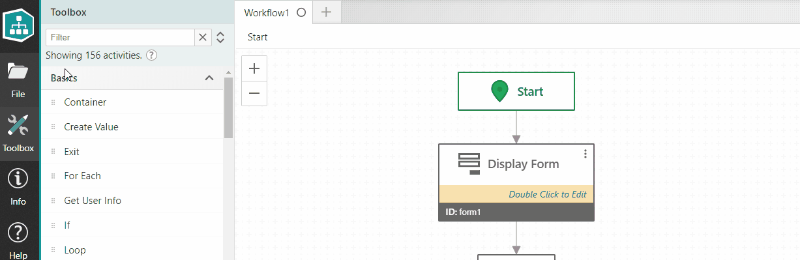
▪You can now expand and collapse all groups in the Activities Toolbox.
Updated Activities:
▪The Label input of the Get Form Element Items from Collection activity now supports generating Markdown labels with field token replacements.
The update also addresses these issues:
▪8754: Support Geocortex accounts linked to multiple ArcGIS Online accounts.
▪10339: CSS warnings appear in the Firefox console when loading Workflow Designer.
▪11970: The Set Layer Visibility activity does not correctly update the Layer List for feature layers.
▪12304: Get and Set Layer Visibility activities do not affect sublayers in the Geocortex Viewer for HTML5.
▪12387: The geometry highlighting provided by the Geometry Picker and Item Picker form elements should use default symbols provided by the Geocortex Viewer for HTML5.
▪12467: The Key input of the Set Form Element Item Property activity should accept numbers.
▪12469: The Property Name input of the Set Form Element Property activity should suggest valid property names.
▪12470: The Property Name input of the Set Form Element Item Property activity should suggest valid property names.
▪13402: Copying and pasting between workflow tabs can incorrectly handle start nodes of subworkflows.
▪13491: Getting and setting layer visibility is not handled consistently between different layer types and applications.
5.2 - 27 November 2017
New Workflow Capabilities:
▪You can now use an Item Picker form element to present rich formatted lists that optionally allow the user to select one or more items. You can use Markdown to control the appearance of the list items. List items that have associated geometries are automatically highlighted on the map.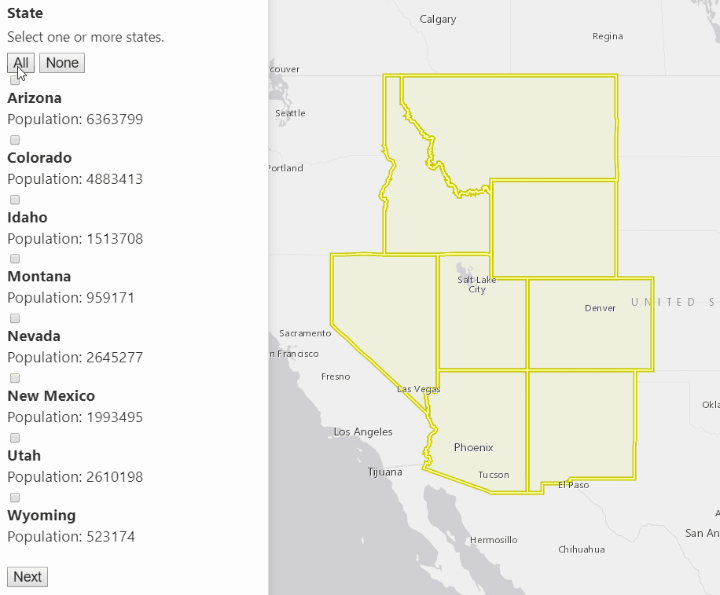
▪You can now develop custom workflow activities to include in your workflows. The SDK contains instructions, a template project, build scripts and everything you need to implement custom activities in TypeScript. Click here to download the SDK and get started.
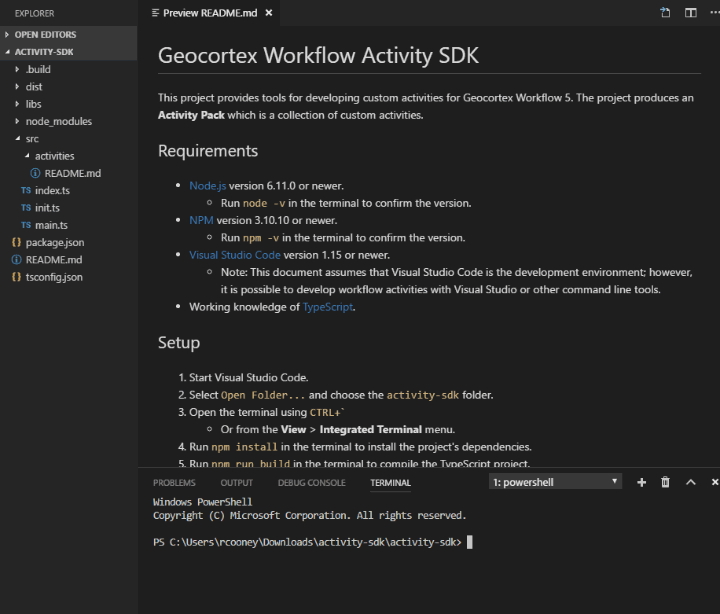
▪The Workflow Designer Sandbox application has an updated interface that loads faster and allows you to focus on a specific target environment. The Sandbox now also provides an option to run your workflows in an application without a map.
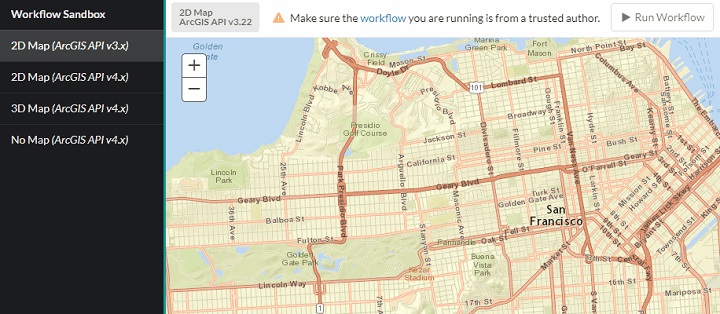
Updated Activities:
▪The Get Current Position activity now supports improved accuracy by allowing support for multiple GPS readings.
▪The Label input of the Get Form Element Items from Features activity now supports generating Markdown labels. This is intended to be used with the Item Picker form element.
The update also addresses these issues:
▪9463: Back to back Display Form activities fail to display in the Sandbox.
▪11459: Code completion suggestion filter includes text to the right of the cursor.
▪11751: Number Slider form element should not include the Required property.
▪11898: Designer does not correctly handle propagation of events in modal dialogs.
▪11957: Improve code completion for Check Group and List Box form elements.
▪11976: Form elements with manually defined child items and subworkflow defined items do not render consistently.
▪11977: Template subworkflows should use CORS enabled servers.
▪12154: Designer application can fail to load due to timeout on slow connections.
▪12239: Query Layer activity fails if Out Statistics input is used.
▪12317: Geometry Picker form element highlights geometries on the map when the Add Location button is focused or hovered.
▪12388: Form buttons with Causes Validation unset incorrectly cause validation.
▪12431: Improve code completion results for form element properties.
▪12627: List Box form element does not include Tooltip property.
▪12636: Activities accepting union type string literals should also accept any string.
▪12747: Text Area Default value property should support multiple lines.
▪12748: Form element Description properties should support multiple lines.
▪12796: Inline help incorrectly states that tooltips support Markdown.
▪12841: Improve expression validation performance.
▪13128: Template subworkflows should use generic language for activity descriptions.
5.1.1 - 16 October 2017
The update addresses these issues:
▪9509: The user is not prompted to sync edits after using Add/Update/Delete Features activities while offline.
▪11123: Form element IDs should only accept valid JavaScript identifiers.
▪11132: Ctrl + Enter should submit expression editor.
▪11169: Code completion suggestions within existing words are pasted in the wrong location.
▪11251: Intermittent JavaScript errors logged when hovering over activities in IE 11.
▪11419: Typo in Calculate Service Area, Find Closest Facility, and Route activities.
▪11568: The Escape key should not close modal dialogs when code completion suggestions are visible.
▪11752: The Maximum Files property of the File Picker form element should not allow negative numbers.
▪11860: Employee sign-ins can get stuck in a loop.
5.1 - 2 October 2017
New Workflow Designer Capabilities:
▪You can now select multiple activities in the designer. Press the Ctrl key while dragging to make a selection. Or press the Ctrl key while clicking to add to a selection or remove from a selection. Copy-cut-paste operations also apply to selections.
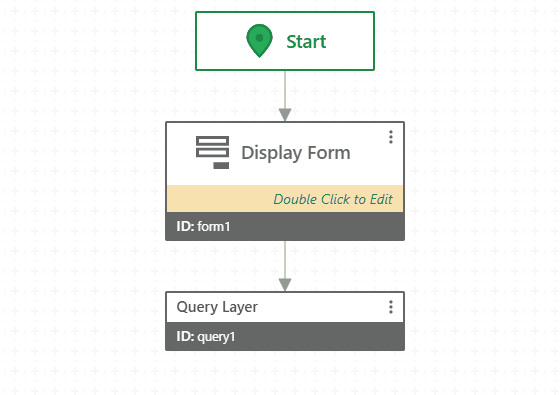
▪You can now use workflow with your organization's own Portal for ArcGIS. Additional configuration is required to register your portal. Please contact support to learn more.
▪You can now sign out of the designer application from the user panel.
▪You can now access event and item subworkflows of form elements through their context menu or by double clicking.
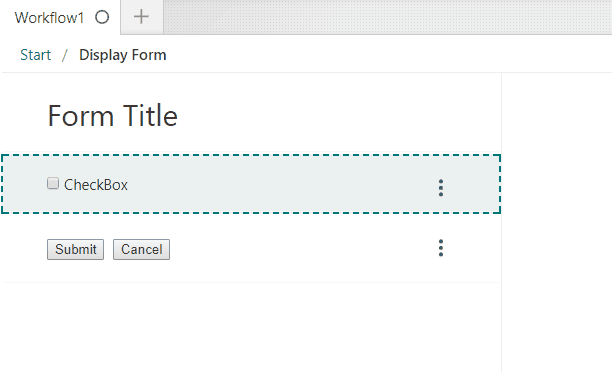
▪We've significantly improved the loading performance of the designer application.
New Workflow Activities:
New Form Capabilities:
▪Text Box and Text Area inputs can be set as read only.
▪All interactive inputs can be set as enabled/disabled.
The update also addresses these issues:
▪7932: Code completion suggests invalid properties for certain form elements.
▪8441: Improve file search.
▪9341: Generic workflow error message in GVH is not localizable.
▪9487: Add tooltip to workflow title editor.
▪9828: Improve support for Get Layer activity in ArcGIS Web AppBuilder.
▪9883: Opening Save As should focus the title input and submit on enter.
▪9935: Image form element width and height properties are incorrectly applied as % instead of pixels.
▪9974: Alphabetically sort My Workflows and Shared With Me results by default.
▪10071: Validation causes a lag in the designer when deleting an activity with several sub workflows.
▪10091: Renaming a language string does not refactor string expressions correctly in certain cases.
▪10165: Notes activity indicates that it is able to connect to other activities when dragging and dropping.
▪10198: Remove unnecessary logging.
▪10276: Typo in ArcGIS Sign in message.
▪10208: Loading the Designer briefly flashes the incompatible browser message.
▪10744: RunWorkflowByUrlAndInputs command cannot be called from a command hyperlink in GVH if it has inputs with token replacements.
▪10826: Prevent tabbing through modal dialogs.
▪11239: Dragging new form elements onto the header should not add the element to the bottom of the form.
5.0 - 30 August 2017
Geocortex Workflow 5.0 is the initial release of Geocortex Workflow. The following features and capabilities are included in this initial offering.
Designing Workflows
Geocortex Workflow allows administrators to automate business processes by designing and configuring workflows that, when deployed within an application, provide guided interactions for end users.
Workflow Designer offers a web-based experience for authoring any number of workflow documents for any number of simple or sophisticated business processes.
In the initial release, Geocortex Workflow Designer offers the following capabilities:
▪Sign in with an ArcGIS Identity, so Geocortex Workflow has access to your ArcGIS Online organization where it can save, share and restore workflows you have authored.
▪Create a new workflow using a blank canvas, or by choosing from a collection of templates.
▪Configure basic document information such as the name and description of your workflow.
▪Manage multiple workflows simultaneously in separate tabs.
▪Filter the list of activities in the Activities Toolbox with search terms.
▪Drag and drop activities from the Activities Toolbox onto the Design Area.
▪Chain activities together (connect and disconnect activities) to model custom logic.
▪Move and delete activities from the Design Area.
▪Zoom and pan around the Design Area to explore your workflow.
▪Configure properties of each activity in the Properties panel.
▪Build and interpret JavaScript expressions as inputs to activities.
▪Display suggestions when editing expressions in inputs (auto complete JavaScript expressions).
▪Automatically validate workflows, activities and inputs to ensure required inputs are satisfied correctly.
▪Drill in to activities, such as the Loop and Container activities to define subworkflows.
▪Design forms with common input elements.
▪Add advanced, dynamic logic to forms with events that occur when the user interacts with form inputs.
▪Save workflows you author as items in ArcGIS Online and share them inside and outside your organization.
▪List and open workflows you own, or workflows that are shared with you by others in ArcGIS Online.
▪List workflows you have worked on recently.
▪Delete workflows you own and remove the corresponding item from ArcGIS Online.
▪Import and export workflow files for easy transportation of workflow documents or to host workflows on your web server.
▪Access inline help such as a welcome orientation and tooltips on activities, inputs and outputs, and form elements.
▪Translate workflows into any language.
▪Easily test workflows in an simple embedded Sandbox application.
Running Workflows
End users can use the workflows you author inside ArcGIS Web AppBuilder for ArcGIS and Geocortex Essentials (via Geocortex Viewer for HTML5).
In the initial release, Geocortex Workflow offers the following capabilities for running workflows:
▪Running workflows in ArcGIS Web AppBuilder for ArcGIS (Developer Edition) or Web AppBuilder in Portal for ArcGIS
•Use configurable, pre-built workflow widgets in your applications to give users the ability to click a button to run a workflow.
•Display workflow forms in panels or in modal dialogs.
•Display interfaces using any language provided in translations supplied by workflow authors.
▪Running workflows in Geocortex Viewer for HTML5
•Add workflows to menus (I Want To menu or context menus) or toolbar buttons to give users the ability to run workflows.
•Display workflow forms in the data frame or in modal dialogs.
•Display interfaces using any language provided in translations supplied by workflow authors.
Activities Toolbox
Geocortex Workflow ships with the following pre-built activities that can be chained together to form your business processes.
▪Basics
•Exit
•If
•Loop
▪User Interface
▪GIS
•Run Geoprocessing (asynchronous)
▪Routing
▪Feature Set
▪Feature
▪Feature Editing
▪Feature Attachments
▪Map
▪Scene
▪Layer
•Get Layer Definition Expression
•Set Layer Definition Expression
▪Graphics Layer
▪Viewer
▪ArcGIS Web AppBuilder for ArcGIS
•Send Layer To Attribute Table
▪Geocortex Essentials
▪Forms
•Get Form Element Items From Collection
•Get Form Element Items From Features
•Set Form Element Item Property
▪Web
▪JSON
▪Collection
▪Advanced Workflow
▪Advanced GIS
•Calculate Geometry Difference
•Get Extended Spatial Reference
•Get Geometry Relation (server)
▪Arcade
▪MGRS/USNG
•Get Coordinates From Geocoordinate String
•Get Geocoordinate String From Coordinates
▪Math
▪Text
▪Error Handling
▪Logging
•Log
Form Elements
The Display Form activity that ships with Geocortex Workflow provides a comprehensive set of form elements that can be used to configure basic or sophisticated forms. Most form elements support simple and rich text via Markdown.
▪Text